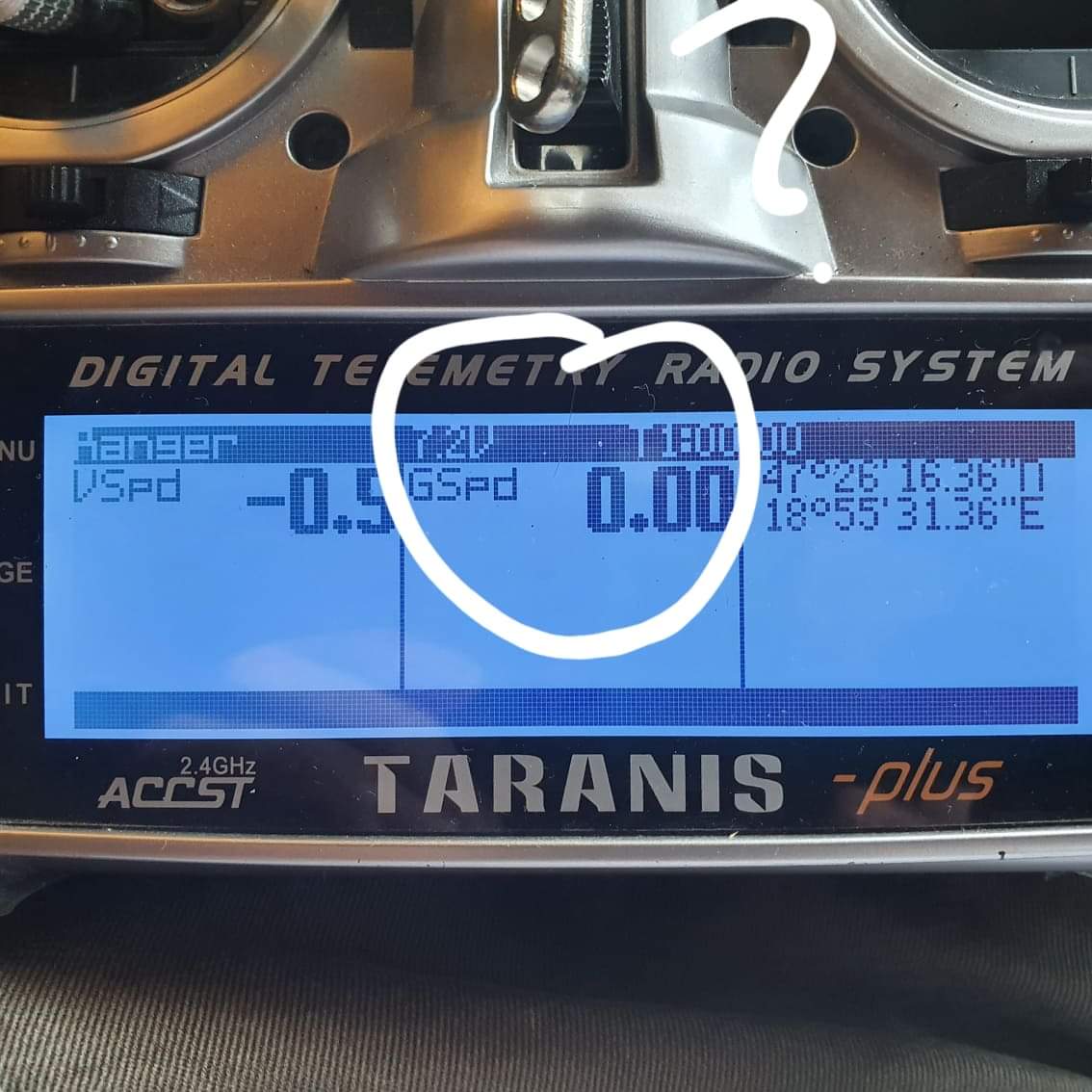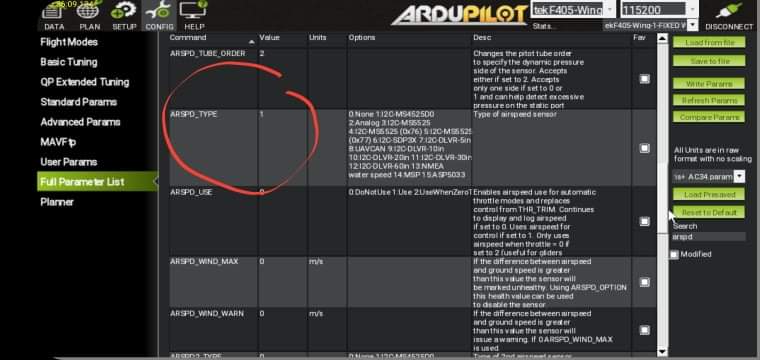what Hours model radio ?
I’m using Horus 12s,
I installed Taapu 1.94 beta on the Tx. basically copied all the contents from the zip file Horus/SD to the SD card on the Tx.
Installed the Yaapu wizard to a blank telemetry screen. I have telemetry coming down to the Tx from Ardupilot 4.09 via DL telemetry,
The yappu wizard is not receiving any telemetry for some reason.
Not sure if i need a specific version of Ardupilot to make this work etc.
Thanks in advance Nigel.
I m using yaapu script on my x9d taranis with matek f405 (4.1.0 dev arduplane) and r9mm receiver. My friend use the same setup but withe radiomaster t16. Both have same issue NO !!ground speed!! data received on the radio. Also if i switch off yaapu script and select none or nums for telemetry screen we got only 3 parameters…rxbat.rssi and GPS on the Telemetry menu in the taranis…if switch back on yaapu script again i get all sensor data again BUT Ground speed NOT works at all.!
Tested on 4.0.9 stable version, the same issue experienced
Serial protocol= 10
Screenshot_20210623-233707_Messenger|264x500
BUT in the basic telemetry menu.(sensor list).or if i select Num for telemetry screen the Gspeed data remains constant 0.00 …but the yaapu shows the correct value.
hello,
on the text of screen. they are white, red and yellow. what is the difference of these colors.
Thank you
Hi Yaapu,
my configuration with Yaapu cgs lua srcipt does not work,
my conf is : Matek H743 Fc+ X8R receiver and TX16S transmitter
Yaapu telemetry run very well, but when I launch “execute Yaapu cgs.lua” I have a red message with "loading " then nothing happen
do you have any suggestion?
Thanks
which version of ArduPilot? LuaGCS only works with 4.1
OK , I am currently on ardupilot 4.0.9
thanks i will wait for the stable 4.1
Hi ALEX i sent you a message
upcoming features 
-
user selected data on right panel with gauge support
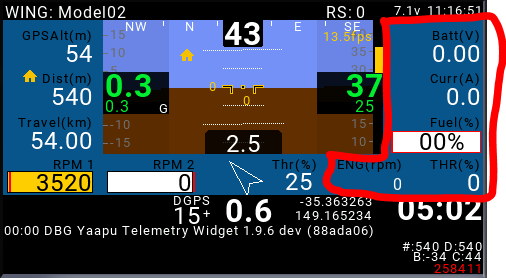
-
rpm 1 and 2 (already supported by ardupilot)
-
airspeed and groundspeed on the artificial horizon (top is airspeed)(already supported by ardupilot)
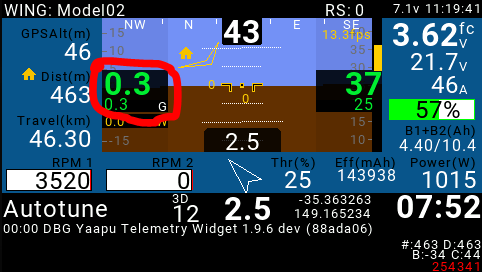
-
wind direction (big arrow rotating around center of the hud) and speed (just below groundspeed marked with W) ardupilot’s PR is pending
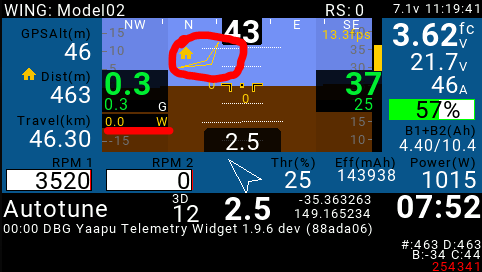
-
throttle always visible
-
compact waypoint data on main screen (selected left panel is the mav2passthroughone) (not yet supported by ardupilot)
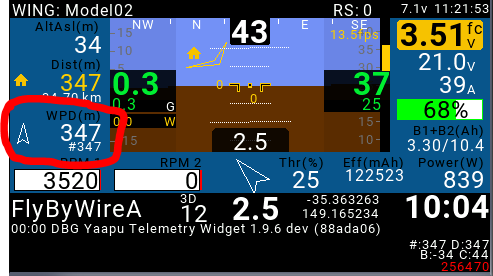
-
waypoint info on map screen: course over ground + bearing to next waypoint, distance and number

-
sensor plotting widget for up to 2 sensors selected from the config menu
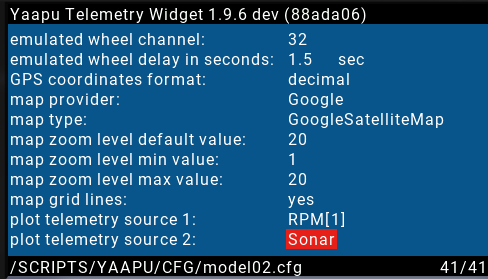
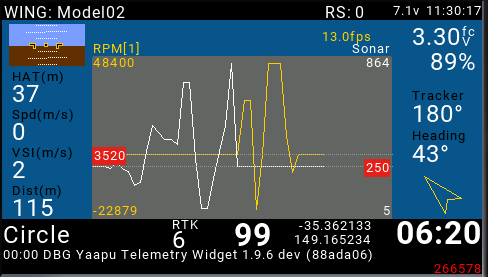
-
terrain support with height above terrain
-
fence support with alarms for fence breach
excellent work Alex now i need to make new sd card and implement it shortly,thank you for your awesome work
Orange Cube setup for Fport is there anything extra to do i got RC side working but no telemetry ?
On cube orange you need the pull down resistor
What size Resistor and what pins
Thanks
Hi Colin, I’m using a 4.7k ohm resistor, simply connect your serial port 1/2 TX pin to ground via the resistor (or RX if you enabled the swap TX/RX in SERIAL_OPTION)
Thank Alex
thats odd on the orange cube it just started working without Resistor just 3 wires
( power & ground & Fport )to archer M+
have they fixed something in the master 4.10 beta 3
- SERIAL1_BAUD,57
- SERIAL1_PROTCOL=23
- SERIAL1_OPTIONS=47
- RC_OPTIONS=8
- RSSI_TYPE=3
Note: rx/tx swapping means FPort has to be wired to the RX pin!
Anyone tried using Archer RS mini on Fport and Fport2
Just spent the day trying without any luck
Can get the Rc link working
Colin I just checked my notes and I got ArcherRS working on fport with LBT firmware D16 2.x, bidir did not work though so no LuaGCS for ArcherRS
what i have been reading it has something to with chip set they used
Hello Alex, with your latest version of your script during the flight I am receiving a sound message No terrain data, despite of loading terrain data on the SD card from the Terrain Generator. Please, can you advice, what can be wrong here?