Good to know Alex. I have the HappyModel module and receiver tagged in my Amazon list.
Hi Alex, just to clarify - will an external ELRS module on an X20 send passthrough telemetry correctly to Yaapu (outside of the GPS bug)? I’m not quite sure what you mean by FrSky external telemetry combo.
HI, I wonder if anyone could help with my problem at all briefly;
I am trying but failing to get telemetry data to display on the Yaapu widget I have tried two different setups but with the same result.
Set up one, A Frsky X20s currently on ethos 1.4.11 Eu transmitter and a TDR6 receiver on HW 1.1.0 FW 1.0.9 with a invert cable from Amazon plugged into Telem 2 Pixhawk 2.4.8 with Ardupilot 4.4.0
Set up two A Frrsky X12s on 2.3.10 Open tx and a XR8 again using a different Amazon supplied invert cable plugging into same Pixhawk 2.4.8. running Ardupilot 4.4.0
The same problem is occurring on both setups leaving me to think Im doing something wrong in the Ardupilot set up. I can have the Serial_2 Protocol set to 10 and there is nothing showing on the widget display and no extra sensors discovered. Once I change to Protocol 4 Frsky smart port I can discover about 19 sensors, but swapping back and rebooting to protocol 10 these sensors are not live anymore.
I have tried nearly all combinations of the options on port 2 along with protocol 10 but alas no passthrough data appears to be coming from the pixhawk. I have also looked at the Yaapu debug screen but every line appears to have 0 data being received?
I would love to have this app working to be able to get rid of the need for a miniOSD/seperate screen etc to discover arming issues and the like, I realise that the Yaapu widget doesn’t use sensors but the passthrough data which isn’t discoverable in the normal telemetry way however Im stumped in how to check for this function any further. Can anyone suggest a fix? I am led to believe that the common problem could be no data coming from the pixhawk in the passthrough stream I have tried the tool supplied by Yaapu and there is no numbers populating the debug screen?
Any chance to get this working on the Twin X-Lite? it has the same size screen as the x18 and also runs EthOS. Not sure if it is possible, but thought I’d ask. Thank you.
Yes, there’s hope, thanks to @axelfenner on github a simple solution has been found and tested on X10S and X12S with R9 Flex firmware, I’ll be rolling out a fix, in the meantime you can manually try the soluton described here Yaapu Ethos widget shows "no telemetry" when external module used. · Issue #222 · yaapu/FrskyTelemetryScript · GitHub
Hi, yes since resolution is same as X18 should work
Alex
What source do you mean (arduplane or lua scrip ?)
I am refering to the protocol
thanks
Hi, I’d say both since both have encoders and decoders for the passthrough protocol
I was so excited to buy the X20pro that I didn’t think to check compatibility with Yaapu. Does anyone have any info on this? Thanks
Hi, should work since LCD resolution did not change, but…let us know ![]()
Hi,
I’m experiencing a very low message rate in my current setup and I’m not quite sure if the problem is related to my ardupilot configuration, the yaapu script, ethos version or anything else, so I would be very happy if you can help me.
I’m running ArduPlane 4.4.4 on a Matek H743-Wing V3. The Frsky TD-R6 receivers (latest firmware 1.0.11, Telm. Port configured as F.Port) fport pin is connected to TX6 as adviced by the documentation and the SERIAL7_PROTOCOL is set to 23.
The FrSky Tandem X18S runs firmware 1.4.15, EU and I downloaded the latest master from yaapu github and put it on my SD card. I copied the files and configured the widget as described in the wiki. When I pause the widget it says “Yaapu Telemetry Widget 1.0.0 dev(b674e4f)” - is this the newest version?
The problem is that I only get a very low update rate and the text messages are crippled.
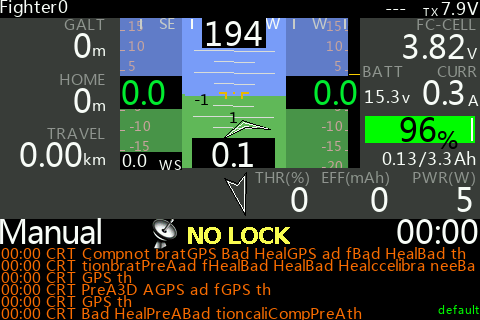
Going to the system settings and to yaapu debug i see a link frequency between 0.3 and 0.7 hz and only some messages are transmitted. The following screenshots was taken after 4 minutes of running that screen.

I run other setups using Taranis X9D Plus SE with Archer R4/R6 receivers also only using the FPort and the same flight controllers and I never experienced anything like that which leads me to believe the problem has something todo with ethos/Tandem TX/RX but I don’t have an idea how to debug this further. If you have any idea please let me know.
I am dabbing my feet into ExpressLRS using my trusty Taranis plus (ACCST) running EdgeTx (latest).
Sensor discovery is pulling all the data so the wiring is good and I have control over my aircraft.
I have merged the SD card with bw212x64_f2.zip and Yaapu screen is active on my radio without any updates coming thru. In the configurator section of the Lua, when I try to enable CRSF, it gives me an error “Syntax error, not enough space”
Is there any work around to this problem?
Previously on this radio with OpenTx, I had no issue running Yaapu telemetry, so why now?
…perhaps latest edgetx simply does not leave enough free memory to run lua apps?
Are there any features on the Yaapu or EdgeTx which could be disable to gain space?
I am getting a “No Telemetry” message on my Yaapu screen. I am running ETHOS with an external ELRS module on an FRSky X20S transmitter. Is this a known working hardware configuration?
EDIT: I got this working by setting the telemetry source in the Yaapu config to “Default.” However, with this set, I can no longer go into the config menu for my external RF module under the Ethos RF System page. As long as I set things up first and then switch the telemetry source, it seems to work OK. It would seem that this is a ELRS lua script issue.
Known working settings:
Radio: FRSKY X20S
Firmware: ETHOS 1.14.15 FCC
Receiving accelerometer, flight mode, and GPS telemetry from FC as Ethos sensor data
Confirmed servo control is working
Yaapu Debug screen shows active crsf data with a link at 11Hz
RF System: HappyModel ES24TX (External)
State = On
Type = Express LRS
Packet Rate = 333Hz Full
Telem Ratio: 1:8
TX Power: 100mW
Firmware: 3.0.1
Yaapu Settings
Widget version: 1.0.0 dev
Telemetry source: external module
Enable CRSF support: On
Receiver: HappyModel EP2 TCXO
Firmware: 3.0.1
Flight controller: Matek H743 Wing v2
Arudplane version: 4.4.4
BRD_ALT_CONFIG = 1
SERIAL7_BAUD = 115
SERIAL7_OPTIONS = 0
SERIAL7_PROTOCOL = 23
RSSI_TYPE = 3
RC_OPTIONS = 8992 (Arming Check, Use Passthrough for CRSF telemetry, Suppress CRSF mode/rate message, use 420Hz baud for ELRS)
Hi to run elrs/crsf scripts you need to pause the widget, there should be an option in the context menu while the widget is running
Thanks Alex. I remember reading about that a while back. Everything is working perfectly now. I updated to the latest version of the scripts that have the new telemetry sources as well. Thanks for your continued support of Ethos.
I found out what the problem was with the FrSky Tandem X18S and TD-R6.
The (FrSky) RF-firmware of the receiver was much newer than the firmware of the transmitter - updating both to the latest/same release solved the problem, now everything is working as expected.
I’ve been trying to get this script working on a Radiomaster MT12 ground radio, but haven’t had any luck. It’s Radiomaster’s new EdgeTX ground radio (MT12 Surface Radio Controller – RadioMaster RC).
Hardware:
Radiomaster MT12 TX
Radiomaster ER6 RC
CubePilot Black
Software:
Ardurover v4.4.0
EdgeTX v2.10 (stock firmware)
ExpressLRS v3.3.2 on both TX and RX
Yaapu telemetry script 2.0.0
I’ve got the settings for the FC updated to be:
RC_OPTIONS = 256, Bit 8 set to use passthrough for Crossfire telemetry
RC_PROTOCOLS = 1, All
SERIAL1_BAUD = 115, but it doesn’t matter since it should autodetect
SERIAL1_OPTIONS = 0
SERIAL1_PROTOCOL = 23, also tried 10 from some other videos/info on the web, it wasn’t too clear
I’ve got the ER6 RX Crossfire port connected via serial1 to my Cube Black and get some of the basic crossfire telemetry through, so I know communications are working. I can get GPS coordinates, Roll/Pitch/Yaw, etc. But when I go to the Telemetry screen on the TX, it says no telemetry. I don’t have a menu button so I don’t know what is configurable or how to get to that screen. I only have a scroll wheel and enter button.
I can see messages coming through on the debug scripts, so I know they’re being received.
There’s no “menu” button like other radios. I’m not sure that’s it, but it sounds like maybe that’s an issue. Is there any way to configure it manually on the SD card or something to force a setting if I can’t access the setup/config screen?
Any other suggestions?
You need to be able to get to the Yaapu Configuration script to enable CRSF support.
Sounds like it.