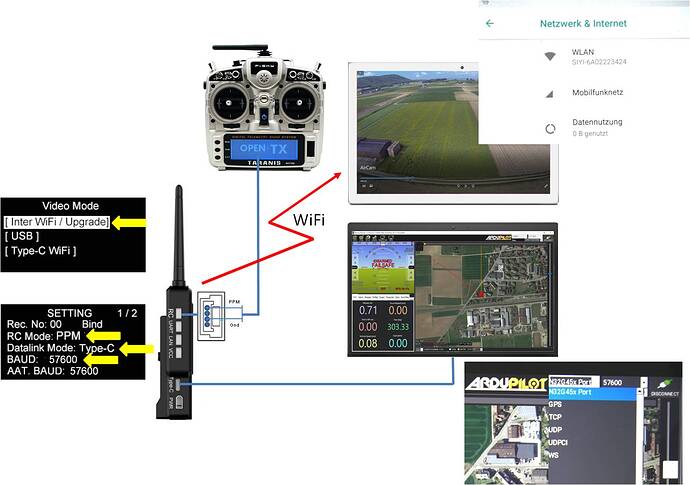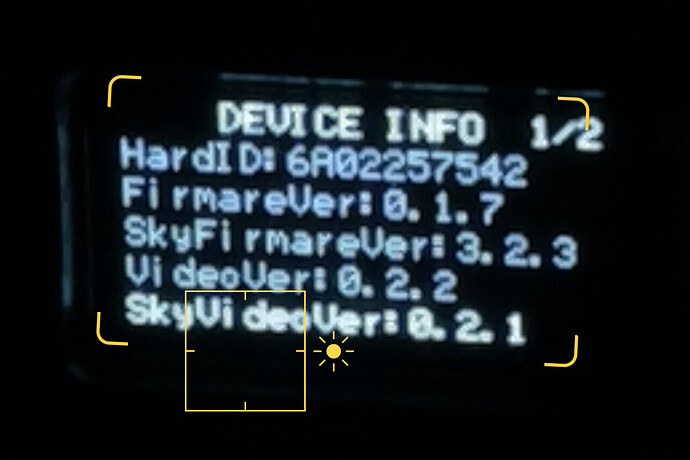Either select or deselect USB-C telemetry (I can’t remember which - I think it needs to be deselected). Once you’ve changed the option, disconnect and reconnect the cable.
Didn’t work 
Thanks anyway …
What type of tablet/phone are ya’ll using for the video stream?
I’m wondering if it my tablet that’s the reason for connection dropping and might just get a new one.
TIA
Mike
I use a Teclast M30 10.1" Tablet.
But it did not connect via USB to the Groundstation.
If works via WLAN with this setup.
Thank You! Been going crazy w/the video cutting out. Hopefully this’ll fix it.
Just got the recording camera. Did a test and nothing was recorded to the SD card - video feed also got black about 1 hour in. The SIYI FPV app also does not allow for multi-window use on tablets. Overall, this product is really great from an engineering perspective - but using the app and having to manually set the IP address for UDP mavlink is just a huge hassle. With some small software changes you guys could really have an awesome product. So I think its time to take matters into my own hands - if I can make an Android app that can read the RTSP stream and overlay UDP mavlink data it will be highly ideal. QGC and Mission Planner cannot display the RTSP without artifacts for some reason.
If this recording camera could just output a regular MP4 that would be great. You guys seriously have one of the best long range systems in the world but using it is such a pain 
That being said, how do I need to format the SD card so that it actually records a file to it?
Edit: Figured out - formatted as FAT32. The recordings are horribly glitchy and ofcourse the file format is 264. I hope one day it can output Mp4. For now it looks like I will need a external camera on my plane to record a mp4 video.
Update: I guess I am having a bad day with SIYI today. I mounted the 17db antennas, and changed mode to 40km mode to test it - but now it wont go back to 5km/8km/24km modes and connects intermittently for 1 second. Is there a way to hard reset this thing?
Update: after rebinding i was able to go back to 5km mode. 8km works, 24km works, but 40km does not work. After putting it in 40km mode it rarely connects and then disconnects immediately. Ive tried all the different antennas, tried different distances and tried different power source for both GU and AU. Both are powered by 4S battery. So should have enough voltage. Really not sure why 40km mode is not staying connected. Could it be the version difference in FPV firmware? If so how can i change that?
The goal with my plane is to fly 36km mission. Please help
Both my Video Ver and SkyVideoVer show 0.2.2
I can only use the USB port for charging, no USB WiFi or USB direct connection.
(is the USB WiFi dongle from SiYi different than other dongles?)
And I can’t get the SiYi Assistant to connect to either air or ground unit.
As it stands now, I have wireless Tx to the ground unit (sbus), and internal WiFI to the tablet. I am concerned w/the WiFi as it gets quite hot here in the Summer and SiYi talks about the internal wifi overheating …
Hey Mike, how did you get both your video versions to match? There seems to be no guide on how to flash the FPV firmware.
I didn’t. It just came that way. I can’t update w/the app using the USB.
Just lucky they matched I guess!
Hi
Did someone make any mid/long range flights with this system ? Im going to buy it, but first I would like to see more real world tests to make sure it can fly more than my DJI setup I have right now.
At the moment we have probably only ArxangelRC’s videos with longer fights.
I will be posting my results from a 36km (each way) flight from Palos Verdes to Catalina Island. All video and data. But first I need to get the 40km mode working  waiting for a response from SIYI
waiting for a response from SIYI
The memory card of my Recording Cam remains emtpy. (SanDisk Ultra, 64 GB, class 10, A1)
It was formated as exFat with 128 kB. After formatting with 32 kB no changes.
This memory card can only be formatted as exFat or NTFS.
Another memory card with 32 GB and formatted as FAT32 has recorded a file
with name: siyi_001.264
I installed PotPlayer and the Video can be displayed but not exported as another Format.
The video is not glitched.
Wonderhare Filmora can’t read it. And I don’t know how to use the recommended LAV. Filters Apps.
Still waiting of the answer to this question from @SIYI
It seems that a memory card with 64 GB does not work.
I found a video converter to MP4 and it works: Wondershare® UniConverterâ¢: Easily Convert MP4 from/to MP4,DVD, MKV, M
With the free version its only possibel to convert 30% of the file.
But verry expensive, 39$ a year.
Really, @SIYI needs to modify to register .MP4 Files, please. With this exotic format .h264 the will not sell many cams.
Have you tried avidemux? I only use it occasionally to save a small part of a large video. It is very fast for that as it doesn’t re-render to do it if the output format is the same as the input (copy feature). But, it seems that it can also output various video formats. I haven’t tested it for that, though. The user interface is a little strange and takes some getting used to.
@ktrussell Thanks for the info. I installed the program.
But this file can’t be openend. This error message apears:
“Can’t fiinde Demuxer for file siyi_001.264”
It works with a normal .mp4 File.
With the Program PotPlayer the SIYI Video .264 is visible on the PC monitor.
And with the Program Wondershare Filmora I can record the screen and save as .mp4 File.
Not verry ingenious but helps until they find the right solution.
I own 10 different Cams/FPV Systems/Drones, all records .mp4 Files.
I wonder if other open source solutions could “containerize” the raw H264 data (which may actually be H265…that’s the format that’s streamed, despite the 264 moniker in the URL). Try Handbrake, OpenShot, or ShotCut?
Please do not bother yourself with buying a new smartphone or tablet. There will be an update about the USB connection very soon.
Thanks for your suggestion. We are already working on it. I’ll post as soon as .mp4 direct output is updated.