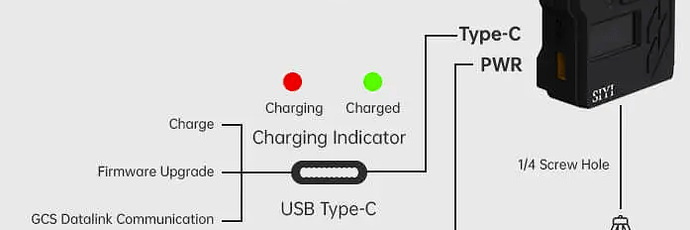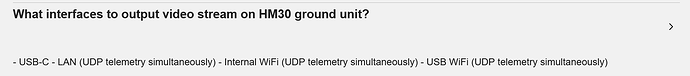Do you have line of sight at that distance between your HM30 air unit and HM30 ground unit antennas or are any obstacles in-between? What settings are chosen in the ground unit for the link?
Hi
The plane was flying at 200 meter altitude and a mission for 15km was given. Tx and Rx was in line of sight and we lost the data when plane was 2kms away when the plane was outbound and when the plane was returning we got data at about 5km coming home.
Attaching few photos of our setup
Out of what material is the black plate behind ground station antennas?
Try to retest, where the ground station is also located on an elevated position, e.g. on a side or top of a hill, so that also no trees or electrical lines remain between the ground station and the airplane.
Any other RF component in the vicinity in the airplane or ground station or do all RF communication (R/C control, video feedback, MAVLink bi-directional telemetry) run over HM30 link?
The back plate is made of wood but that’s behind the antenna,
There are few electrical lines about 800meter from the ground station
There is no hill around there are high rising buildings but the plane is at 200meters at line of sight
All RF is run via hm30 link.
Is there a problem with two types of antenna used ?
Hey There SIYI-Team,
do you by chance have numbers regarding the Bandwidth of the separate channel in the HM30?
I haven’t been able to find these in your datasheet.
Hello Siyi!
Video working only through inter-wifi but badly freezes and did not manage to go 10 meter from the above the ground.
I cannot make it possible to get the video through USB mode from USB C to Android mobile phone.
Already enable USB teether on the mobile phone with data transfer only.
I am using siyi Fpv app in the mobile.
Any hint how to make it possible to work on USB?
You are going to connect the HM30 ground unit to a mobile device, right?
Hello SIYI
Yes right but by USB option as I have already connected the mobile device by inter-wifi option but that freezes my video too much might be because of sunlight.
I read the manual several times and tried a lot with checking & testing but did not work.
Does anybody have HM30 ground unit video output working through USB Mode.?
I guess Video over USB is not supported
Thank you for your guess,
I am amazed why SIYI mentioned it in the specification, user manual, Product details and product setup of HM30.
Why does anyone waste his time over non functional options in HM30 ?
Well, again a guess, the architecture does not state Video over USB
Only charging, FW upgrade, GCS datalink with a WiFi dongle RT5370
what about this image showing USB for video display
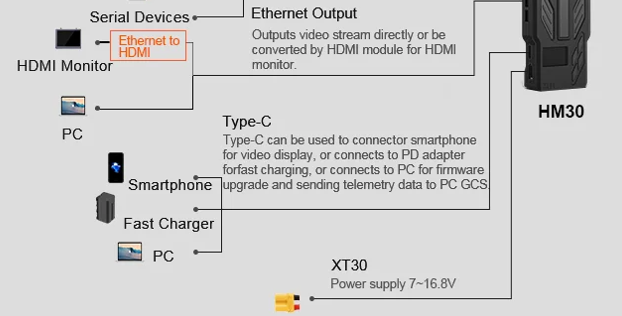
I think old overview. They never got it to work (or never worked on it to get it to work ![]() )
)
Interestingly, the FAQ still lists USB-C video output: https://siyi.biz/en/index.php?id=faq1&asd=192
If you think about it, there are 2 LAN connections available on the HM30 system. Which one should be used to output on the USB-C port? Think they would have liked to do it but at the end not really feasible.
The USB-C port is kind of hardcoded anyway.
I would like to ask this question from Siyi Person Mr. Frank Wang.
He should reply to this issue and make it clear that if this is possible to get video over USB C or waiting for further Hardware firmware version update to resolve this issue.
And if not possible then why wasting the precious time of the Siyi family members by misleading claims of their product HM30.
USB direct doesn not work. Use an Ethernet to USB Adapter. like here:
Important : Disable WiFi in your Phone.
USB-C video output has not been well compatible to all devices. It was limited to a list of Android mobile phones which are not popular in most places.
The team has committed to me that they will make it compatible. However, I haven’t got anything for a solid update at this moment.
I would suggest that we ignore the Type-C output at this moment.
Outputing from ground LAN and through a router would be a very smart option.
If the feature is not yet available, then best practice towards customers would be NOT to list it as a feature in user guide, website and so on… misleading the customers into believing that it will work.