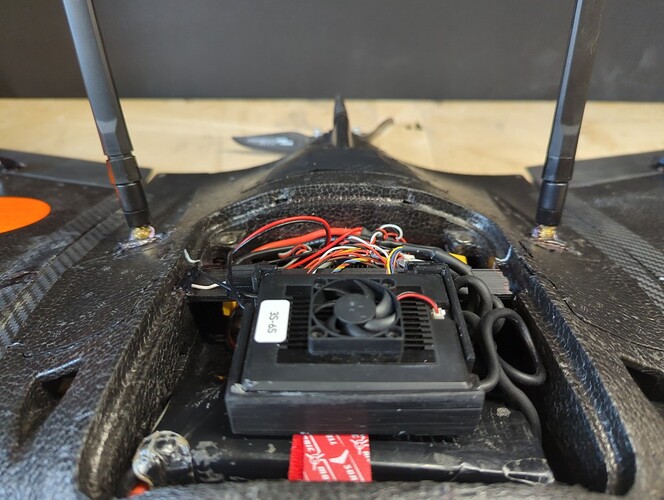Yes and it is working out of the box. Where do You have problems? Can You connect via bluetooth udp or usb?
What I encountered it test on your Question1, pointing the stock antennas on the GU and AU with the flat side to each other you get a better reception (I got it up-to 7km). If you look at the picture, with the remove protector sleeve removed, the “antenna” is on the flat part.
https://drive.google.com/file/d/1UeB4mIlw4e2Fv8WVp0iEsEO29pU6mNQL/view?usp=share_link
Your Question2, with me almost every time i have this greenish video on start-up. But every time there is some movement in the image, the video is OK again. Because it goes away I haven’t investigated it by for example by using an other the camera
I’ve answered your Question3 to use an external WIFI USB-C adapter. Use a very standard (cheap) one. Not much WIFI chips are supported. I’m using a rt5370 one. That works. You are disabling the internal WIFI adapter in the HM30 so not much change in used frequencies.
Your question 4, I’m using a HW switch with 5 RJ45 ports and connecting multiple devices. Each device need to get it’s own static IP address. If you want to do it programmatically, you need to build a bridge and not a router.
I’m not happy with the UDP over the LAN port on the HM30
Thanks for all the answers! I will try out the usb-c wifi and lan switch.
About the antennas:
I tried the patch antennas at the ground station again today and totally lost rf signal resulting in a crash. Failsafe triggered but somehow the plane disarmed short after takeoff and there was not enough altitude to recover. No.big damage but it starts to get a bit frustrating. Out of 20 testflights I had more or less 10 crashes or at least rough ground contacts. The ar wing pro does still take it and absorb the energy.
Today both patch antennas were directly pointed towards the plane and distance was about 200 meters when signal got lost.
I had the top arrow pointing upwards correctly.
I never had gs or au powered without antennas so the tx units should not be faulty I guess. I am not sure where I should start investigating. My radiomaster voice alarmed me “rf signal low -rf signal critical”. Could also be some interference from.my radio to the GS again. Wifi to my android kept disconnecting all the time so I had no video and no telemetry.
Are You sure about the flat side changing the reception?
I will try but my understanding of an omnidirectional antenna is a round horizontal donut shape.
https://www.mpantenna.com/wp-content/uploads/2019/09/omni-antenna-pattern.png.webp
Im not using the patch antennas. I found them having not as good reception.
Maybe Frank from Siyi can say more about those topics (antennas, udp connections)
Frank is probably on chinese holiday now.
When I seach the forum an other sources I find that the antennas should be not closer than 5cm apart and someone says one antenna is enough (which I think is not a good idea)
I am not sure what the principle behind those 2 antennas is.
Are they formimg a special desired radiation pattern by interfering each other or is one for sending and the other for reception.
I can see in archangels video that he has the gs antennas tilted im a way that they face 90 degrees offset one from another. Like so:
| –
Not sure if this was on.purpose or by accident.
Others like joshua bardwell on youtube have videos about omni antennas and the positive effects of just this antenna position mentioned above.
I know its not siyis responsibility to teach us about antenna characteristics and all the other complex fields that have little to do with the hm30 system and more with ardupilot in general or network protocol like the lan switch topic.
Just some basic information here and there would be helpful.
So.my question to siyi about the antenna setup is:
Is this a diversity setup so both antennas interacting or send receive?
If it is required to have the antennas in a specific direction to get more than 200-500 meters this should be mentioned in the manual.
Can you tell me more about how you install the SpaceMouse?
What I do for testing and advice my customers, find some flat terrain and take the air unit (mounted on the rig or so), drive away for some distance and experiment with the set-up like antenna’s and direction. See if everything works and keeps on working. We experimented a long way and found so the best set-up
PS, Chinese holiday is over
@Blue_sky
Hi Morton,
I’ve gone through all your recent posts and I found some important and missing facts. Please help me with the below questions and it will be great if you can post some pictures along with words.
As I understand that AR Wing Pro is a relatively smaller, faster wing, easier to change angle wing comparing to the aircrafts that most SIYI customers use.
-
Where exactly do you put the air unit antennas? Picture please.
-
What wireless mode you are using in HM30 ground unit?
-
What antennas are using with the ground unit? Picture please.
The detail instruction in the latest MK32 user manual Chapter 2.2.2, with necessary pictures to show you where to put the antennas and how to hold the ground unit / controller, can help you understand the system more clearly. The same instruction will be updated to HM30 manual in the next version.
https://drive.google.com/drive/folders/1U87g-ZsKNrFnk9moqv0Lmq1vae5nH4hC?usp=share_link
Welcome to have a check!
@SIYI Are you able to provide some help with telemetry over UDP/LAN?
I understand this is a known bug - Is there a fix?
Our team is trying to test if the latest Mission Planner version still have the LAN/UDP issue. If you can join the tests and offer feedback, we will appreciate it.
https://firmware.ardupilot.org/Tools/MissionPlanner/
@SIYI Sadly no fix.
- I have tried with latest mission planner 1.3.79
- Same problem with Q-Groundcontrol
- Same problem using Mavproxy to send commands directly.
We suspect there is an issue with the routing of messages within the HM30 device.
Tested and working with USB connection - We need UDP for our use case.
Happy to test any firmware changes if you have them?
I second this after tests
Hello Frank.
Thanks for Your reply
Here is a picture of my AR Wing Pro
I mounted the air unit in the front. There is no other frequency emmitting device near. The esc is all the way in the back.
Underneath the air unit is the lipo battery. I made some 3d printed parts so I can lift the air unit mount up to access the lipo.
The ground station has the siyi standard omni antennas mounted.
I tried the siyi patch antennas as well.
I am using the siyi android app for video feed
Internal wifi is on to connect the android app.
I tried mavlink via bluetooth but mission planner problems with parameters and udp via internal wifi. Both are working with the reatrictions that I mentioned.
Thanks for the pictures.
This question is still not answered. What wireless mode you are using? 5 km, 8 km, 21 km, or 42 km?
How much power do you offer to the air unit directly?
So far I tried the 5k mode and the 8k mode. I am flying 3s and for the air unit I use a power up converter to get stable 14 volts even if the battery voltage drops at the end of the flight.
I also tried without the converter with a full battery.
Telemetry shows the air unit on the ground station and it was ok, always above 12 volts. Its also show in my siyi app and the mavlink screen.
By the way I have two air units in two separate planes and both have not shown great performance so far.
Frank, is it possible to order some parts for a ZR10 that were damaged because of crash? We need the connection cables at first, and maybe some body parts i think so
No problem
Please try to list the parts you need and send an email to support@siyi.biz. We will supply you the parts.
By the way, please post in relevant discussion next time.
Is one ground unit HM30 can be connected to multiple air units simultaneously?
One by one, not simultaneously