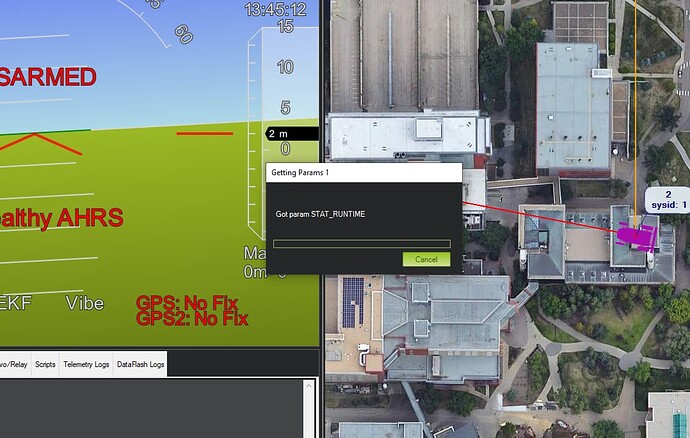Hi,is it possible to use the HM30 with mission planner Frank,i would have thought so using UDP many thanks
The FCC report states that the device operates at 0.0212 W (that is ~21 mW) @ 5745-5825 MHz.
From personal testing, there is a BIG DIFFERENCE between the FCC reports and the actual power/frequency of the HM30 primary radio link.
The actual device operates at an order of magnitude higher power (in the hundreds of mW), and will randomly pair anywhere approximately within the 5100-6000 MHz band. I found that the power lowers a bit as the device heats up substantially. Long term I will definitely be considering re-boxing my HM30 with some heat-sinks and a fan.
It looks like they are using a souped-up 802.11 WiFi chip. Depending on which part of the band it binds in, the power output has a high likelihood of being illegal in your country. Very few countries allow the true power output outside of the normal consumer WiFi band, much less in the lower 5 GHz band.
If you need to operate under strict power/frequency requirements, you need to be VERY CAREFUL using this device. I really wish we could get some adjustability to the operating frequency and power to help avoid these issues. Given the high level of control and integration in other aspects of this device and the applications, I honestly surprised this isn’t already implemented.
2 days ago they said wait a moment then no reply from store?
I think it is similiar process like UDP to QGC. Please have a check of the user manual Chapter 4.2
I’m still in testing/setup but it works great…I use mission planner that I Bluetooth into similar to link below > I also use the HD ground converter to shoot the video to my Skyzone SP02C goggles as opposed to LAN/monitor
Thank you for that Jim,just trying to set up now so fun begin’s have a nice day,Marty.
got it working thanks Jim need to set video up and try and get yaapu working but im a happy camper
never heard of yaapu before but it looks pretty cool telemetry setup…better than what’s standard frsky…can you get it to work even though you’re not directly connecting receiver to flight controller?
Anybody using the LAN (UDP) connection with the HM30?
I have video as well as telemetry over the LAN port but Mission Planner as well as Qgroundcontrol as well as UgCS are not working good over the UDP data link.
This is a big issue
Hello, I’m having the same issue connecting the LAN (UDP), I followed the manual instructions with the static IP, in QGC works without any issue but no in MP, it gets stuck in Getting param, Got param STAT_RUNTIME
Hi Miguel,
We are already looking at the issue and will update asap.
Same problem here connects with QGC no probs,(I donot like QGC probably because im not used to it),but just will not connnect with Mission Planner though it did once for like 1 sec say connected then never again,hopefully Frank will get this issue sorted soon
Wonder if QGC works without problems. Not on my side.
The message from Michael Oborne on the message STAT_RUNTIME:
the reason you see STAT_RUNTIME as its sent automatically a specific interval. ie, no comms from MP have made it to the autopilot. its a read only connection.
I see this also, less frequest, with QGC.
UgCS is not working as soon as you send a command to the autopilot
My HM 30 I have only had about 3 weeks or so,and just playing on the bench,It all connects o/k and also on QGC a good connection I have the right sequence of lights but end up with a solid RED light on the transmiter I think that means different firmwared can some one please let me no the 2 latest firmwares to upload please and thank you
you can go to SIYI HM30 Long Range Full HD Digital Image Transmission FPV System 1080p 60fps 150ms SBUS PWM Mavlink Telemetry OSD 30KM CE FCC,FPV & Datalink
and select the tab download
Thank you Bart I presume I use the 5.00 download on both the transmitter and receiver i will look at manual later today again
I received several sets of HM30 and there is a problem.
Previously, the kits had SIYI VD32 FPV cameras and they had a web interface for changing the IP address. Everything suited us, now in the new batches of
hm30 we received r1m cameras, on which you can’t change the address without flashing. With the default firmware,
the VLC player normally displays the image at the address rtsp://192.168.144.25:8554/main.264, after flashing new firmware that it does not(but ping is ok). How can we get an image?
You can change the IP addresses of R1M recording camera by SD card. Please refer to its manual for detail.
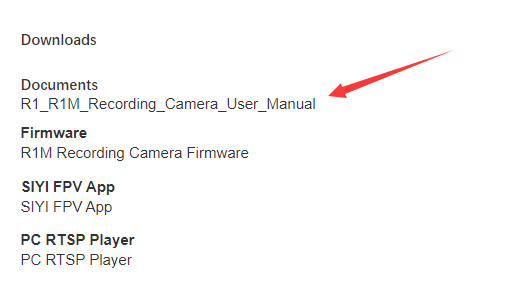
Hi Frank,
Thanks for the heads up on the A8 updates. I have just purchased the 21 db panel antenna and the HM30 USB doingle ( the internal WIFI has very low range and the unit gets very hot ). My plan is to have one 21 panel antenna on the auto antenna tracker and one fixed omindirectional antenna. Not 100% reliant on the AAT. Can you recommend a higher gain omindirectional antenna than the one supplied with the HM30. Very happy with the HM30 & A8 camera. When do you think you will be shipping the A2 cameras
What is a A8 and A2 Camera?