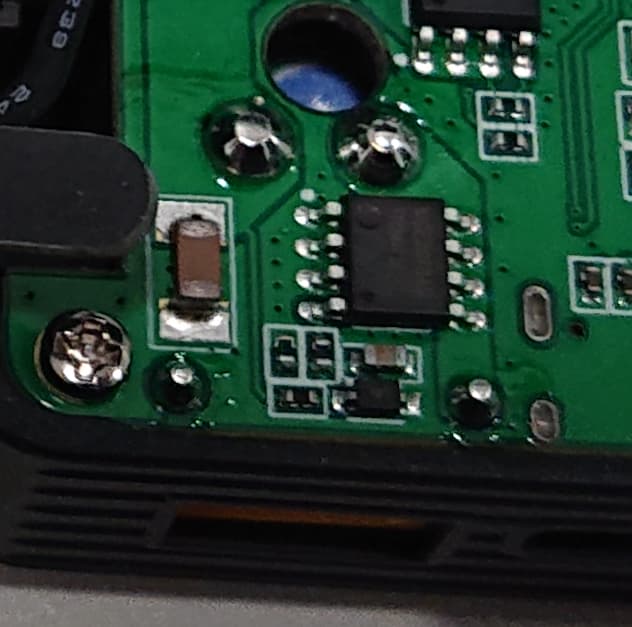Wow! I wish. mine say 3-4s.
I believe Chester is talking about his MK15 AU, that has external power board.
Anybody have info on how to setup the dual mk15 camera connection? I just realized it may not even work on the hm 30 system? I can get one camera to work but not both and i dont see how to switch between them with my lan conection to vlc on the laptop? Can someone point me in the right direction? Thanks
-
Do you connect the FPV Hub between the air unit and the two cameras?
-
Are the two cameras configured as different IP addresses? For example, .25 and .26
Dual video stream do not switch display, they will display simultaneously in SIYI FPV app in main screen and a small floating window.
https://youtu.be/Qtx0dZEMPV4
Ok so they only work together in the app not through lan to vlc. And yes to the first 2 questions
If the vlc player can display video streams from two different IP, it will work.
You can also try to run an Android simulator in PC running SIYI FPV app in it.
Oooh never thought of that! More reading i guess! Thanks !
Yes:
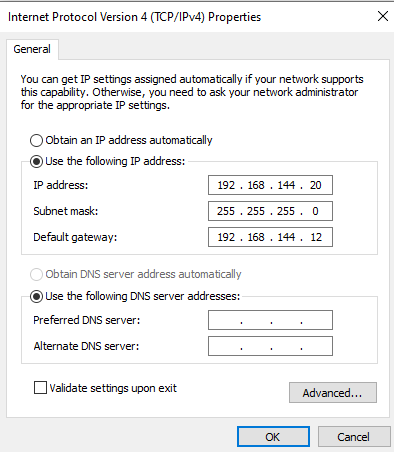
FYI,
- 192.168.144.11 is default with HM30 Air Unit
- 192.168.144.12 is default with HM30 Ground Unit
Please make sure there is no conflict with existing IP addresses.
Looks good to me. I have it working like that. Dont think .20 is in any conflict although I start from .150 and up but should not make any difference.
HM30 udp datalink work in two way mode with mission planner?
Maybe you can share video manual how to configure mission planer and HM30 udp datalink?
My mistake!, I looked into the user manual of SiYI and found the following line in Common IP Addresses.
MK15 Android System IP Address: 192.168.144.20
so you have to stay away from .20! This is a conflict. That’s the reason I started from .150
Sorry for the confusion.
Hi @SIYI
is it any way to make auto ON the ground unit if I connect battery at it?
I use this pole to attach SIYI ground unit at the top.
hope you can help ![]()
Disclaimer: the following is only speculation:
if I would have to take a wild guess, I would guess that by activating that SOIC-8 MOSFET behind XT30 connector on the GU PCB, would turn the unit on as soon as power is applied:
By finding it’s gate pin and putting an activating potential there, whenever power is externally applied, should IMHO lead to the auto-power-on effect w/o MCU reading that power button is pressed for soft-off.
hi @Risto
thanks for great idea, I will try fo find IC datasheet and check if it can auto ON when battery plugged.
We ever supplied an auto ON version to an European customer as a customized version. Where are you from? Maybe you can buy there stock if you don’t mind
I’m from asia, actually I already buy 6set of SIYI ![]()
can you provide firmware for auto ON, or is it something to do with the hardware?
It is both hardware and software change.
We only did it once for a bulk order.
Is there a płace for improvment in regards to latency?
I found some tips on youtube to speed up vlc player and lan connection. Worked for me.