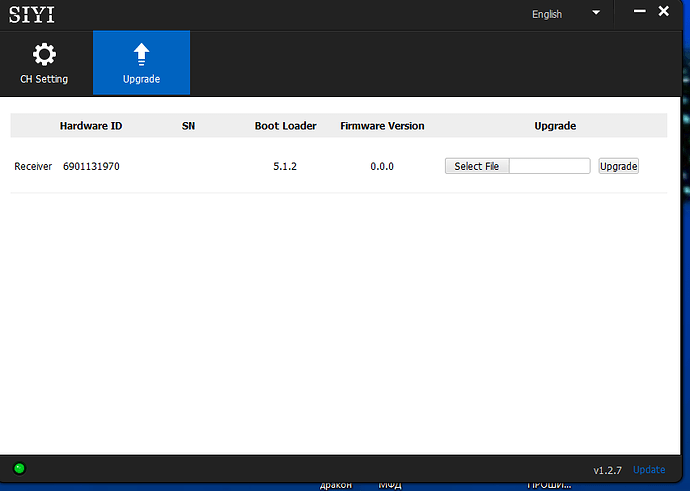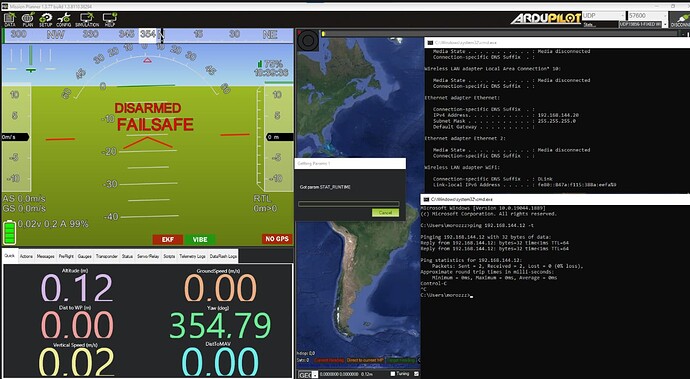Or you can go WiFi first to try if all works OK
Frank – thanks
I used a 2 cell Lion battery. Just tried a 4s and it bound ….
I’m back! Got video from my latest Striver!
Bluetooth is working so trying that for the link to tablet for the SiYi app
If I understand you correctly, you are suspecting about some hardware problem. However, it works when I start wireshark. which I assume should not work if it was a hardware problem right?
I first want to exhaust my options on LAN. And as a debuging point, I know system works because
- it worked in 1 computer I tried,
- it works in my computer if I start wireshark
hi, I set up the video system and yesterday I went to the field to fly, it turned out that the system does not work, I found at home that the fan does not turn and a strange indication, I connected the fan from the same module and still it does not rotate. Before that, everything was set up and worked, powered by a 4S battery 00129 - YouTube
Hi Alexander
Please re-flash firmware for the air unit. Thanks.
please give a link to the latest firmware of the HM30 air module
https://drive.google.com/drive/folders/1CuaIkqK7feOsAzeWUXoySw-Lo5eXUlHX?usp=sharing
Kindly have a check
@SIYI any suggestions for me, or should I blame it on ethernet driver etc. and move-on? I can use my hm30 with wifi but i would like to know the cause of my ethernet problem, if possible.
Strange situation the WireShark can activate/set your network card and Windows does not detect the ethernet connection by itself.
- update the driver of the.network card?
- uninstall the card driver and let Windows reinstall it?
- uninstall the card driver and make sure the drivers are deleted and let Windows download the (new) driver and install it?
Just some suggestions
Thanks for suggestions ![]() I will try and report back resuts
I will try and report back resuts
Recording Cam no more recording in .MP4.
I tried with two different Memory Cards( 16GB and 32 GB Formated in FAT32), 10 times Updrading with the 2 files.
FPV App shows Camera Firmware v0.1.7
When swapping the slider in the App" Record" to left (off) it shows a message:
Record data lost. please check your TFCard
But the files are still recorded in .265 Format.
how can I use the UDB for mavlink and UART for antenna tracker both at the same time?
also can you just use one antenna instead of 2?
According Google Translate: Hello! I have the same problem!
Hello. I have recently acuaired Siyi hm30 and almost instatntly came to a problem.
The groun unit works, air unit binds and works but i cant get it to send na immage to an android app. I do get a connetion and Siyi app recives data from the ground unit but no Video streem. I have instaled the Ping app and all components are present on the network. I was able to recive Video streem only on a laptop with a Windows aplication from siyi website. On the siyi fpv app on the left of the wifi signal i have a „Disconected” message, but i get the downlink info, airunit mode and voltage is updated.
Any help. I have tryed it on galaxy A3 and lenovo tab2. The qgcs app on iPhone did not produced any Video either.
Regards
Hi. Can it work with navio2 flight controller?
Can you confirm if Windows QGC works, please?
Please double check about the camera RTSP addresses input in SIYI FPV App. Welcome to show us a screenshot here