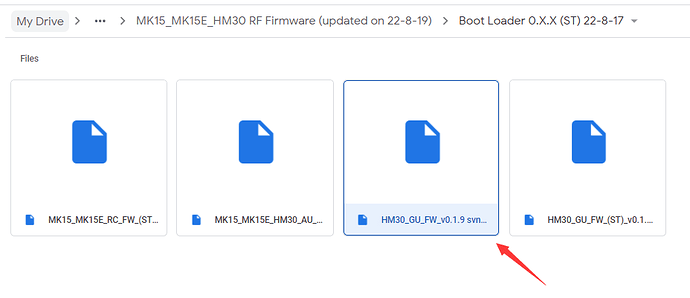Thanks for your help. But I think it’s difficult due to customs or other administration requirements.
Switzerland is not in the EU.
I’ve submitted a ticket for this issue to the development team. We will work on it and update asap.
I installed the latest SIYI_FPV_v2.5.393 20220707 application on a smartphone and a converter, the font on the smartphone changed and became larger, but the converter remained the same, I changed the hdmi output of the converter to 720p mode, and nothing changed in 1080p. What is the reason for this?
After changing resolution, you need to restart the the camera
I returned the resolution as it was, I have a question why the font of the converter has not changed, I understand that the font and the camera are not connected in any way
I think the font size can be configured in the Android system settings, please have a try
thanks, changing the font works
@SIYI Frank Wang Hi, and thank you from fast answers. Have new one ![]()
What is optimal placement of Air Unit antennas:
Antenna flat side is opposite to each other or not opposite ?
Is it ok if Air Unit distance between antennas will be 20-30 cm ?
Antenna flat side should always point to your remote controller.
20 to 30 cm is fine
Frank, the new air unit has 5.1.2 bootloader and 5.24 firmware
the Ground Unit has 0.1.0 boot and 0.1.8 firmware
When I try to bind, they both flash red till they timeout.
Am I missing something?
-Mike
Very nice looking heli. I’ve been looking for a helicopter kit for a while now. Do you mind sharing your heli’s info? is that electric or gas? what make and size, etc…
my email: jotabachian@gmail.com
Hi John, I think all the info you are looking for are on my site geoinspect.com
If you need more info, let me know
Bart
Very impressive, thank you.
Thanks for your video.
What do you use to power the air unit?
Hello, I have a hm30 unit and I am trying to use with windows LAN. The thing is it doesnt connect (network config shows ethernet is not connected) until i start wireshark. If wireshark is already running, it also works, and after connection is etablished i can close wireshark.
I have done static ip settings, and alo tried on different computers. only 1 of the computers worked as expected, 2 of them didnt connect and 1 of them occasinal showed “connecting” but immideatly lost connection.
On linux computer my friend tried with the same unit, and as I understand it generally works.
Can you help, do you need additional information? If I have to type certain cmd everytime or on initial setup, that is enough solution for me
This sounds more of an issue with your network card or it’s driver. Do you use a direct connection between your computer and HM30 ground unit, or do you have an Ethernet switch or hub in-between? Can your computer NIC do crossover auto detection (or how did you wire up the connection between your computer RJ45 jack and the HM30)?
I connected hm30 ground unit lan connection to my laptops port directly, with a cable. Also I use the same setup with the other computers i tried (both working and not working)
Did you wire the lines directly or did you cross the Ethernet TX and RX pairs? I am guessing that your NIC cannot do or detect correctly MDI/MDIX auto-crossover. You could try by putting a auto MDI/MDIX capable switch in-between the computer and HM30 to see if that solves the issue you are having.