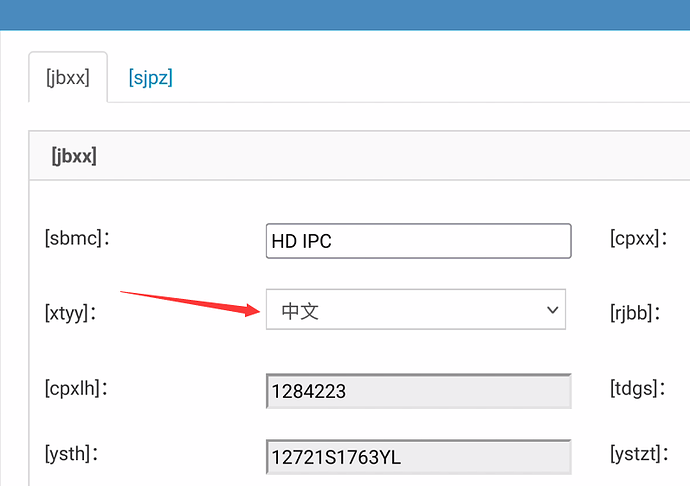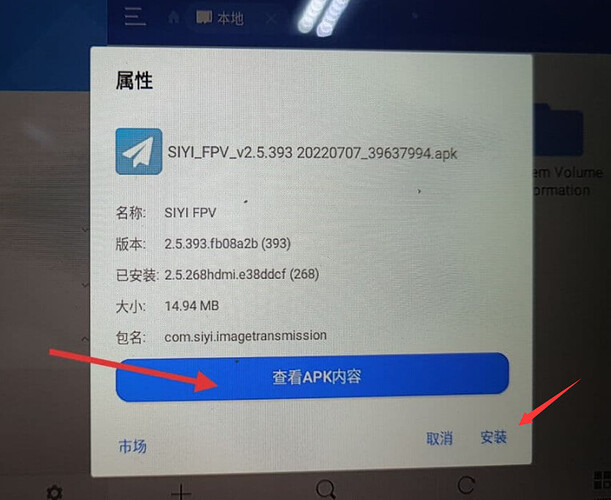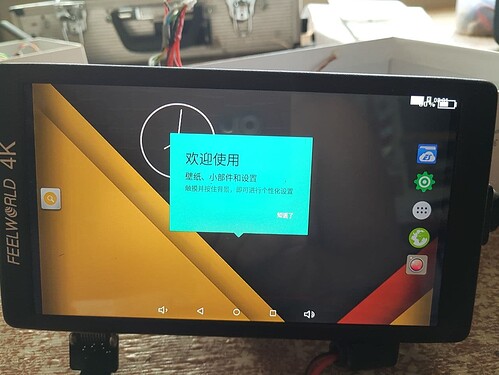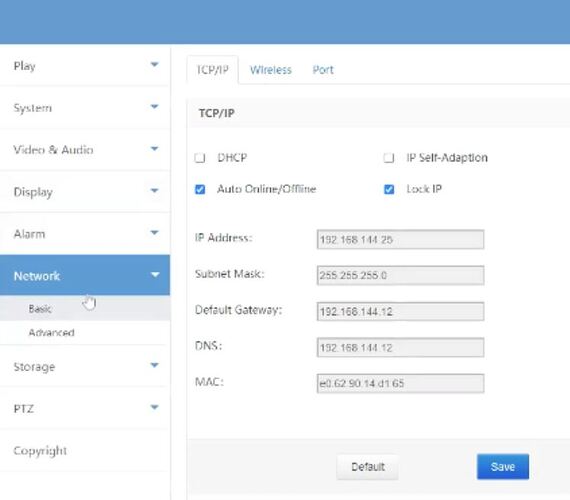@lorbass In my opinion, the password of your camera might have been changed. The PC player still display video because it saved the changed password. The Android player didn’t (SIYI FPV App).
I did never change the PW.
As in your linked Instruction Video I tried the PW 1234 or 123456 as admin.
But when clicking OK after calling the IP 192.168.144.25 new Adr. apears 192.168.144.25/changePW.html
And then I stopped because I read it makes a lot of troubles when changing the PW.
And as recommended by @champ8242 I tried to use no PW.
After that I got the button [Abbrechen] Cancel or [OK]
With Cancel the shown Menu in the Video is to see.
With OK it continous with the IP Adresse Line 192.168.144.25/changePW.html again where I stopped.
The PC (Player) ist not connected.
The Life-Video of the Cam is still displayed in the FPV App as shown at the Beginning of my
Demo-Video.
You are still entering the backstage successfully. So everything is fine.
Please change backstage language here.
Weird, that your browser does not show Chinese correctly except for the language setup option.
I did it in my Video at 1:13.
Then this field shows [english]
But all titles are still in the code of probably chinese.
How to continue?
Does restarting the system help after changing language?
My be, but it would be needed to close or exit the page regularly.
Which “Button” oder Field is the appropriate Command?
hi, I’m trying to flash (SIYI_FPV_m2.5.393 20220707) the HDMI ground module is loaded, I press the APK button, turn off the power, connect the power and it turns out that the font remains the same, small and the firmware version is old. What am I doing wrong?
The replacement air unit is here!
Now I have to catch up on all that’s happened!
This is the “Install” button. You were pointing the “check APK content” button.
By the way, the language in the Android can be changed.
for a person who knows Chinese is not a problem, and if you do it through an interpreter, it turns out very difficult, why don’t you put English from the factory? I messed up the converter, tell me what to do
I’m using a nifty app called Photo Translator on my phone. Works very good!
(can even read my own handwriting ![]() )
)
For what do you use it?
Take a photo of written text in one language and traslate into an other. So translate Chinese text into … (English, Deutch)
Hi @champ8242 , thanks for reply, already tried but still cant successfully connect
chane IP from .12 .11 .25 but still no luck
@SIYI speaking about replacement units arriving…I’ve sent my ground unit in for replacement first of June and it still has not arrived. I’ve sent a couple mails recently with nothing more than “we’re on it”.
can anything else be supplied? maybe where is it? in my country? how long do I have to wait before another is sent?
I did spend over $600 on the system in January, HDMI out plus ESC for 6S and haven’t even been able to set it up for testing on the ground much less fly it yet due to air unit defect then a ground unit defect. I wanted the system because it’s small and I could one trip it out to the field but I can’t even try it out.
Hi Jim, very sorry for the delay. I am currently handling your case myself and I learnt that it was a bit complicated.
Your return parcel was stuck at China customs and there was no message to remind us that the parcel arrived customs in June. I didn’t know it until making several phone calls to the post service with several different contacts. It turned out to be that the number left for the receiver is wrong “2020*” instead of “2021*”.
Our old plan was to receive this unit and repair it since it has been bought for several months. Now I am propsaling a new plan to ship a new unit. I’ll update on this asap.
On the other hand, your parcel has overdued the processing time in China customs, it is now on the way returning to you. Please pay an attention.
@mike_E Your return parcel is also returned due to custom clearance fail.
hey Frank, thank you very much for that. when the old one returns I will get with you to confirm what I might do different so it clears.
@lorbass I looked at you video but besides the language, the text displayed is wrong. Dont know what it is but you should get a screen like this where you can change the IP address of your camera.
PS, I do get the popup with “Change Password” just press cancel
Yes, such a screen I would expect.
After entering the IP adr. i got the screen to enter User wich is default admin
And with no PW and sign in it changes the IP adr at the top line to 192.168.144.25/changePW.html
There is no Popup but again to enter User and PW with strange caracters [qr] and [xgmm]
I think we should stop, save the time and accept IP adr Change doesn’t work means no dual Cams.
Thank you
Or a second cam with a changed IP. I have one for you if you need