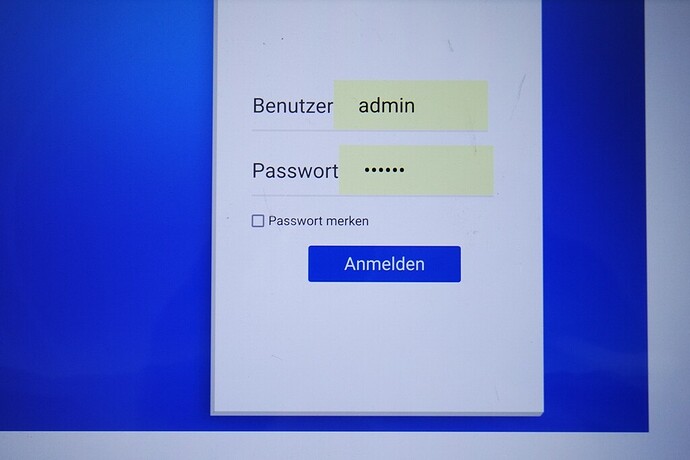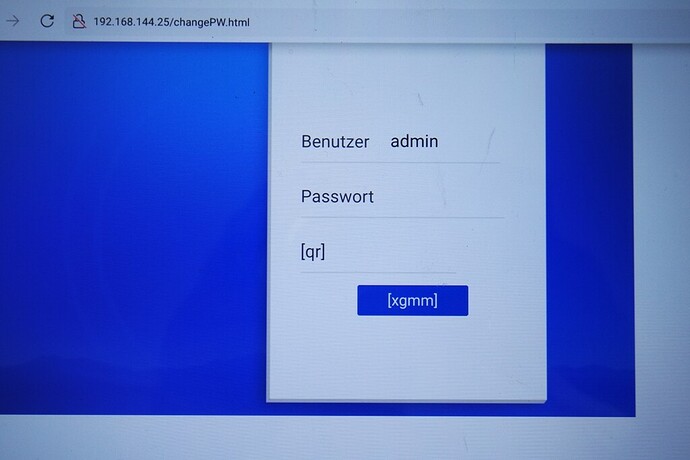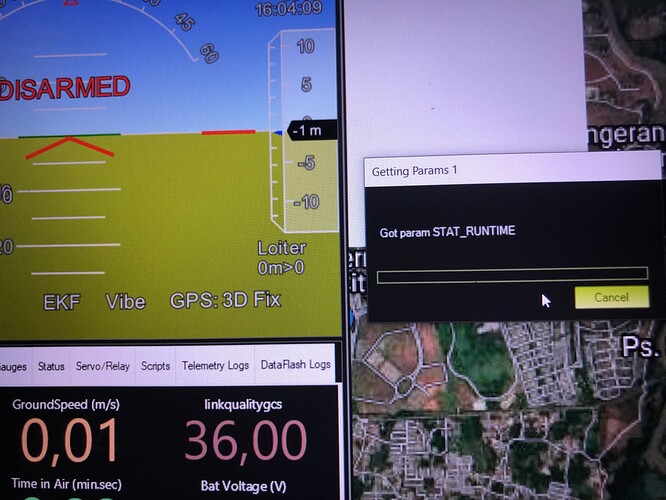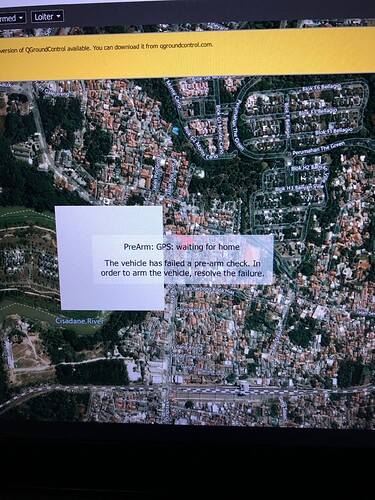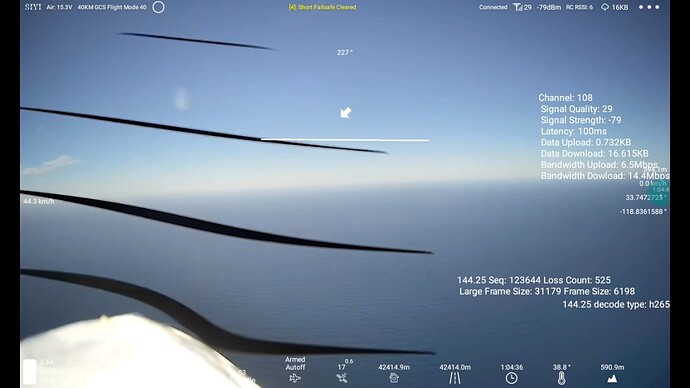The cams have their default IP address. How to change it (without risk)?
Go with browser into the camera IP 192.168.144.25 and change address to .26
Thanks for the instruction, seems to be simple.
But I feel you overjumped a few explanations. ![]()
- How to connect? via SIYI HM30 or direct via a LAN Cable
- To the PC with e.g. Firefox
- or to a Tablet with Android
- when I input the IP Address, apears there a menu?
Ohhh, you need it in that detail.
Connect the camera (just one) to the Air Unit.
Connect computer ->HM30 → Air Unit
On the computer in your most favorite browser type the IP address as above and you will see a menu.
I dont have the menue in front of me till next week.
But you will see some where the IP address with .25 at the end. You need to change that to .26
Don’t change other parameters as password etc ti keep all safe.
If you need a screen print you have to wait for a few days and I will post.
Computer to Airunit via USB?
Or via the LAN Input of the Ground Unit?
Computer to ground unit through LAN port and the air unit is binded the with ground unit to let the computer visit the camera IP through the wireless link and the air unit’s Ethernet port, then follow the guide below.
https://drive.google.com/drive/folders/1BfogAx4J0efizGO1pASEeSDtK748KNJP
That is the same. You are creating a local area network. SIYI advices not to use the internal WiFi of the HM30 too much but it’s ok for a short period of time and your computer too far away from the GU
I made two trials:
1 Win Notbook connected to the Groundstation via the LAN Cable.
2 Tablet connected as usually for the FPV via the LAN Cable and a LAN to USB Connector.
Then in both cases opened the Firefox Browser and set the IP Addresse 192.168.144.25
Then the following Windows apears:
I tried PW 12345 and 123456
Then the folowing Windows is to see:
And you can see in the addresse line the IP Addresse with /changePW.html
No other selection can be made.
As I read that the PW should not be changed I stopped the action.
After that the Cam still worked in the FPV App.
If nobody touched the camera settings before, there is no password. No123456 no nothing
Can make you a video on Tuesday
Nobody changed something. I will make a Video of the process.
Thanks for your help.
Hi
I need help to connect datalink via UDP using mission planner, always stuck at stat_runtime
this like my wire at Tx are missing, but actually wires all connected properly
then if I use Qground control, UDP works normally
I can write mission, read mission, and change mode
any help would be appreciated
thanks
Try to use the UDPCI connection, a static IP address is needed
42.4km achieved with 21db antennas. short video here: SIYI HM30 - 42.4km - YouTube
3D files for 21db antenna mount: SIYI HM30 21db antenna mount by mowheremo - Thingiverse
Congratulation, great success.
Plug and play boys! Worked like a charm. Doesnt like more than 1 wifi atached at a time but it does work. Just gotta figure out for usb conectiin for video how to change the settings from usb charge to usb data? Not sure if this setting is on the ground station or on my phone itself.
The USB-C port will charge HM30 ground unit only in PD fast charging protocol.
However, a lot smartphone models are not well supported by the USB-C port for video connection right now. Please don’t bother it too much.
Hello folks. Happy to report that the R1 camera is now recording in mp4 format after upgrading to 0.1.7 firmware (Frank posted link above). I had to use a 32gb Samsung SD card formatted in FAT32 with both the upgrade files in the root of the SD card. Plugged it into the camera and powered on my plane. Let it sit for 5 min. Then reboot and it recorded in mp4. Super happy ![]()
Hmmmm…well it says it works in the manual. Please dont bother with it much? Is that saying dont bother it doesnt work?
Anything else in the manual says it works but doesnt?
Here the Link for the Video with comments:
https://drive.google.com/file/d/11ST6743pOrU-lSYjtCDdHJaoXEHOK-fO/view?usp=sharing
- the HW Configuration
- Demo to show that the connection Gnd Unit- Ai Unit is OK.
- Trial to get access to the cam via Firefox Browser
- Strange Menu, no Adr.change possible
Standard SIYI Cam, no recording Cam.
What did I wrong?