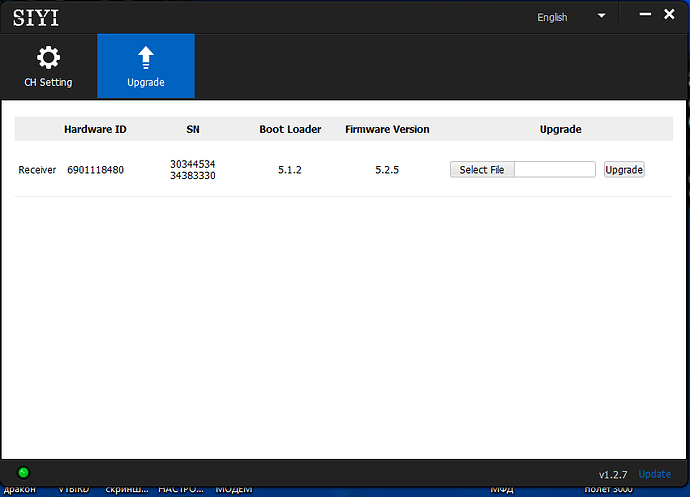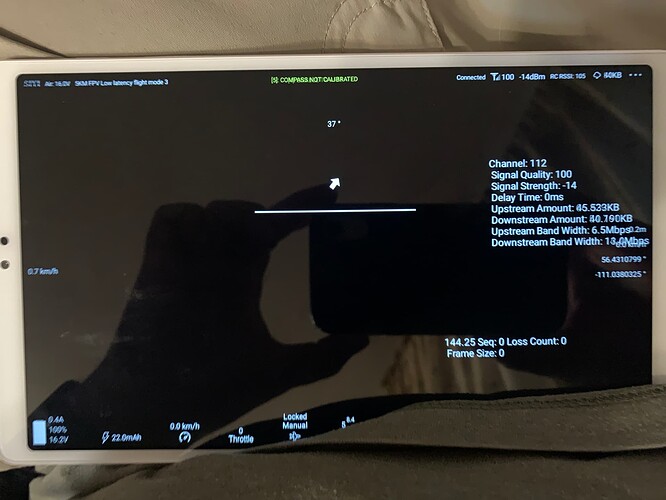https://drive.google.com/file/d/15s7G_28vE4LFdsQYejUKNBtxTbn1T3mp/view?usp=sharing
https://drive.google.com/file/d/1d2IAj-S_XEZWle_rnnGsy_1_t7BRaJUx/view?usp=sharing
https://drive.google.com/file/d/1xuCM-jSUjhW3fw3yFW5XcDNRKX24bVf-/view?usp=sharing
https://drive.google.com/file/d/191y5tzGFpuiBYuEvbZqP6B4igTbHihIB/view?usp=sharing
https://drive.google.com/file/d/1x8BcewG-TwCT7SLraWtPDFZmyPi68V2m/view?usp=sharing
I wrote that the connection between the modules is lost, according to your recommendation, I installed new firmware for the ground module _v0.1.8 and air module v5.2.5, now the connection between the modules does not occur at all, after the connection attempt, the BIND ERROR writes. I have emailed you info@siyi.biz and did not receive a response ошибка бинд - YouTube
Thanks very much.
The videos have been forwarded to the team and we will reply shortly.
According to the link, the air unit should be v5.2.4. Please check again.
now v5.2.5 is installed.what should I return 5.2.4.? after updating the ground unit, I tried to link the modules without updating the air unit, the connection did not happen
You can connect the air unit directly to PC for update
installed 5.2.4 on the ground unit is v0.1.8 ,there is no connection between
The team replies:
- What exactly are the voltage of your battery supplied to the ground unit and the air unit?
- Does video display in another Android device?
Please try to check if the ground unit or the air unit status indicator blink triple red 40 to 60 seconds after binding indicators ends.
after the end of the binding, the air unit blinks red 3 times, the ground unit lights up constantly red линк 2 - YouTube
Very sorry for the inconvenience.
We should start the return and replace process for your HM30 air unit. Will write an email to you from support@siyi.biz asap.
Frank
in video ground station supplied with 2S and air unit with 3S. I have tried on one other Android device, and the same results of no video feed. The rtsp address will work with VLC video app but the latency is 3 to 4 seconds.
Please try higher power for the air unit with a 4S battery. You can also try to raise the power of the ground unit to 3S. We suspect that the power supply could be a bit low.
Just a quick thought Shawn, did you puy a password on the admin user on the camera?
@champ8242 Bart is right. The link looks no problem and the problem is in camera. It does look like the IP addresses are wrong or the password was changed.
Do you have a spare IP camera to test connection and display?
Hi Frank
Sorry I don’t have a spare IP camera. If the IP addresses are wrong or password, what would the correct ones to use? Is the admin user password for the cameras backstage settings?
Shawn,
What I could advice, I’m using it as benchmark, install QGroundcontrol and get it running from there first. I see no latency and it works on Windows and Android with the correct settings, out of the box
VLC has a latency, for Mission Planner you need the right rtsp sting QGC as a first test is good
Bart
Thanks for the input Bart. I’ve tried imputing the rtsp address in QGC and can’t get the video feed also.