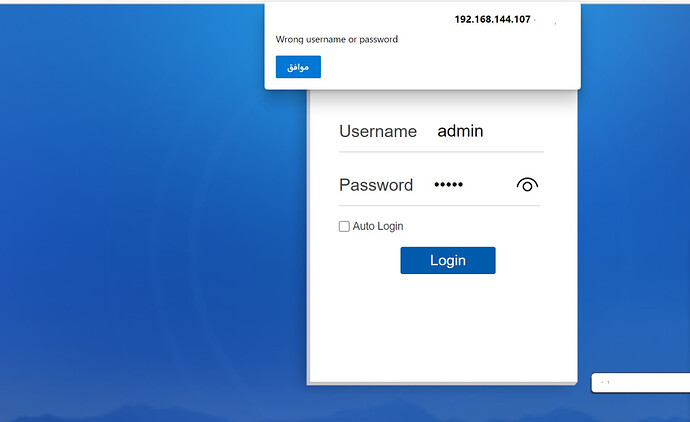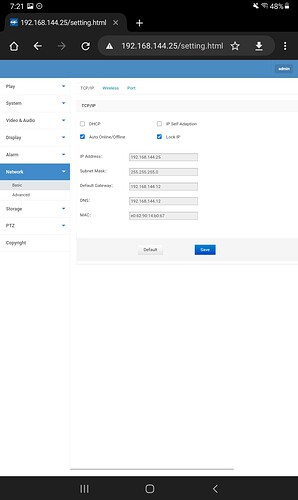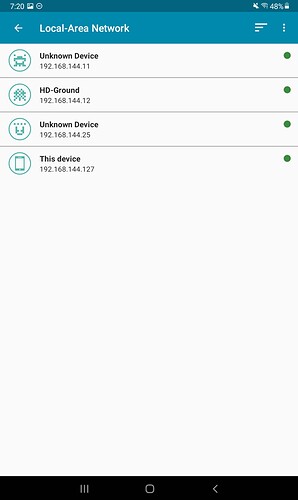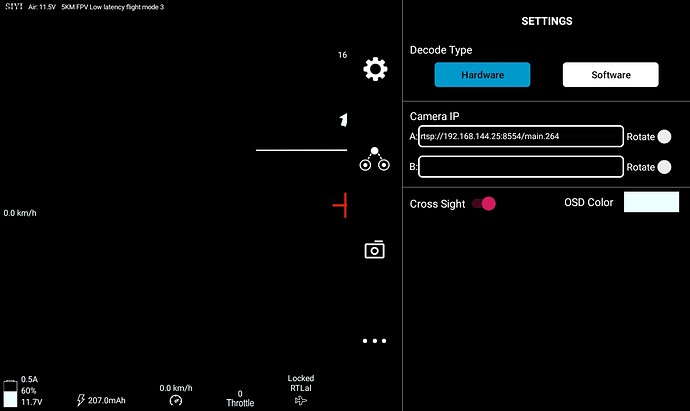First test could be just to check if the node at the given IPv4 responds. For this open a terminal (Command Prompt in Windows) and type ping followed by an IPv4 address, here then, e.g. to try:
ping 192.168.144.25
and
ping 192.168.144.26
So you know the IP and it is online. Did you change things like PW?
I have reset the factory for the camera and changed the ip and became 192.168.144.107
Pinging 192.168.144.107 with 32 bytes of data:
Reply from 192.168.144.107: bytes=32 time=4ms TTL=64
Reply from 192.168.144.107: bytes=32 time=6ms TTL=64
Reply from 192.168.144.107: bytes=32 time=4ms TTL=64
Reply from 192.168.144.107: bytes=32 time=3ms TTL=64
Ping statistics for 192.168.144.107:
Packets: Sent = 4, Received = 4, Lost = 0 (0% loss),
Approximate round trip times in milli-seconds:
Minimum = 3ms, Maximum = 6ms, Average = 4ms
In default, there is no password for the camera backstage.
If you have lost it, please try “123456”.
The indicators are blinking blue-red-yellow, please flash RF firwmare for your ground unit.
wrong,I think I forgot the password, is there a solution to restore the password
If you have changed the password by yourself, then there is nothing we can do.
There is a clear note in the guide that forbids customers from changing the password.
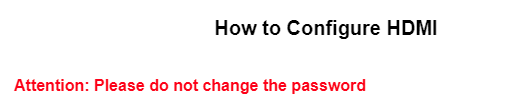
Do I have to buy a new camera?
I’m afraid so.
There is another customer who changed the password as well but he can still see the video through Easy Player on PC since the password could have been saved in his PC. But it is not possible for SIYI FPV.
Hi all, need some help as I cannot get the video to display in the SIYI FPV app. It will show all telemetry, and data, but no video feed, only a black screen. I can use VLC player app on multiple devices with the rtsp address and get the video feed with much latency. I can ping the camera @ 144.25, the AU at 144.11 and the GU @144.12. I have the GU, and AU latest firmware updated, and the latest version of FPV app. Is there a Firmware update for the cameras that has to be done also? Thanks for any help or suggestions.
I repeat my question as in post 613:
There are different possibilities to connect the smartphone/tablet to HM30 Ground Unit.
How did you connect yours?
samsung A7 tablet is connected via WIFI
Please show us the IP addresses that is input in your SIYI FPV app and the IP addresses on the SIYI camera or the HDMI converter connected
Thanks
What camera is it? The IP camera or the R1 Recording Camera? And what is written on the camera label.
Also what is the SIYI FPV app version?
Camera is ip, on the back it says rtsp://192.168.144.25:8554/main.264, and app version is V2.5.300.df356be
The SIYI FPV app shows “connected” or “disconnected”?
Hello Frank the app says Connected.
Thanks
It seems that everything is correct. But can we request for a whole video from you starting from ground unit and app setup with as much detail as possible, please? Then I’ll forward the video to the support team to check directly.
Yes, will do tomorrow, thanks