Thanks for the quick reaction.
Under External RF I have the possibility to select:
CRSF, DSM2 LP45, XJT D16, PPM, OFF
No S-Bus.
I use Taranis X9DA, do you use another model, may be X9D Plus?
Thanks for the quick reaction.
Under External RF I have the possibility to select:
CRSF, DSM2 LP45, XJT D16, PPM, OFF
No S-Bus.
I use Taranis X9DA, do you use another model, may be X9D Plus?
Is that so. Interestingly,
the receiver for MK15 seems to be cheaper even though it has BEC.
Maybe try first to upgrade to latest OpenTX v2.3.15 or EdgeTX v2.7.0.
And out of curiosity - what X9D model is that with the A suffix? I know X9D, X9D+, X9D+ SE, X9D+ 2019, X9D+ 2019 SE, but X9DA - never heard of such X9D. Even the OpenTX firmware build script does not know such model: opentx/tools/build-frsky.py at 2.3 · opentx/opentx · GitHub
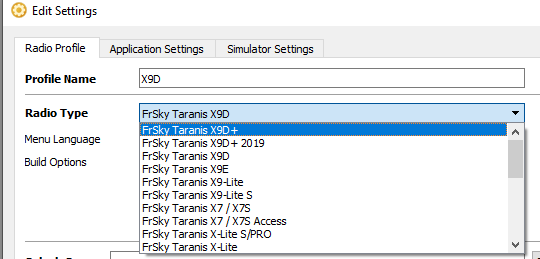
In case you have X9-Lite or X9-Lite S, then these models really cannot do S.BUS: opentx/tools/build-frsky.py at a05100e138d51268040141f959d1e7cb090dc56a · opentx/opentx · GitHub
I would like to express my wish to improve the HM30 system. This applies to simultaneous viewing of a video stream from multiple devices. Now, we can open a video stream directly from the IP camera, by its IP-address.
If we try to connect two devices (for example, via WiFi and Ethernet) and open a rtsp-stream from the camera on both devices, then the load on the radio channel will double. Accordingly, the more devices are connected directly to the camera via a radio channel, the higher the load on it and the lower the operating range.
I propose to rebroadcast the video stream from the ground unit. That is, the ground unit will receive one copy of the video stream from the camera, and distribute it to all devices connected to it. That is, smartphones, tablets or laptops will need to connect not directly to the camera, but to the rtsp stream of the ground unit.
I think this is a needed feature. It will allow multiple users to watch videos from different devices without additional load on the radio link. And it will come in handy for a lot of people.
I think the implementation of the rtsp stream relay point on the ground unit can be done with a firmware update. I hope Frank will convey the meaning of my idea to the developers and they will implement this feature in the future. Thank you!
How do you know it so well ![]()
If we are to broadcast the video stream, what is the best portal for broadcasting do you think?
Perhaps, I expressed myself incorrectly. I wanted to that the RTSP stream would be available on the Ground Unit IP address 192.168.144.12, and not on the camera address 192.168.144.25
Right, it must be an error on a document I read.
And I updated my X9D with V 2.3.15 and also the copied the apropriate SDCard content to a new
SD Card.
Now I can set the SBUS with 16 Channels with the warning: VBAT: 8V
I think I must adapt it to a lower level.
Do you know how to connect SBUS on the 5 Pin connector, there are no labels.
I found this:
Edit: Yes, At GND and MOD is a SBUS Signal with 7.6 V Amplitude.
Thanks for helping, will report when it works together with GndUnit.
It is a state of the indicator of HM30 when HDMI output from the Lan terminal and video by WIFI output are performed at the same time.
A reddish yellow flash is occurring.
According to the manual, it is described as overload of FPV data.
Should I stop this connection after all?
In that case, I will buy a distributor that can output two HDMI screens at the same time.
I can’t upload a video
I couldn’t do it well with my skills. > <
Save the video to a web storage or youtube and share the link
sorry. I give up uploading because of my lack of skills and security concerns.
Is it possible to make a judgment based only on the text?
I’m afraid to fly because the yellow flashing state often occurs.
Hi Frank,
I went the config page of the siyi ipcam, 192.168.144.25, to change its ip address.
In the network tab there is the default button, which I click it.
After the click, I cant use the ipcam anymore.
Do you know, how the recover the ipcam?
Thank you
To everyone else, don’t do this and don’t change the password when you go into the backstage.
If you can find the default IP address, you can re-enter the page. I’ve no idea what it is. You may need an IP scan tool to find out.
Hi frank,
I figure it out.
The cam went to DHCP stage in default mode.
I made the cable to connect the cam to a router.
The ip address can be checked in the client list.
ps. @8 volt the cam still working fine.
Many thanks Frank! Much appreciated
I have some very bad luck with this system. My friend got it approx year ago. But got refund due to problem with binding.
I got same device week ago. And don’t get anything from Air Unit.
I’ve read probably everything I found, and tried all possible solutions. Did anybody had the same problem ?
This is a question for support@SiYI but I would start with reflasing the firmware and see if that helps
This point I have also with 3 different Tablets.
But WiFi and LAN with a LAN to USB Adapter works.
Did you set the IP Adress in the APP? The 3 points for the setup in the corner right up are nearly not to see.
@victor777 please follow @lorbass 's guide. The first thing is to check camera and camera IP addresses.