One thing I can say about mine is that I was never able to install any firmware other than (N32) in the name in the air unit.
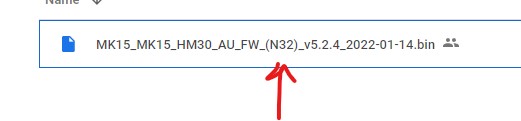
One thing I can say about mine is that I was never able to install any firmware other than (N32) in the name in the air unit.
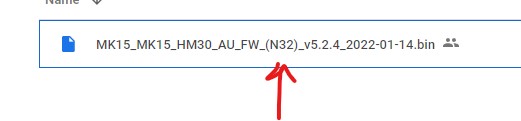
Do you know systems with similar features from other countries?
I would be glad to hear about.
I know you’re past this but for others looking…switch to [UDP] to update ground unit through the SIYI program.
Thanks for this info. It’s not mentionned in the Manual.
Are other settings in Windows needed, such as IP Adress, Port ?
(Like Datalink for QGC in the Manual via UDP)
Next Range Test in rural Region. This time with Wireless Mode 8km.
With shocking Failsafe at 1.6 km.
Piddling around with mine over the w/e trying to firmware update my butt off…I just did datalink as described with datalink set to [UDP] utilizing the USB-C port on ground unit > cable (came in HM-30 kit) > USB-C to USB adapter (one came in the HM-30 package) > to laptop > power up the ground unit > fire up SIYI assistant program > pick firmware then update. No additional setting in Windows. Air unit is simple…basically same process as ground unit.
I’m 99% sure I have the correct firmware…I’ve only updated from respective folder out of the 3…SIYI en or SIYI cn or Google drive. I’ve NEVER updated from say SIYI en for GU and Google drive for AU.

Unfortunately, I am not able to test myself yet but in my experience with these type of communications like RFD900, it’s better to mount the antennas as high as possible above ground. I’m using a tripod for a 2.5m elevation.
Thats high, my HM30 on a Tracker is on a tripod. The patch antennas a 1.5 m above ground.
After more analysing the log, I found that also a Compass varience could have produced a Failsafe to Land.
But now, after the system works I will move it to my Skywalker VTOL.
I nice machine. What’s the white thing underneath?
Payload bay. You can put stuff in ![]()
cool. I’ve seen similar for transport of medical supplies to remote areas.
Sorry for late reply, Jim.
There’s nothing wrong with your configuration. It is simply an air unit defect caused by defect flash chip. The same issue found with @champ8242 's device.
Let’s go with a replacement and repair process. Very sorry for the inconvenience.
Please feel free to write to support@siyi.biz about this issue. We will proceed with the process as soon as possible now.
Thank you Frank. I did write to support just to get something in the system with screenshots of your reply as well my order number and screenshot of it. Is this a done deal or is there anything else I need to do?
Thanks.
I’m using HM30
What does the arrow in the pink circle in the picture indicate?
North?
Direction of home?
I don’t think it’s both of them that I feel skipped.
I’m most happy to show you the home, can I change it?
Also, I’m using a tracker, so if I use UART, I can’t use MP or QGC wirelessly using my smartphone anymore.
I find it troublesome to take a computer to the field.
At the very least, is there a way to see the MP using a smartphone?
Alternatively
It seems that you can fly bluetooth with the option of the mini crossbow tracker, but has anyone tried it?
I use this configuration with the Crossbow Tracker on UART:
WiFi Video Mode made often connection broken even at a distance of 200 m.
Tracker and Datalink with 57 600 Baud.
Yes, the flesh is disturbing the sight, only.
I see a needle on your phone right. Which version do you use for the FPV App?
Thank you for the information.
However, I plan to use the Lan → HDMI converter, which I am currently arranging to purchase, to control the digital image while viewing it with goggles using the HDMI input of DJI Goggles RE.
Therefore, the Lan connector cannot be used either.
Is it possible to output data from the USB-C terminal above the power input terminal of the HM30?
Siyi FPV version is
2.5.271.4475c74
HM30 Originally, the version has not been upgraded.
It remains at 1.5
To attach multiple Ethernet devices to HM30 ground unit, you can use a std. Ethernet switch.
As a very compact switch, you could consider using Siyi own “FPV Hub” (that basically is just a 3-port Ethernet 10/100 MBit/s switch based on the IC+ IP175G chip). It just needs custom cables to be crimped to attach to the HM30 ground unit.