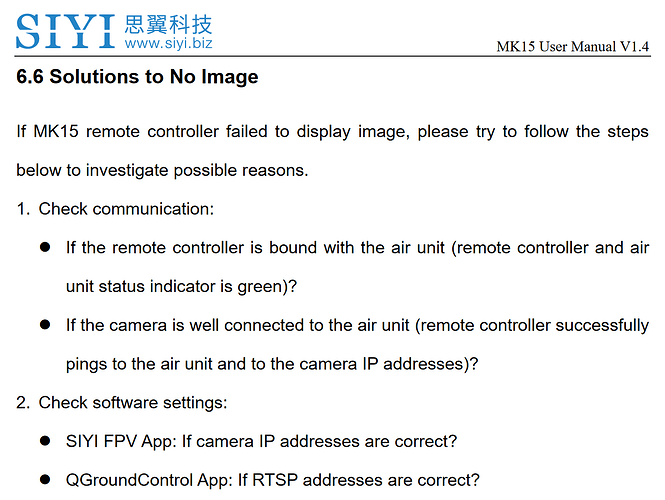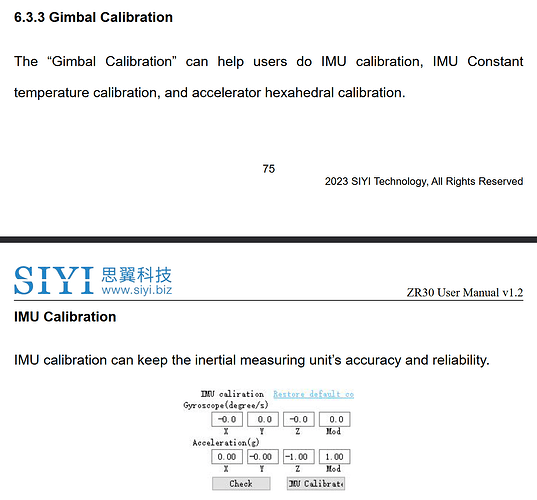this
SIYI FPV 2.5.15.679
Would you mind attached a video of the issue and write to support@siyi.biz, please? Thanks
Hello @SIYI Frank, I need help with the ZR30. Could you tell me how to change the FPS in this camera?
the frame rate does not change
why do you need to change it?
Hello,
I have a problem. If I fly with a ZR30 gimbal, it always loses its orientation after a while. It doesn’t have the right pitch or roll or yaw. It isn’t straightforward to control the gimbal with a joystick when camera always drifts somewhere. In the case of FPV mode, the gimbal is useless. The ZR10 gimbal did it too. I was hoping that a more expensive gimbal would solve this problem. I read in the update log that it should be fixed. Am I the only one with this problem?
Thank you
The next firmware update which integrates flight controller attitude data to the gimbal will fix the issue.
Do you know any expected date of the new firmware version?
@SIYI can i get old firmware for zr30 gimble camera because after update the firmware i didn’t get feed in mk15 tx
Please confirm if you successfully flashed all three firmware by following the video below.
If you have changed the IP addresses before flashing, the new firmware will reset the IP addresses to 192.168.144.25
Hey, all the three firmwares have been flashed as shown in the video. The IP address is also 192.168.144.25
The link status in tx is showing connected. Bit i am still not able to receive the feed from the camera
I am attaching the required photos and videos of the same.
Thanks
https://drive.google.com/drive/folders/1OKqZFQO8yTIBhAf_7p6TKuJAyQReKDix?usp=sharing
- Please update the SIYI FPV app
- Please check the IP addresses settings in SIYI FPV app
- Please follow this part in the MK15 user manual
The camera is disconnected on SIYI FPV app although the status indicator on air unit is solid green. The Camera IP addresses are also correct.
Then please check the Etherent switch on MK15 by following the manual chapter 6.6.
Checked the ethernet connection as well. The Siyi FPV still shows disconnected.
Please check the video attached.
I tried updating the firmware for MK-15 controller, but the siyi assistant is not detecting it. Can you please share me a photo of the MK-15 upgrade cable. And can you share me a video of the update process for MK-15
https://drive.google.com/drive/folders/1IxJg0vdR-Tp7a3b_dkdvyrDODAPSQvse?usp=sharing
Please summarize the information and write to support@siyi.biz and we will assign you a support engineer there, thanks
Can you share any documentation on the calibaration process for ZR-30 gimbal.
Please refer to the manual
https://siyi.biz/en/index.php?id=downloads&asd=25
@SIYI now the camera feed issue has been solved but the gimble is still not working.
can we connect over a call?
@SIYI Is possible to change between workmode of the gimbal through ardupilot? In the ardupilot documentation is an option to change between lock and follow mode, but i cant found option “FPV”.
ZR30 Firmware Update Log
- Camera Firmware: 0.1.6
- Gimbal Firmware: 0.2.2
- SIYI FPV (Windows): Original version
- SIYI FPV (Android): 2.5.15.695
- SIYI PC Assistant: 1.4.0
Detail:
- New: Support SIYI FPV (Windows) version
- New: Support DCIM standard file system and EXIF information format
- New: SIYI gimbal SDK supports obtaining attitude data from external devices for flight controller integration
- New: SIYI gimbal SDK supports obtaining GPS information and adding it to photo EXIF format
- New: AI following function (only for SIYI AI tracking module and multi-rotor drones)
- New: Adapt to Mavlink protocol control and support the integration of PX4 flight controller attitude data