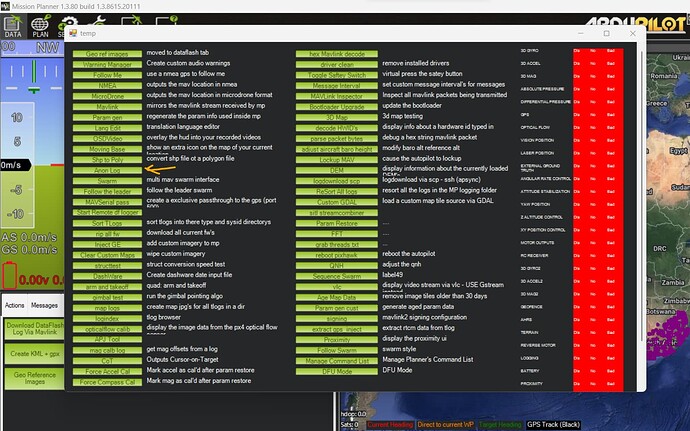Hello. I kindly request assistance with logging. I need to prevent GPS coordinates from being recorded in the log file on the SD card. By changing the LOG_BITMASK to 176122, only the recording of the GPS block is disabled, but the coordinates are still present in the AHR2 and POS blocks. While going through my archive, I came across a file where, with LOG_BITMASK set to 176122, zeroes are recorded in place of coordinates in the AHR2 block. I cannot find the specific settings responsible for this in other configurations. Please help me understand how to achieve this.
Flight controller: PIXHAWK 6c
Firmware: Ardupilot 4.3.2
You can anonymize a log after the flight.
Preventing recording of Lat/Long during flight could be for reasons that Ardupilot does not support.
How exactly can we anonymize lat, lng? Please provide guidance on the steps or where I can read about this in detail.
In MissionPlanner, press Control F then find and click Anon Log
You pick the log to anonymize, then you pick the output file name.
Check the output log to confirm the result.
Thanks) It’s interesting, but it’s not what I need
Here is the file where the coordinates are zero. Can you identify why?
276_upd.zip (282.9 KB)
So you are saying there is no location information recorded, but there should be?
What GPS unit do you have? The messages from it are not clear on the model or firmware version.
Start by setting these:
ARMING_CHECK,1
LOG_BITMASK,176126
LOG_DISARMED,1
then power up connected to MissionPlanner where the GPS might pick up some satellites.
Wait and see if there is any sort of GPS fix, or the copter appears on the map.
Send a screenshot of the HUD and the new log that will be generated.
Change this back
LOG_DISARMED,0
Thank you for your help. It turned out that the “0” values in the file where coordinates should be are due to GPS issues. The question is closed. Have a great day.