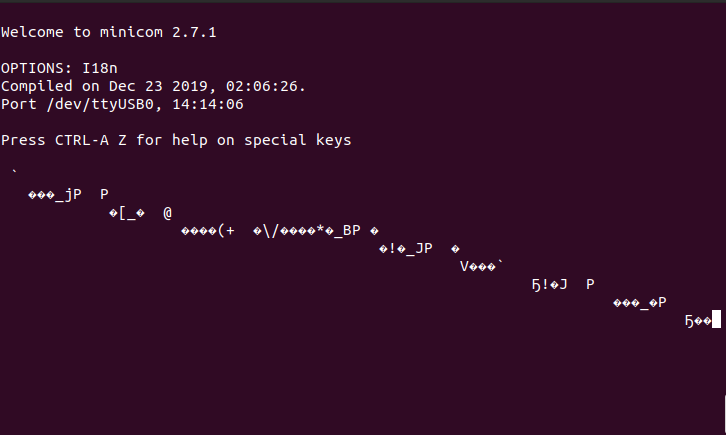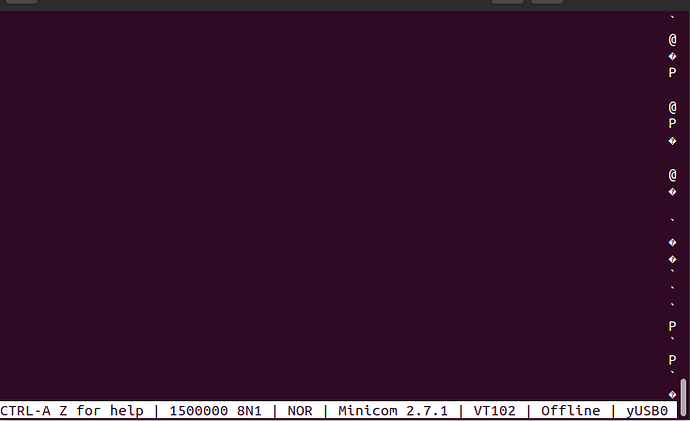Hello and sorry to open more question in here but i have the same board and the same problem.
But when i press ls or chmod for the port /dev/ttyUSB0 it can not find it.
I also tried this command : sudo mavproxy.py --master=/dev/ttyTHS1
and got this response :
WARNING: You should uninstall ModemManager as it conflicts with APM and Pixhawk
Connect /dev/ttyTHS1 source_system=255
Log Directory:
Telemetry log: mav.tlog
Waiting for heartbeat from /dev/ttyTHS1
MAV> link 1 down
Do i need to uninstall ModeManager ? or i will brake anything?
Also do i need to install minicom ? Because i have problems installing that too.
then i try to press ls /dev/tty* and that it shows :
/dev/tty /dev/tty22 /dev/tty37 /dev/tty51 /dev/tty9 /dev/ttypd
/dev/tty0 /dev/tty23 /dev/tty38 /dev/tty52 /dev/ttyAMA0 /dev/ttype
/dev/tty1 /dev/tty24 /dev/tty39 /dev/tty53 /dev/ttyGS0 /dev/ttypf
/dev/tty10 /dev/tty25 /dev/tty4 /dev/tty54 /dev/ttyp0 /dev/ttyS0
/dev/tty11 /dev/tty26 /dev/tty40 /dev/tty55 /dev/ttyp1 /dev/ttyS1
/dev/tty12 /dev/tty27 /dev/tty41 /dev/tty56 /dev/ttyp2 /dev/ttyS2
/dev/tty13 /dev/tty28 /dev/tty42 /dev/tty57 /dev/ttyp3 /dev/ttyS3
/dev/tty14 /dev/tty29 /dev/tty43 /dev/tty58 /dev/ttyp4 /dev/ttyTCU0
/dev/tty15 /dev/tty3 /dev/tty44 /dev/tty59 /dev/ttyp5 /dev/ttyTHS0
/dev/tty16 /dev/tty30 /dev/tty45 /dev/tty6 /dev/ttyp6 /dev/ttyTHS1
/dev/tty17 /dev/tty31 /dev/tty46 /dev/tty60 /dev/ttyp7 /dev/ttyTHS3
/dev/tty18 /dev/tty32 /dev/tty47 /dev/tty61 /dev/ttyp8 /dev/ttyTHS4
/dev/tty19 /dev/tty33 /dev/tty48 /dev/tty62 /dev/ttyp9
/dev/tty2 /dev/tty34 /dev/tty49 /dev/tty63 /dev/ttypa
/dev/tty20 /dev/tty35 /dev/tty5 /dev/tty7 /dev/ttypb
/dev/tty21 /dev/tty36 /dev/tty50 /dev/tty8 /dev/ttypc
I tried also this commands if it helps .
lsusb :
Bus 002 Device 001: ID 1d6b:0003 Linux Foundation 3.0 root hub
Bus 001 Device 004: ID 0403:6001 Future Technology Devices International, Ltd FT232 Serial (UART) IC
Bus 001 Device 001: ID 1d6b:0002 Linux Foundation 2.0 root hub
sudo dmesg -w | grep -i usb :
[ 1.570839] usbcore: registered new interface driver usbfs
[ 1.576333] usbcore: registered new interface driver hub
[ 1.581659] usbcore: registered new device driver usb
[ 4.170526] usbcore: registered new interface driver r8152
[ 4.176146] hso: drivers/net/usb/hso.c: Option Wireless
[ 4.181528] usbcore: registered new interface driver hso
[ 4.186985] usbcore: registered new interface driver asix
[ 4.192526] usbcore: registered new interface driver ax88179_178a
[ 4.198784] usbcore: registered new interface driver cdc_ether
[ 4.204775] usbcore: registered new interface driver net1080
[ 4.210585] usbcore: registered new interface driver cdc_subset
[ 4.216653] usbcore: registered new interface driver zaurus
[ 4.222377] usbcore: registered new interface driver sierra_net
[ 4.228456] usbcore: registered new interface driver cdc_ncm
[ 4.234261] usbcore: registered new interface driver qmi_wwan
[ 4.240157] usbcore: registered new interface driver cdc_mbim
[ 4.246069] usbcore: registered new interface driver aqc111
[ 4.251956] ohci_hcd: USB 1.1 'Open' Host Controller (OHCI) Driver
[ 4.268583] tegra-xusb 3610000.xhci: Adding to iommu group 0
[ 4.274841] usbcore: registered new interface driver cdc_wdm
[ 4.280711] usbcore: registered new interface driver uas
[ 4.286179] usbcore: registered new interface driver usb-storage
[ 4.292366] usbcore: registered new interface driver option
[ 4.298087] usbserial: USB Serial support registered for GSM modem (1-port)
[ 4.305236] usbcore: registered new interface driver qcserial
[ 4.311127] usbserial: USB Serial support registered for Qualcomm USB modem
[ 4.318289] usbcore: registered new interface driver sierra
[ 4.324010] usbserial: USB Serial support registered for Sierra USB modem
[ 4.342925] usbcore: registered new interface driver xpad
[ 6.971331] usbcore: registered new interface driver usbhid
[ 6.977056] usbhid: USB HID core driver
[ 7.318981] usbcore: registered new interface driver snd-usb-audio
[ 9.049654] (null) usb2-0: supply vbus not found, using dummy regulator
[ 9.056633] usb2-1: supply vbus not found, using dummy regulator
[ 9.063014] usb2-2: supply vbus not found, using dummy regulator
[ 9.577362] tegra-xusb 3610000.xhci: Firmware timestamp: 2021-12-01 05:27:10 UTC, Version: 80.03 release
[ 9.587140] tegra-xusb 3610000.xhci: xHCI Host Controller
[ 9.592716] tegra-xusb 3610000.xhci: new USB bus registered, assigned bus number 1
[ 9.601378] tegra-xusb 3610000.xhci: hcc params 0x0180ff05 hci version 0x120 quirks 0x0000000000050810
[ 9.611007] tegra-xusb 3610000.xhci: irq 232, io mem 0x03610000
[ 9.617456] usb usb1: New USB device found, idVendor=1d6b, idProduct=0002, bcdDevice= 5.10
[ 9.626002] usb usb1: New USB device strings: Mfr=3, Product=2, SerialNumber=1
[ 9.633454] usb usb1: Product: xHCI Host Controller
[ 9.638469] usb usb1: Manufacturer: Linux 5.10.104-tegra xhci-hcd
[ 9.644755] usb usb1: SerialNumber: 3610000.xhci
[ 9.650248] hub 1-0:1.0: USB hub found
[ 9.658574] tegra-xusb 3610000.xhci: xHCI Host Controller
[ 9.664135] tegra-xusb 3610000.xhci: new USB bus registered, assigned bus number 2
[ 9.671933] tegra-xusb 3610000.xhci: Host supports USB 3.1 Enhanced SuperSpeed
[ 9.679471] usb usb2: New USB device found, idVendor=1d6b, idProduct=0003, bcdDevice= 5.10
[ 9.687984] usb usb2: New USB device strings: Mfr=3, Product=2, SerialNumber=1
[ 9.695424] usb usb2: Product: xHCI Host Controller
[ 9.700438] usb usb2: Manufacturer: Linux 5.10.104-tegra xhci-hcd
[ 9.706739] usb usb2: SerialNumber: 3610000.xhci
[ 9.712003] hub 2-0:1.0: USB hub found
[ 9.915332] usb 1-3: new full-speed USB device number 2 using tegra-xusb
[ 10.077280] usb 1-3: New USB device found, idVendor=0403, idProduct=6001, bcdDevice= 6.00
[ 10.088564] usb 1-3: New USB device strings: Mfr=1, Product=2, SerialNumber=3
[ 10.102185] usb 1-3: Product: FT232R USB UART
[ 10.102189] usb 1-3: Manufacturer: FTDI
[ 10.114075] usb 1-3: SerialNumber: AB0OHIEI
[ 13.030287] usb-conn-gpio 3520000.xusb_padctl:ports:usb2-0:connector: supply vbus not found, using dummy regulator
[ 16.346149] usbserial: exports duplicate symbol usb_serial_resume (owned by kernel)
[ 18.500840] usb0: HOST MAC a6:3e:0b:e1:f6:7e
[ 18.500843] usb0: MAC a6:3e:0b:e1:f6:7f
[ 18.508814] l4tbr0: port 2(usb0) entered blocking state
[ 18.508825] l4tbr0: port 2(usb0) entered disabled state
[ 18.508959] device usb0 entered promiscuous mode
[ 55.784860] usb 1-3: USB disconnect, device number 2
[ 56.008708] tegra-xusb 3610000.xhci: entering ELPG done
[ 67.386519] tegra-xusb 3610000.xhci: Firmware timestamp: 2021-12-01 05:27:10 UTC, Version: 80.03 release
[ 67.623329] usb 1-3: new low-speed USB device number 3 using tegra-xusb
[ 67.776944] usb 1-3: New USB device found, idVendor=045e, idProduct=00cb, bcdDevice= 1.00
[ 67.776949] usb 1-3: New USB device strings: Mfr=1, Product=2, SerialNumber=0
[ 67.776953] usb 1-3: Product: Microsoft USB Optical Mouse
[ 67.776956] usb 1-3: Manufacturer: PixArt
[ 67.780932] input: PixArt Microsoft USB Optical Mouse as /devices/platform/3610000.xhci/usb1/1-3/1-3:1.0/0003:045E:00CB.0001/input/input5
[ 67.781071] hid-generic 0003:045E:00CB.0001: input,hidraw0: USB HID v1.11 Mouse [PixArt Microsoft USB Optical Mouse] on usb-3610000.xhci-3/input0
[ 95.554431] usb 1-3: USB disconnect, device number 3
[ 96.281394] tegra-xusb 3610000.xhci: entering ELPG done
[ 106.140242] tegra-xusb 3610000.xhci: Firmware timestamp: 2021-12-01 05:27:10 UTC, Version: 80.03 release
[ 106.400257] usb 1-3: new full-speed USB device number 4 using tegra-xusb
[ 106.577478] usb 1-3: New USB device found, idVendor=0403, idProduct=6001, bcdDevice= 6.00
[ 106.577487] usb 1-3: New USB device strings: Mfr=1, Product=2, SerialNumber=3
[ 106.577489] usb 1-3: Product: FT232R USB UART
[ 106.577491] usb 1-3: Manufacturer: FTDI
[ 106.577492] usb 1-3: SerialNumber: AB0OHIEI
[ 106.625472] usbserial: exports duplicate symbol usb_serial_resume (owned by kernel)