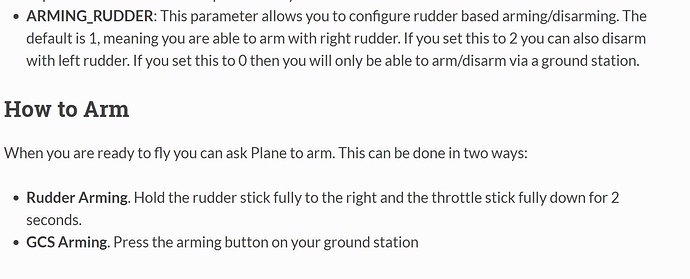I recently purchased UAVcast-Pro for my rpi 3 companion computer. It is a simple 4G LTE package that allows multiple GCS telemtry feeds and one live video feed (developer said the rpi was the bottleneck to not allowing more than 1 live video feed) all based on Zerotier VPN which allows for static IP address assigned to both GCS and RPI no matter the location. I am in no way affiliated with this company but had the pleasure of getting plenty of help from the developer via chat on discord. it is actually quite simple to setup (especially if I was able to) and have included a video of my simple setup using a pixhawk cube running arduplane 3.9.4 to a raspberry pi 3 on Verizon Wireless in the US. The hardest part was trying to get an honest answer out of Verizon if my 4G LTE dongle would work on their network!! UAVcast-Pro noncommercial is the same product as the commercial, as I have been told commercial allows some company based GUI and few other customization, the code for the working parts of this are the same commercial vs. non-commercial.
UAVcast on Pixhawk Cube
This is also the video I used to setup my VPN netowork UAVcast-Pro Zerotier setup
Video to setup RPI with UAVcast file
3 Likes
I can confirm that UAVcast works on the original pixhawk, the new cube, mrobotics pixracer, and the emlid navio2. For all the pixhawk FC’s you can either use the telem ports or the USB ports very simple using the USB and also leaves other ports for more accessories. I took one of my fixed wing UAV’s on a drive (it was in the front seat turned on with me, no way would 48 miles be legal) today leaving someone home to monitor the GCS and as long as I had service the UAV stayed connected tested 48 miles from home. The video feed is a bit slow but telemetry never dipped below 78% strength. Next will be to do a flight test to see how latency is.
1 Like
What dongle are you using for LTE?
@Willflyformoney
I am using a Huawei E3372h-510, it was purchased from amazon and does work with verizon don’t let them BS ya the don’t know what they are talking about.
Huawei E3372h-510
1 Like
Thanks for the info, I have my traditional helicopter all setup with an rpi3b+ and the Huawei modem you describe. My only problem is I can’t fly because when using a joystick for control, none of the buttons function to change flight nodes and such. I’m trying to figure out how to even get the motor to run at this point lol.
@Willflyformoney
When you say the buttons are not working, I am a tad confused. There currently (at least not that I know of way to make logical switches on the joystick config) I use a xbox 1 controller connected to my USB on my PC. Although I found no way to setup a single switch to run all flight modes I was able to setup A,B, X, and Y to be flight modes. The one way I was able to use a single switch on my xbox 1 controller to run flight modes was to setup the up/down on the d-pad to run flight modes but its a bit slow switching between them.You can always set the rudder arm parameter to use the rudder stick to disarm and arm.
I am pretty sure this parameter hasn’t changed in either copter, plane or rover. But beware the docs are a bit behind the development.
What type of controller are you using to fly with, is this an actual joystick?
I have a taranis x9d+ as well as an Xbox controller and I can’t get either of them to work with flight modes, just the 4 flight axis works. It must be a limitation with the firmware as I’ve read. With traditional helicopter the channel 8 is needed to start the motor so I don’t know any way to get the thing started with a joystick (taranis in joystick mode) or the Xbox controller as I can’t get channel 8 to work (buttons don’t seem to work as channels)
@Willflyformoney
What version of ardu(plane,copter, rover) are you using, I have had no issues getting my taranis to switch flight modes as well as using specific buttons mapped to xbox controller to be used as modes and arm/disarm. Also when you say limitation on firmware are you speaking about ardu or uavcast?
Whenever I connect the Taranis as a joystick the only thing that comes up is channels 0-7 but none of them work for flight modes or setting channel 8 high. When I connect the Xbox controller only the four flight axis work and the rest of the buttons say something about firmware use only and are unusable. I can arm via the rudder with both sticks so that’s not a big problem it’s just basically channel 8 as the problem at this point
In regards to Verizon, how did you go about getting a SIM card? Did you do it in person? When I look it up online it wants me to input the IMEI which comes back as incompatible. I use Verizon myself so I know that it works because I popped my sim in and got 14MBPS right away.
Are you using QGC or MP?
If you use QGroundControl, buttons are not supported in joystick at the moment. From what i understand it is something in the Ardupilot firmware that doesn’t allow QGC to use joystick buttons, because QGC uses Manual control (not fully supported by Ardupilot).
On MP buttons work because it uses a different way of implementing the joystick (rc_override).
I asked a while back if it was possible to have Ardupilot fully support manual control including buttons so that it can be used with QGroundControl, but as far as i know, at the moment it is not supported.
Corrado
I have and one for my mifi and one for an extra phone line that I no longer used. They are a real pain to get one from unless you give them the imei. They will tell you that that dongle will not work but clearly we see it does.