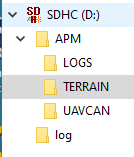I fly in terrain mode.
When I now connect MAVlink in Mission Planner I’m getting a “Bad or No Terrain Data” error. Looking at the status tab in Mission Planner it shows ter_pend = 392, ter_load = 0. There is no terrain info saved to the SD card. I have a good internet connection.
I’ve formatted the SD card and tried other SD cards that I know are good so it’s not that.
TERRAIN_ENABLE and TERRAIN_FOLLOW are set to 1
I never used to have this issue.
Any help appreciated.
AngelAlbeniz
May 25, 2020, 7:30am
2
I had a similar problem about a month ago. Here’s the post where I discussed it and the solution I came up with. #54967
I also came across this post last week from another user describing a similar problem. #56643
I did a bug report on github but so far no one has responded.
I hope this can help you.
You are a genius. That was the issue.
The Pixhawk failed to create the TERRAIN sub-directory on the SD card. Doing it manually sorted it.
Thanks. It was driving me mad.
Definitely bug that needs sorting.
1 Like
AngelAlbeniz
May 25, 2020, 10:11am
4
I’m glad I was able to help you!
I’m going to post this on the bug report I opened on the github, see if anyone can finally take a look at it.
Where in the world are you?
AngelAlbeniz
May 25, 2020, 10:51am
6
Spain [Complete up to the min 20 char hahaha]
Read this thread…I think helped someone out with this previously…
I am configuring a quadcopter with AC4.0.3, connected to MP via telemetry link. Everything is set up, but when I try to arm the copter the PreArm message “Waiting for Terrain data” pops up. The computer on which MP is installed has an internet connection, the copter has good GPS signal “GPS: 3D fix”. And on the flight planning tab the SRTM height is shown for the whole area in which I’m planning.
I also attach a screenshot of the status tab. In this image you can see that the ground height of t…
1 Like
AngelAlbeniz
May 26, 2020, 7:09am
8
Yeah, that’s my post. Which I had already referred to in the first response I put in this thread hahahahahaha.
xfacta
May 27, 2020, 1:30am
9
What actual file/folder structure did you need on the SD Card?
Or was TERRAIN at the top (root) level?
EDIT: adding in @Hoehenarbeit David too
Yes, as in your screenshot in the APM folder.
AngelAlbeniz
May 27, 2020, 7:14am
11
The correct folder structure is as shown in the picture, with the TERRAIN folder inside the APM folder.
Yep, TERRAIN folder inside APM.
May I ask whats inside the UAVCAN folder? I don´t have this one even though I use UAVCAN.