Make sure you’ve updated to the latest firmware… The original firmware mine shipped with (8 months ago) had issues at any range…
Support sent me a special bluetooth firmware that fixed a lot of the issues that were apparently between the transmitter and the PC, and then the latest regular firmware makes improvements between the transmitter and receiver.
Mine works great on the bench now, and w/in about 100 meters I have full bidirectional telemetry. When I’m further than that, it switches to a limited telemetry. It still sends flight data back, but I can’t update parameters or change missions once I’m far away.
I’m still working w/ support about that… They say I should be getting 10x the distance before it switches to the limited mode.
Have latest firmware updated with TBS tool. Mine has some problems, will try it again when they’ll release a new firmware
Thanks.
Corrado
Hey man! Working through this problem myself… Haven’t heard back from TBS on it for a few days. Would you be willing to send me the firmware files?
YOU ARE THE MAN!
Struggling with this for days…
Thank you!
They gave me a code to enter in the TBS agent, and that did the update… I don’t see a way to just download the firmware… It might put it in a folder somewhere… I checked the program files folder, and it’s not there, but maybe program data or appfiles… I don’t have time to look in to it right now though. If you figure out if the TBS agent does indeed download a copy of the firmware somewhere to your computer, let me know where and I’ll be happy to get it.
But, I would imagine all the ‘beta’ updates I ran last year are all in the official updates by now.
I’m still not getting further than about 100 meters before it switches to the limited telemetry mode. But it works great at close range, and even at further range, it still works w/ its limited set of telemetry.
I just got back from a vacation where I flew my drone in the desert, hundreds of miles away from civilization, and out there I got about 500 meters before switching to mode1… But that is a completely unrealistic situation… They might as well be giving us performance specs for if we were to use it on the moon.
TBS just released a diversity nano receiver! I’m going to try that soon. I’m not sure if the receivers transmitters will get any advantage from that, though… And I’m pretty sure that’s where the telemetry limitation is… I doubt the receivers have much transmit power to broadcast telemetry back to the ground.
So I don’t see the mission planner config info to make crossfire mavlink work via Bluetooth 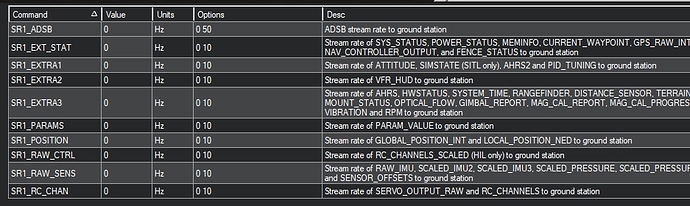
can someone share working configuration information please, I’ll be using telem1 port on pixhawk2.1
thank you
For the flight controller configuration, you don’t really need to do anything… It works w/out changing any settings. But, if you want to enter what’s in the TBS Crossfire manual, your screen shot is showing the correct area to enter the settings for telem1.
If something is not working, give us more details about your configuration.
I have the same problem with the crossfire telemetry and mavlink over bluetooth and windows7/10 dell notebook.
Equipment: Diversity RX, “big” crossfire (EU version, just updated the software), Pixhawk 2.1 Cube running Arducopter latest: 3.6.7(I use Telemetry 2 port for both RC control and telemetry), Software: mission planner (Settings from the crossfire manual, also tried with standard settings, makes no difference).
Issue just like you guys, after 100-200m MP HUD stops showing changes and I would have to reconnect when the copter is closer. Never have a warning on my taranis…
When I find time next week I will contact TBS support but I wanted to ask if there is any status update?
Another question: how do check if I am in mode1 telemetry?
thanks
You can set up logging on your transmitter to log mode 1/2, and all the other parameters… I was going to post a link but can’t find the exact site I used at the moment… Jsut google taranis logging.
And otherwise, yes, the issue is still there. I don’t think it will be fixed… Mode 1 cannot do full telemetry. And, any hint of reception issue (from what I see, anything less than 99% LQ) will drop it to mode 1.
but, please do complain to TBS support!!! I still think if more of us use this system for mavlink, they might try to make some changes.
Thanks for the info, I will try the logging to make sure.
Just opened a ticket at TBS - I will post updates.