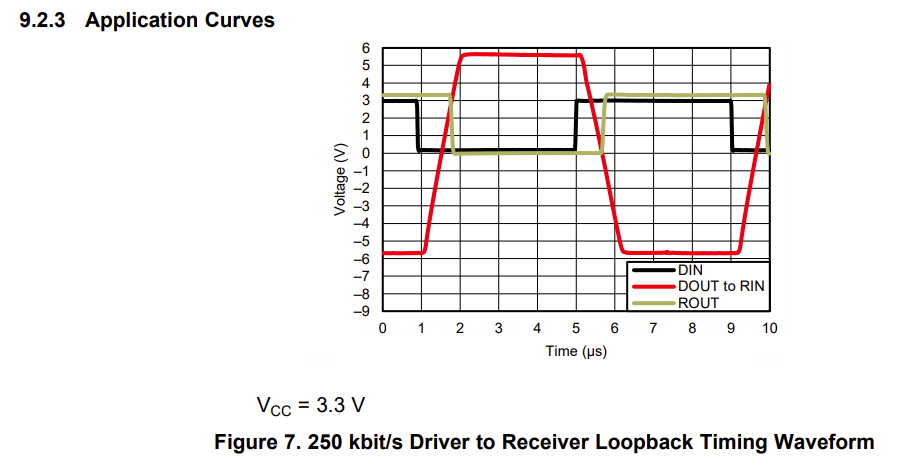I bought a couple of these max3232 cheap china boards from ebay and the first one has worked for about a year and does not get hot, never tried the second one till this week. It was not working, so I put a scope on it and found some of the through holes on the board (where you connect the wires to on the end of the board) were not making contact. I had soldered the two diodes to the bottom this time and the wires to the top.
And the diode that is connected to the S.Port was open (because of the open via) was showing the signal coming out of the rs3232 as +6 and -6 volts swing, then I remember rs232 signals are +/- voltages. S.Port is definitly not +/- voltages. When I got the diode connected properly, the minus portion was gone, I think it was being blocked by the diode, but the positive voltage was 6V going into the S.Port, that does not seem correct, thoughts?
MAX3232 datasheet
https://www.ti.com/lit/ds/symlink/max3232.pdf?ts=1602176077680&ref_url=https%3A%2F%2Fwww.google.com%2F