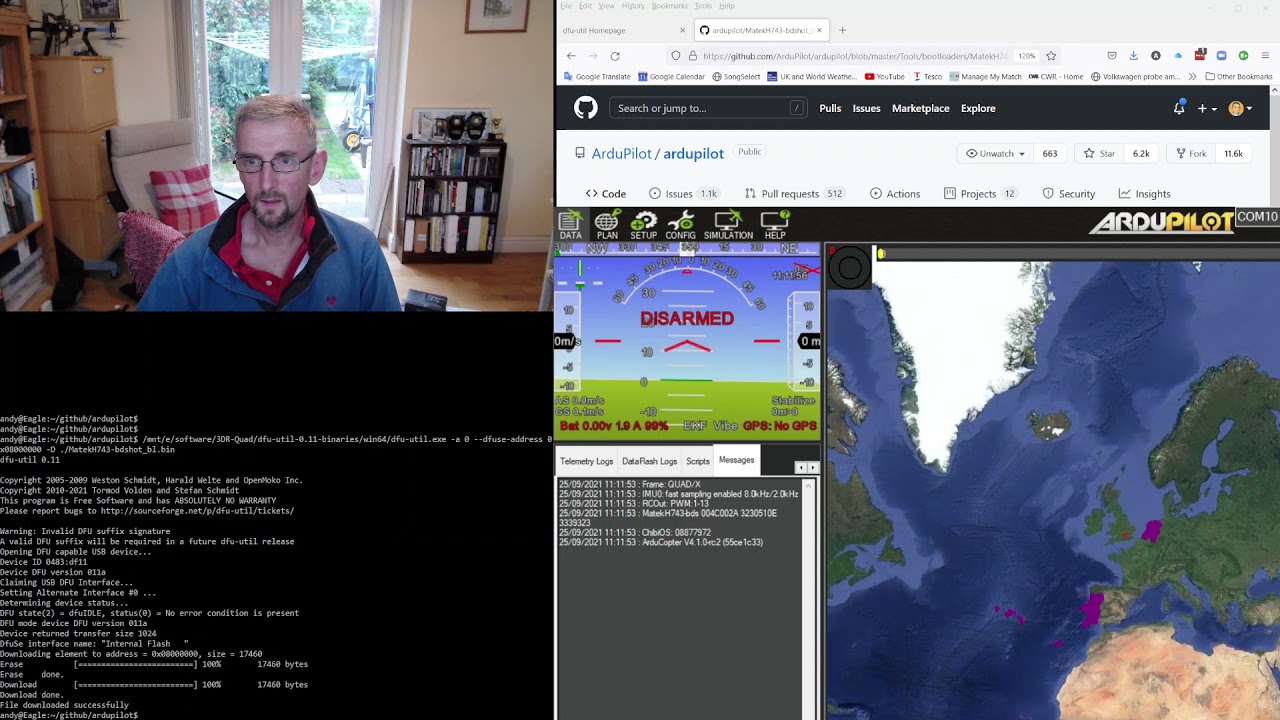Hello,
We are in developpement phase for a custom drone for our dronepark.
As we need to add an optical flow/sonar to our setup, we are trying to flash the AIO F4 1S V3 (STM32F405 version) with arducopter, following the sequence described here:
https://ardupilot.org/copter/docs/common-loading-firmware-onto-chibios-only-boards.html
I upload the firmware founded here:
https://firmware.ardupilot.org/Copter/stable-4.5.1/BETAFPV-F405
But when done ( STM32CubeProgrammer says “upload successfull”), the board is not recognized by the computer (PC under win10), no way to connect it, no USB serial port displayed.
This board is referenced as compatible with arducopter:
https://ardupilot.org/copter/docs/common-betafpvf405.html
What could I try to flash arducopter properly and connect to Missionplanner or QGC?
I can go back to betaflight by reconnecting to betaflight configurator in DFU mode.
Thank you,
Julien