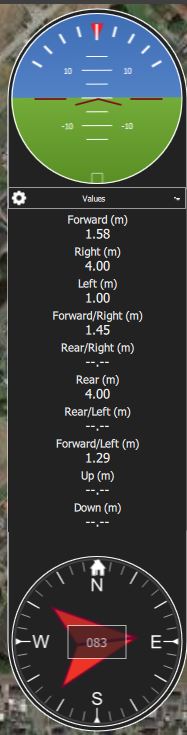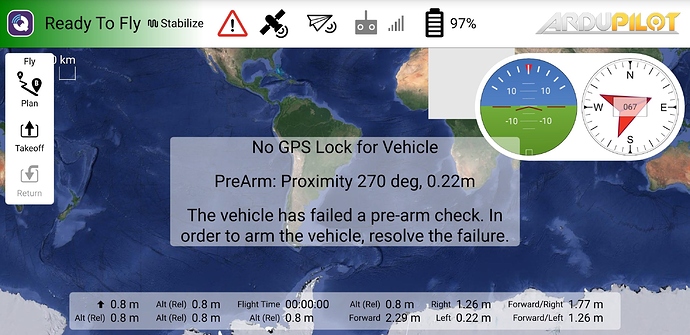After installing distance sensors on my drone trough Mission-Planner , i noticed that the mountingplace /position on the Drone according Qgroundcontrol is not the same as in Mission-Planner.
Which one is correct ?. QGr or MP ?.
Sorry but you are going to have to provide some detail. You say they are not correct/different. If so exactly how and where in the ui are you looking to see this?
@DonLakeFlyer ,
Sorry for the lack of information , here it comes.
I have mounted 3 TF-Luna Lidars. Fr-Ri-Le
In ardupilot as RNG1,2,3 (as 1 ,3 & 7 did not work ).
Al sensor settings are the same. ( except I2C address.)
_Missionplanner latest Windows
_QGR- latest Windows & Latest QGR Android the same.
Two Pictures one right after the other , drone un touched.
MP-
Front=Front ~2.10mtr
Right=Right ~2 mtr
Left=Left ~1mtr
45 deg Calc ~2 mtr
315 deg Calc ~1.5 mtr
QGR-
Front = Not Front 1.58 mtr
Right=not working = 4.mtr = Parameter Max Range- setting
Left = Left ~1mtr
Rear = Not connected but 4 mtr reading =Parameter Max Range Setting original =7Mtr
45 deg calc 1,45 mtr
315 deg 1,29 mtr
So not the same
Regards O.
When you say latest QGC, latest of which version. If you are running Stable can you try a newer daily build. Daily builds have a lot of new/fixed/changed support for distance sensors.
Hi Android Daily is fine , 
So guess even though the data in Qground Stable’s screen are wrong my settings are like MP ?.
Vehicle settings are the same no matter what ground station you use. New daily builds will show you a distance radar like thingy (sort of like MP) on both the map and video views.
There is a bug in stable with distance sensors which I need to track down which has been fixed in daily.
Can you please share the link for daily build version?
Thank you
The documentation provides you with all the information you need: qgroundcontrol.com