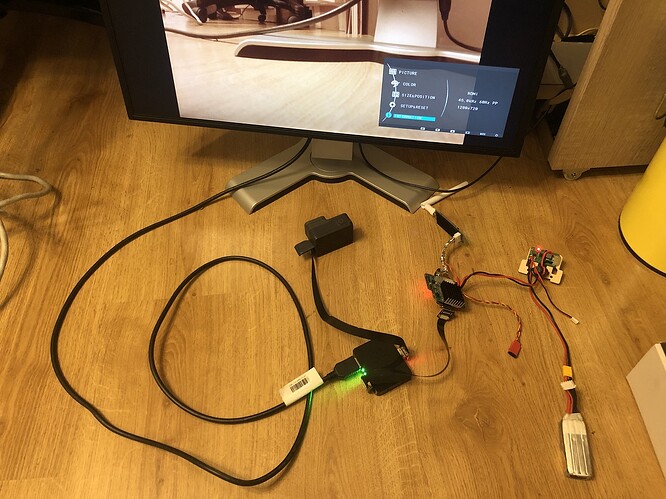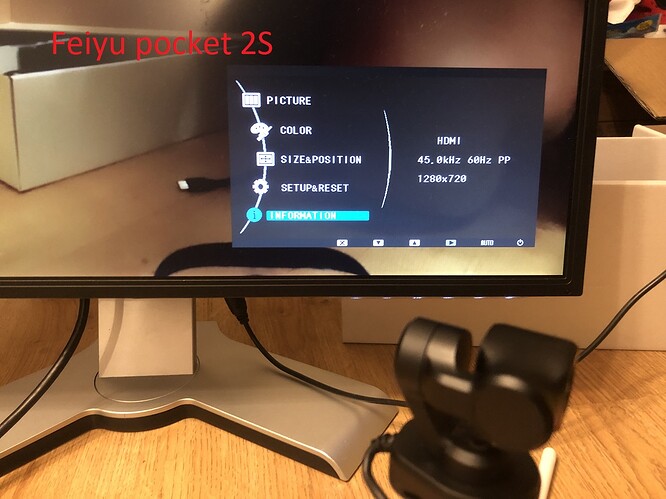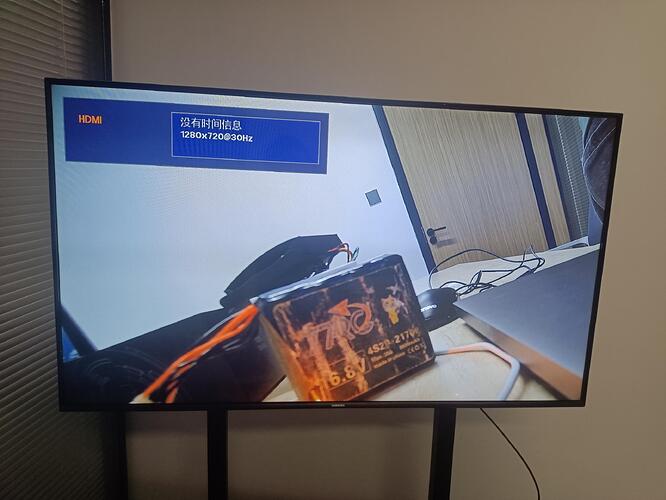Perfect. Thanks a bunch.
Hi !
How can I use AI identify and tracking?
I’ve had my A8 mini for a little while now and just got around to trying to setting it up. I wonder if anyone here might have a gstreamer pipeline they’re using that works. I’m using a WaveShare HDMI->CSI adapter on a Raspberry Pi and streaming to UDP. I can get the streaming to work, but the picture is garbled. @SIYI do you happen to know what the camera’s output format is in HDMI mode? Thanks.
The feature is not released yet. Please refer to the final release.
As other users have posted here, the connection through CSI adapter is not well compatible and it is not going to be fixed soon. We suggest that you can try Ethernet output instead of HDMI at this moment
Thanks Frank. I tried Ethernet output on the A8, but wasn’t able to get anything. I’ll look around and find out how I can do that.
Hi @Wizzx, I have run into the same issue. I have a similar setup to yours, only difference is I’m using LTE instead of OpenHD. I have tried both HDMI output (so HDMI_out->HDMI to CSI converter->Raspberry) and CVBS output (so CVBS_out->analog to HDMI converter->HDMI to CSI converter->Raspberry), same bad result on the video on ground station.
So in the end both HDMI and analog outputs seem to be useless unless you use SIYI devices.
So far the only solution that I got working requires two raspberry and goes through ethernet output of the gimbal:
-connect A8 ethernet output to raspberry#1 ethernet port.
-setup rasp#1 with static ip address (192.168.144.20) and use VLC (or whatever program you are familiar with) to open an rtsp stream (rtsp://192.168.144.25:8554/main.264);
-edit /boot/config.txt on rasp#1 to have “hdmi_force_hotplug=1” and “hdmi_mode=33”;
Now you can plug HDMI output of raspberry#1 directly into HDMI-to-CSI adapter and finally into raspberry#2 (where you run streaming services/OpenHD).
It should be possible to feed ethernet video directly into Raspberry#2, but I did not manage to get it to work unfortunately.
Latency with the setup described above is around 1 second.
Hope this helps
I think the fix should be to output 720p30 to the HDMI. is not the best quality but this resolution works for sure.
Thanks for suggestion, but I’m using this setup on FPV airplane, where’s delay over 150ms is hard to use and with 1s is not possible to control.
@petrusoroaga can not we use Ferrosan’s IP setup on Ruby to use A8 as IP camera directly?
Or just stick to a true/standard 1080p30 hdmi on the A8 output. Indeed if you try connect a GoPro (outputting 1080p30) to that same hdmi-csi adapter you’ll get a perfect video stream.
We will give it a try
You’re right, 1080p30 works fine for me with Gopro (4/6) and also with Feiyu Pocket 2S HDMI out to CSI/rpi.
But as @SIYI said, 1080p30 should be already done in SW 0.1.8 on A8, but image is messed anyway, so that’s why I recommend to try 720p30 (but maybe 0.1.8 FW is still outputting something else than 1080p30 as my monitor say that there’s 1080p60)
A8 mini Update Log
2023-02-23
New Firmware:
A8 mini Camera Firmware v0.1.8 svn559 2023-02-23
A8 mini Gimbal Firmware v0.2.2 svn6483 2022-02-33.bin
Main Updates:
Camera
- HDMI output changes to 1080p 30 fps
- New feature: Check SD card status on each connection
- New feature: Acquire real time
- New feature: Pictures taken add time and GPS information
- Changes of the feedback to the start of recording to sync with the SDK
Gimbal
- Gimbal indicator alert information displays in SIYI FPV app
- New function: IMU calibration
- Update to temperature control status
- New function: New S.Bus command for vertical orientation, triple tap on touchscreen control
- Noise detection
- GPS information can be got from Mavlink protocol and be sent to the camera board
- Optimization to motor control and gimbal control algorithms
https://drive.google.com/drive/folders/1aSulEJW6OYt8UTtW0osgL20lkXcMuGxp?usp=share_link
Hi Frank, thanks for new FW.
regarding 1080p 30fps. I tested that yesterday with CSI adapter and Raspberry pi and image is again distorted as before ![]()
So seems like 1080p30 is not only parameter which needs to be used to work with CSI.
Which chroma subsampling you are using? 4:4:4 or 4:2:2? Is it 8bit per pixel or 10bit color used?
From distortion image seems like HDMI bitrate is still to high, so I think it can be reduced with using 4:2:2 and 8bit color.
Neither me nor Ferrosan was right.
I just did a test to confirm that Gopro and Feyiu Pocket 2S outputing 1080p30, and they are not.
I connect camera true HDMI splitter into CSI board and OpenHD setup, after booting up, I connect another monitor to HDMI splitter and open signal info.
All the cameras using 720p60.
Seems like 1080p30 is really no-go for CSI board.
this was the setup:
FY P2S:
Gopro6:
so seems anyway, 720p60 needs to be used for HDMI out.
The 720p 30fps firmware is on the way
Here it comes @Wizzx
https://drive.google.com/drive/folders/1F8MIx7woQwEX58GUChuEX9zZ2O5qC-z5?usp=share_link
That was so fast, thank you Frank.
I tested it now and this is the results:
Seems like there’s bug, Resolution is still 1080p30, but image is cropped to 1280x720 and there’s black bars on right side and bottom. Tested on two monitors.
@Wizzx does the new fw work with openHD? I tried another solution, using an HDMI to usb adapter and setup gstreamer to use omxh264enc . Works fine, about 0.3 sec delay.