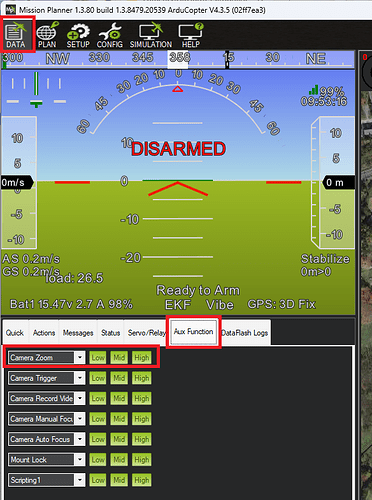no, new FW not works with OHD, now I can se “No Video” message.
Hello Frank,
I upgraded my A2 mini camera with the SIYI FPV app as per the manual. Clicked upgrade with the latest camera firmware BIN file a window came up transfering took about a minute then the screen closed. rebooted camera now the app does not see the camera. the camera is working if i tilt the camera it moves.
There is no A2 topic.
Hi Frank,
seems like your TV has something special to decode HDMI signal, did you tested it on different monitors?
is there any settings in camera which can have influence into that?
It is still not working with OpenHD or Ruby or any CSI/HDMI adapter software, now is completely without video.
Just for sure I tested that on another 2 monitor with the same “cropped picture” results.
Does either of the monitor support 720p @ 29.97fps? This is exactly what A8 mini outputs with that firmware
Can we give 12V supply to camera ?
3S to 4S is fine for A8 mini
The camera is getting heated too much for 12V.
Does the heat lead to any specific problem for you?
No problem as of now
Just asking that whether that heat cause any damage to the camera ?
Specifications say this can output CVBS, is this still correct? Will it record in 1080p while outputting CVBS? I want to use this on an analog drone but be able to record 1080.
It is safe. Imaging processing creates heat, just like a laptop.
Yes, A8 mini outputs at CVBS.
Recording in SD card is not relevant with streaming. You can record up to 4K when you are streaming CVBS.
Great, thank you! Will there ever be support for larger SD Cards?
Please refer to future updates of A8 mini
To those, who are experiencing problems with HDMI → CSI adapters. There are versions of these adapters which support only 1080p25 and other versions, that support also 1080p30 (e.g. https://www.waveshare.com/wiki/HDMI_to_CSI_Adapter). I have not tested it by myself with SIYI A8 mini but this my make a difference.
When working with 720p as alternative, I would not expect 720p30 to be a solution. Those CSI → HDMI adapters support 720p50 or 720p60.
As a result, I would expect the SIYI A8 mini firmware to allow configuration of 720p50, 720p60, 1080p25 and 1080p30 for better compatibility.
Been using a Cube+ (Plane v4.3.4) and A8 mini (Gimbal FW v0.2.2 and Camera 0.1.8), controlled by Mission Planner (v1.3.80) using a logictech gamepad F310. I’m sending commands over serial, following this tutorial, with the exception being that mine is on SERIAL3 (GPS1…): SIYI ZR10, ZR30 and A8 Gimbals — Copter documentation (ardupilot.org)
Yaw and Pitch control work very well - once mapped, if I move the controller joystick, the gimbal moves. However, zoom doesn’t work at all. I’ve tried mapping it to different channels, tried going into the SIYI assistant and changing “CH Config” (under gimbal config) of zoom to map zoom to a different channel, but nothing seems to work. Is there any chance someone more familiar with the ardupilot code / the SIYI API can take a look at this please?
I have an A8 Mini that I am trying to set up on a 3DR Solo (Stock Cube, Open Solo 4, Copter 4.3.5). I have configured it on Serial4 according to the “SIYI ZR10, ZR30 and A8 Gimbals” page. I have no gimbal control and I am getting the message
PreArm: Mount: not healthy
Any ideas?
Also, a possible safety issue I discovered while doing this, with CAM_TRIGG_TYPE set to 3 as the wiki page suggests, if I open the gimbal page in Mission Planner, motor 3 starts spinning immediately.
Hi @AndyW,
I’ve just tested Copter-4.3.5 and Siyi A8 with fw 0.2.2 and the zoom controls appear to work. I suspect the issue is how you’re trying to control the zoom (e.g. joystick). Could you try using MP’s Aux function tab as shown below?
BTW, when you say, “this tutorial” which one do you mean?
Hi @jbb2068,
Thanks for the report. I’ve tested the Solo firmware and it appears that the Siyi gimbal driver is included. I suspect the Solo companion computer is causing problems but I don’t know for sure. The Solo gimbal uses MAVLink while the Siyi A8 uses a custom serial protocol. It won’t be possible to send that custom protocol over the MAVLink connection that the Solo gimbal used.
The safety issue is quite dangerous and it is hard for me to imagine how this could happen. Any chance you could provide an onboard log, ideally after setting LOG_DISARMED = 1.
FYI @DavidBuzz
A8 mini does not zoom under 4K recording resolution