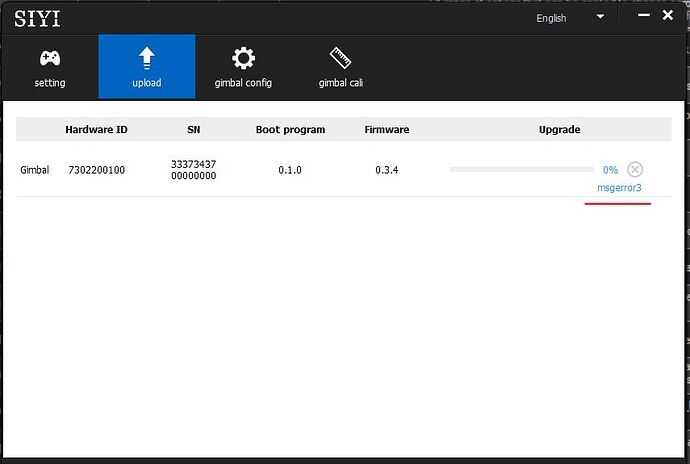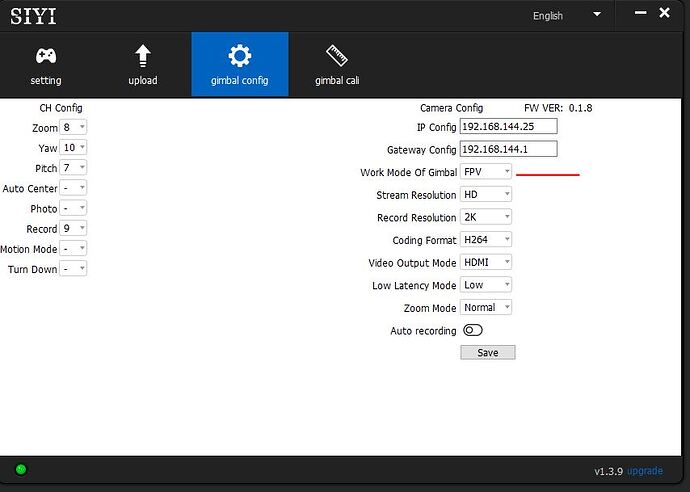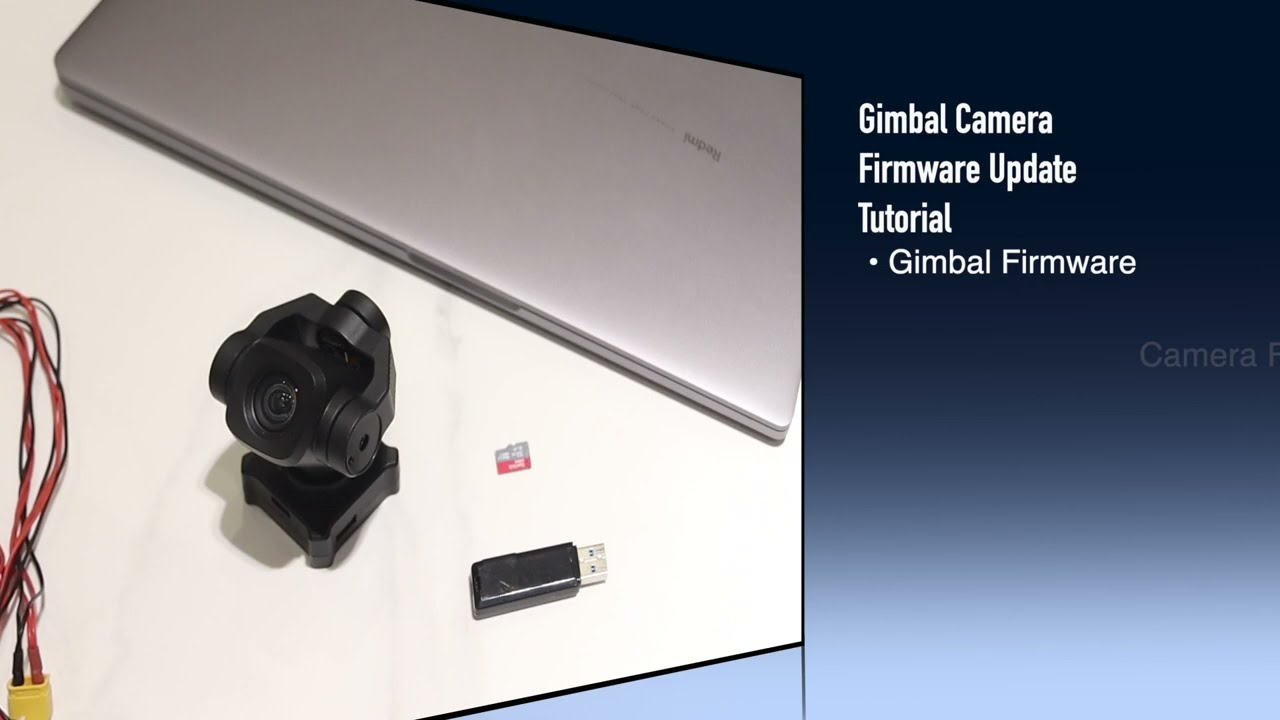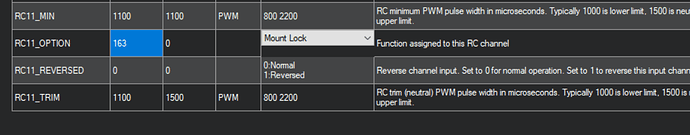Why is this not in the A8 Mini manual? The 1.5 version on the A8 Mini page does not have a section 3.3.7.
There will be an update to all user manuals this month
My A8 Mini doesn’t record reliably. I have it set to auto record. I flew 5 times in the past 3 days and I have 1 recording. Even if the green light is on, the A8 mini may not be recording and I don’t know until I get back home and check the SD card. Is there anything I can do about this?
In what way do you try to control recording?
Is the unit in the latest firmware?
I have selected “auto recording” on the windows configuration app.
Yes latest - I installed a couple of days ago.
Me too i tried auto recording and there is no files in the SD card. I have not yet checked the SD card but i think it must be fat32 formatted if i am correct. tomorrow i will check again…I am also having trouble, using one of the button of the herelink radio to control the yaw axis in the camera.
Hmm - reading the manual I see this:
Supported File System FAT32
To make sure that you get smoothly recorded video, please format the SD card, and make the minimum storage unit as 64 KB before recording.
I used a brand new SanDisk 128G card. I guess I should check what file system it has.
With the latest A8 mini firmware you are able to use ExFAT and up to 256 GB as well. But it is still necessary to make the minimum storage unit as 64KB
Thank you! The card had a 128k block size. I reformatted now with 64k and I’ll try again and see if it records now. I used ExFat since you said that is ok.
So hard to work with the siyi cameras. Right now i am using the herelink and it is able to control the zoom and the video recording but i am not able to control the pitch and yaw. It is wired since if it works it must work with all the things and not just two things. I just could not understand why. I also did gimbal firware update and now when i try for the camera it shows an error.
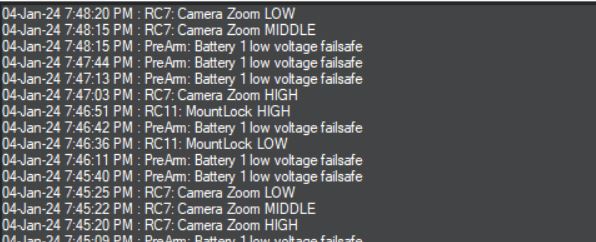
The other thing is the mode change. I am trying to make it to FPV and it continuously comes back to FOLLOW . After changing the mode i removed the power and started it again and the same thing is happening.
Is there any help from siyi as these little cameras are not really cheap and there is no proper videos about connecting in youtube and this is really shameful. I have two of them and it is so bad that i feel money is wasted.
Mine was exFAT and i made a small partition with 30GB and made it work with the FAT32 and it works to record the video. but could not control the yaw and pitch.
Please upgrade your A8 mini camera firmware to 0.2.3 to match the gimbal firmware
https://siyi.biz/en/index.php?id=downloads&asd=22
Okay i solved the problem with the firmware update. I am now trying to change and see if it will work or not. At first i had

I then removed the power and started again and it solved the problem
Almost impossible to switch between follow and lock mode. I tried everything. In the siyi windows app it says to reboot and i removed the battery connection and re pluged in again and saw its the same. In the mission planner config i choose the mount high and low. which is
which also shows in the message in mission planner.
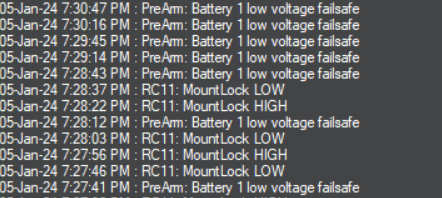
But doesnt change. Any way we can solve this. I just want the camera to be fixed in the horizontal plane(i dont want it to follow) and i want to control the pitch.
David,how did you recover the firmware please I no he gave a firmware today put what procedure did you use and many thanks in advance
Please email this one to support@siyi.biz and we will help you there. Thanks.
This problem is solved thank you,
We are facing one more issue which is very critical for us to solve at the earliest possible is that the gimbal is losing orientation during high-altitude flights. It starts rolling in either direction while in the air.
we tried changing firmware but nothing helped.
@SIYI
My colleague has written an email and we are waiting for the reply.
This is because the roll stabilization in the camera. I think the best would be to use the lock mode(where the camera will not follow the aircraft role) instead of follow mode .It would be better in my opinion to use the lock mode, but remember to calibrate it incase it is tilting again.
For me the problem is that i am not able to change the follow mode to lock mode.
Yes please, @captain_bad. Struggling with the Red-Red-Yellow blink (on ZR10) since more than 3 months. Tried upgrading the firmware in multiple ways, nothing helps.
If it is still impossible for you to get it working, please consider to send it to a service center or to SIYI directly.
Please write to support@siyi.biz for this.