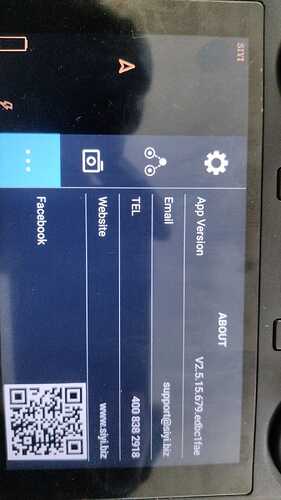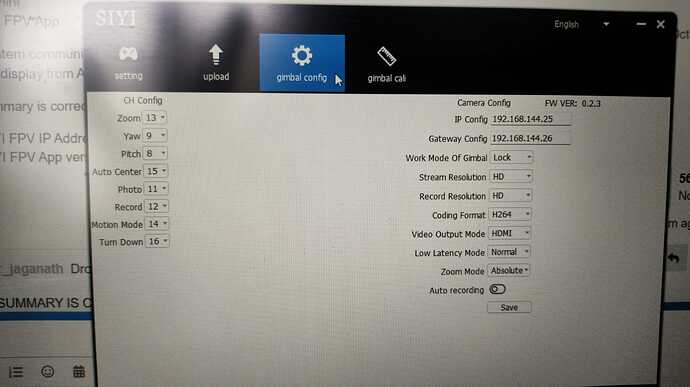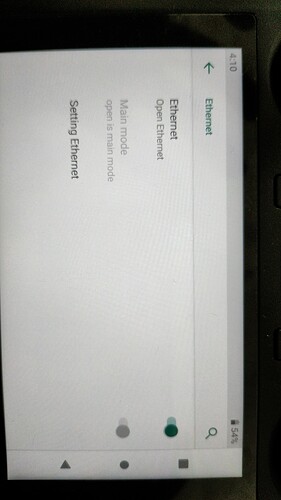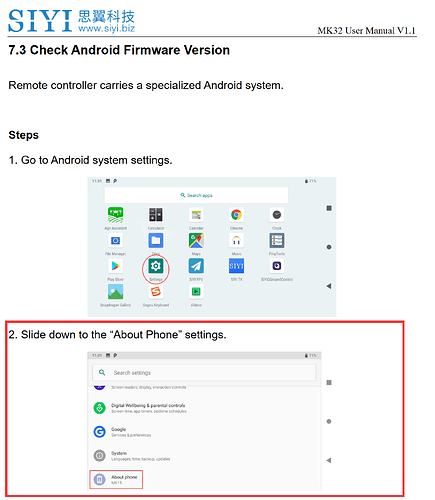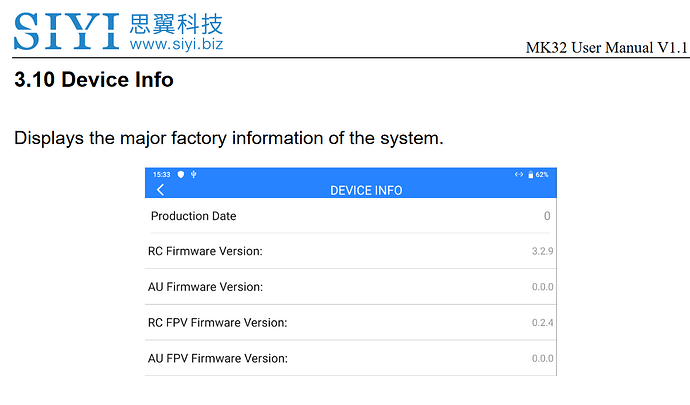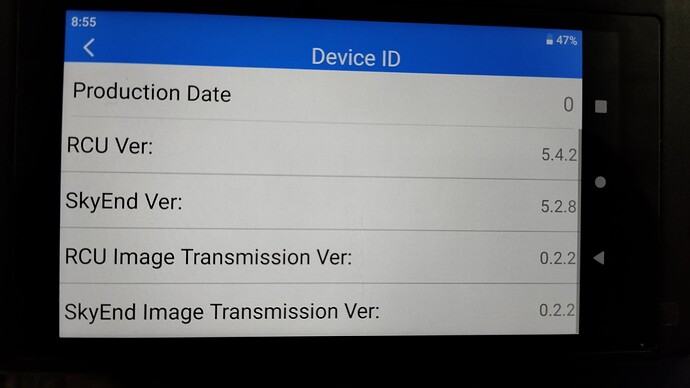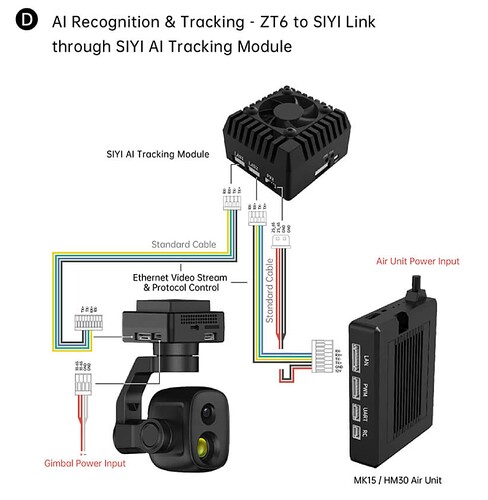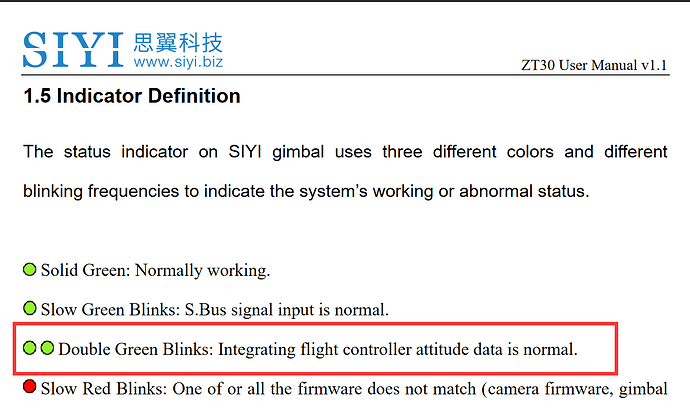HOW TO turn on ethernet in mk15 its not receiving the video but the auto pilot data is downloaded succesfully.
ONLY VIDEO IS NOT RECIVING ALSO GREEN LIGHT IS BLINKING.
PROPERLY
- What camera is it?
- Is IP addresses configured corrected?
Im using a8 mini ,with mk15 And the A 8 is working separately USING RTSP SERVER without the MK15.
Here I’m using ethernet port from A8 INTO MK15 AIR MOUDLE. I entered RTSP link in the SIYI FPV .But there is no symptoms for RC is connected but the RC is paired and working good GCS data is also downloaded in SIYI QGCS .
Im using default ip from camera rtps://192.168.144.25:8554/main.264
Camera ip is 192.168.144.25 and gatway is also 192.168.144.26. (Im not using any HDMI Converter)
All firmware is matcher green led is glowing.(100%data tranfering) but no video in siyi fpv and q gcsa
No data is reciving in the SIYI FPV .I got all data in machine planner but no video feed and SIYI FPV APP shows disconnected .Kindly solve me this issue im trying 1 week to solve it.
Can I make a summary as…
Devices & Software
- MK15
- A8 mini
- SIYI FPV App
MK15 system communication is good.
No video display from A8 mini camera.
If my summary is correct, please show me two screenshots to check:
- SIYI FPV IP Addresses Input
- SIYI FPV App version
YOUR SUMMARY IS CORRECT : I can se video in A8 mini using HDMI MONITOR AND ASLO USING RTPS STREAM IN VLC PLAYER :
After various testing I found that the issue is 2 optional :
1.The communication signal of video between Transmitter and mk15 air unit is the issue.
2. Or the Camera video input to the Air module is having some issue.
I turned on the Ethernet option but no ethernet icon is visible on status bar.
How to configure IP using ethernet communication.
Just to be sure, has the MK15 been successfully binded? What indicator does it blinks now?
And two more screenshots, please
Android Firmware Version
All MK15 Firmware Version
Weird
Everything looks fine
You didn’t change the camera’s IP addresses, right?
If so, please summarize all above information and write to support@siyi.biz, we will assign a support engineer for you directly
Sure ,I’II mail on the mentioned ID .Thanks for you time and reply Frank.
Has anyone tried using a companion computer like jetson or raspberry in between A8 mini camera and HM30 air unit?
I want to run realtime object detection on the camera feed and beam it through the air unit to the ground unit.
Yes, but i already have the jetson nano and I don’t plan on buying the Siyi AI unit for now.
It’s the same principle for an onboard computer connection.
It should be, but Jetson nano has only 1 ethernet port. I don’t know if it can receive and transmit a video stream simultaneously.
@SIYI I have tested this Beta gimbal firmware. It doesn’t solve the issue of “losing orientation”.
Test setup:
We are sending attitude data to the Gimbal from Ardupilot. To simulate in-flight vibrations, we have made a test setup. Here is a video: VID_20231205_174857.mp4
Log for checking the vibrations: 29 01-01-1980 05-30-00 AM.bin