Please also let us see how the gimbal is vibrating when the video acts like this
@SIYI: I’ve got a feature request for you:
I have played with the S.Bus Interface. It basically works, but for the nick and zoom functions, you can only “go up” or “go down”, but not control the function linearly. Like outputting 1500 units on the channel, the gimbal should point 45° down.
Is that possible?
I am using the latest gimbal (v0.3.2) and camera (v0.2.2) firmware versions.
Hi @SIYI,
I noticed there’s firmware updates for both the camera and the gimbal software available on the website.
The Google Drive used to publish an update log with the new firmware - is this available? Could it be posted on the website too?
Does this new firmware require an updated manual version? ie. is there changes to the SDK?
Cheers
Hi Frank,
Ah ok, I didn’t notice that option. Tried it out. It works, but zooming is not smooth, it seems to have certain zoom “steps” it likes. Well ok, I can live with that. If we now can have the same functionality on the nick channel, that would be great.
Cheers,
Wolferl
Excuse me, what does the “nick channel” mean?
Hi Frank, sorry, I meant the “pitch” channel.
Hello everyone,
I have succesfully connected A8 to ardupilot now!
I am able to control via mission planner, take pictures, video, zoom, etc…
GREAT work Siyi and Ardupilot devs!!! @SIYI @rmackay9
I have just one PROBLEM. the GEOTAG of the pictures is INCORRECT, it is actually doing the geotag but with different coordinates close to 0
here are a few pictures explaining the setup and the picture geotagged.
We’re having the same problem here as well !
Gimbal sometimes starts to move by itself during flight, specially when making turns.
I’ve gathered some images of the flight:
Before making a turn (horizon leveled):

During the turn[1] (horizon starting to tilt):

During the turn[2] (horizon starting to tilt):

After the turn (horizon completely tilted):

Mode is Follow, correctly configured using ArduCopter.
We’ve tried:
- Re-calibrating IMU
- Updating to the lastest FW (2023-09-09), as seen here
- Changing to FPV mode (via SDK)
Nothing solves the issue.
@SIYI could you please help us to try and understand the problem? We use this camera in our company, and would like to keep using it, but only if the problems can be understood and solved.
If you want, we can schedule a quick call with your team to debug it together.
Thanks in advance !
I am also facing the same issue. @SIYI it would be really helpful if any solution is available.
I tried updating the gimbal firmware (current firmware: v0.3.0), changing the modes, and calibrating the IMU, but still the same issue.
Note: I am not using MAVLINK for gimbal or camera control. The setup includes only SIYI MK15 ground unit, MK15 air unit, and the A8 mini gimbal camera
Hoping the issue gets resolved quickly.
Hi Suyash,
Please note the current gimbal firmware is 0.3.2, available from the SIYI homepage.
Cheers
In relation to these two issues, I wrote a bit of an essay a few weeks back after a good amount of testing.
You can see my essay here: SIYI A8 mini 4K AI Mini Zoom Gimbal Camera - AI Identify & Tracking, 4K 1/1.7-inch 8MP Sony Sensor, 6X Zoom - #412 by joshanne
The odd behavior with the camera doing weird pointing appears to be a result of using the gimbal in it’s native protocol mode (this is with MNT1_TYPE and CAM1_TYPE set appropriately). The v1.5 manual tells you how to configure the gimbal for MAVLink. If your use is essentially RC control, then this approach would work. The MAVLink stream is supposed to feed in vehicle attitude data and result in good stabilization.
You can reference a few posts after the essay on how to set this mode up.
For my use, configuring for MAVLink (and its current implementation) is not ideal - However, this may work for you.
The protocol doesn’t currently (read as of today, 21/09/2023) support time or position messages to the gimbal. Your pictures get tagged with locations that are essentially LLA 0,0,0.
My testing seemed to show that if you configure the gimbal for MAVLink mode, then the images are tagged with a position (which if you’re in the southern hemisphere is incorrect - see my post), and an incorrect date (I could be wrong, but I recall the date being out by ~5 years!). However you end up having to drive the gimbal in RC mode.
Take a look at a few of the posts after the one I linked above. There are some suggestions on how to drive the gimbal in the MAVLink configuration.
Yes, I updated to v0.3.2. Will update here after a test flight with it
Hi James, thanks for the reply.
We’ve already tested the attitude feedback from the flight controller, and it also did not work.
We’ve followed the v1.5 manual instructions on how to set everything up, setting MNT1*, RCX_OPTIONS, and also SR1_EXTRA1, and so forth. Nothing seems to work.
We were able to control the camera’s pitch and yaw using RC, but we still have the same weird behaviour of losing camera heading.
@SIYI we’re still available for a quick chat and debugging session. Please contact us.
Thanks
Hello all,
I have a Siyi A8 sat on the shelf for 8 months and I finally installed on a fixed-wing after reading all the progress made by Siyi and the AP team.
I have set it up with serial to Cube Orange and HDMI to Herelink. However, i can only trigger the shutter and zoom but no pitch and yaw control. Moreover, it doesn’t stay in FPV mode even setting it manually using SIYI assistant. I really need FPV mode for flying.
In your experience, would it be better/easier to go SBUS using Herelink SBUS2 output?
Hi Douglas,
Yes, I tried connecting up the Siyi A8 via S.Bus2, that works way better compared to serial connection. Pitch control is easier and you have continuous zoom (sort of, it is still jumpy, but way better than just “full pan” or “full zoom”).
Cheers
Good to know. I’ll give that a try. Is SBUS 2 accessible on a computer running MP via Herelink wifi?
It would be neat if i can control the gimbal with a USB joystick.
If that doesnt work, I’ll try assigning the A8 to SBUS1 and connect it to SBUSo on the Cube.
As per this link, it looks stable
I am trying to buy one, but this forum’s perception that it has issues.
I just hooked it up to SBUS Out on the flight controller and it worked as designed on the bench. Of course, that means it is completely RC controlled. I’ve tried serial connection and I can’t even get the gimbal to turn, or get it to work on FPV mode. I tested to see if the gimbal loses horizon by rolling over its limits, and it appears it now resets itself and levels out.
I think most of the issues experienced by many here involved serial connection to the FC. If you planned to use advanced gimbal functions on AP, like targeting, this camera is not quite there yet. For me, I’m not 100% proficient with AP, so I’m ok with it not having Mavlink capability. Especially for the price.
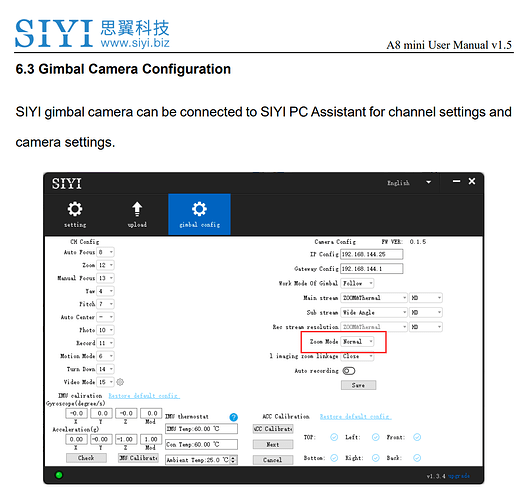
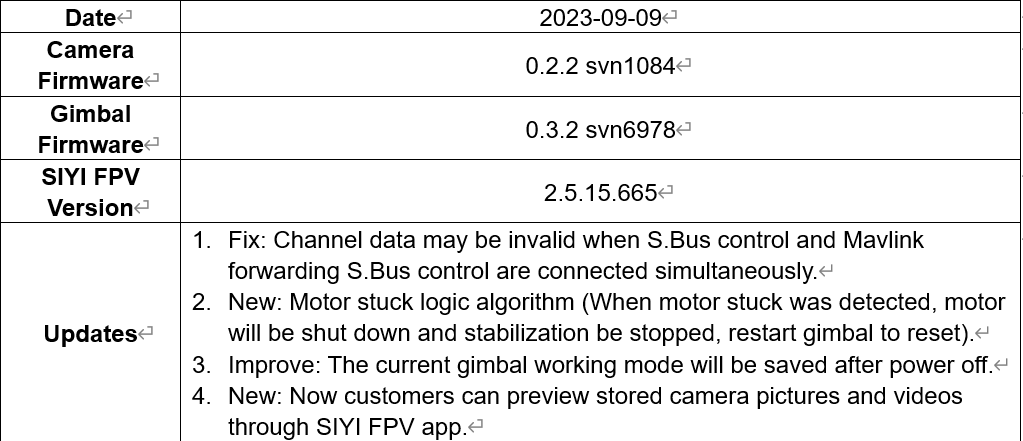
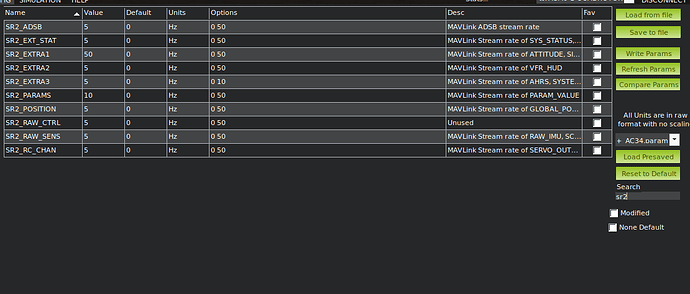
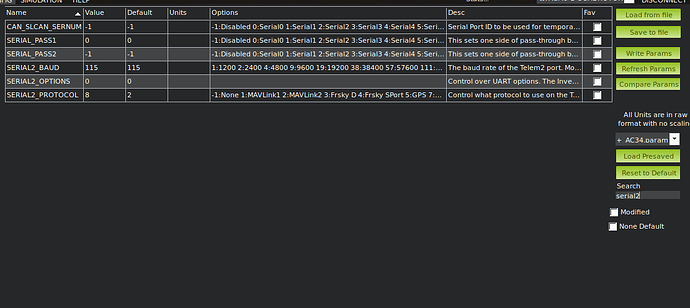
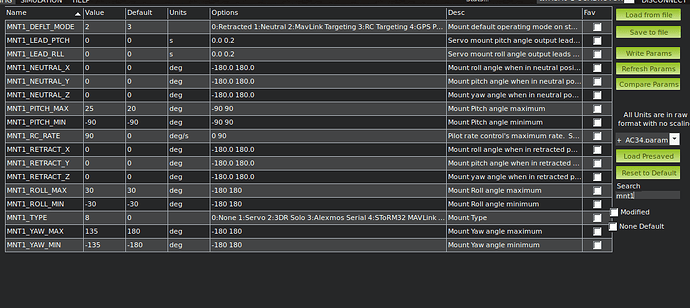
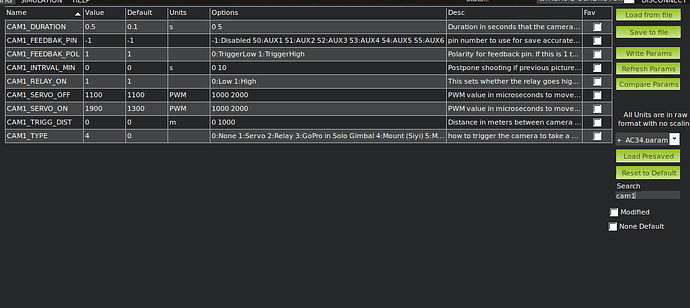
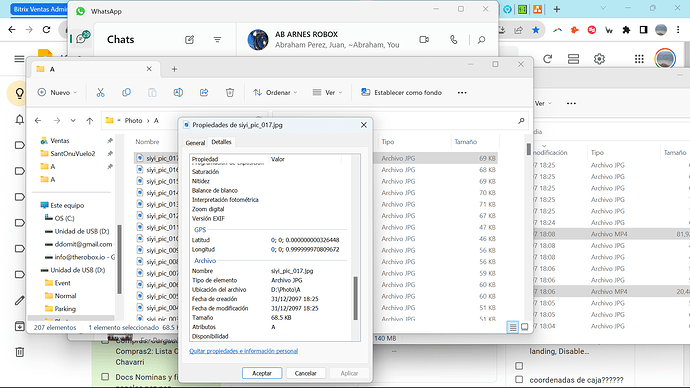
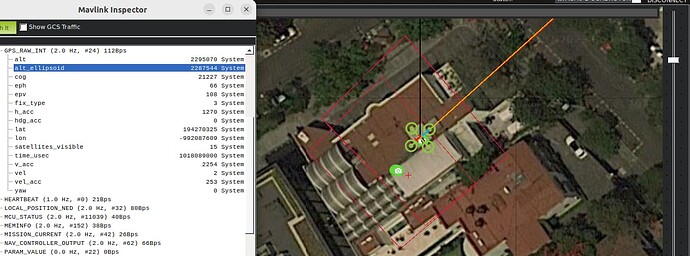
![Siyi A8 mini Gimbal on a Fixed Wing - Review [ENG]](https://img.youtube.com/vi/cuQAhk0fuTA/maxresdefault.jpg)