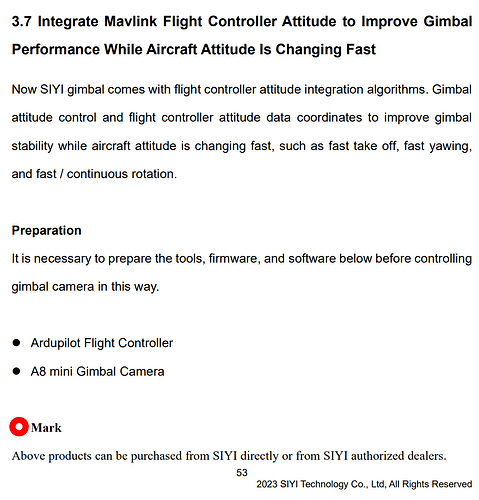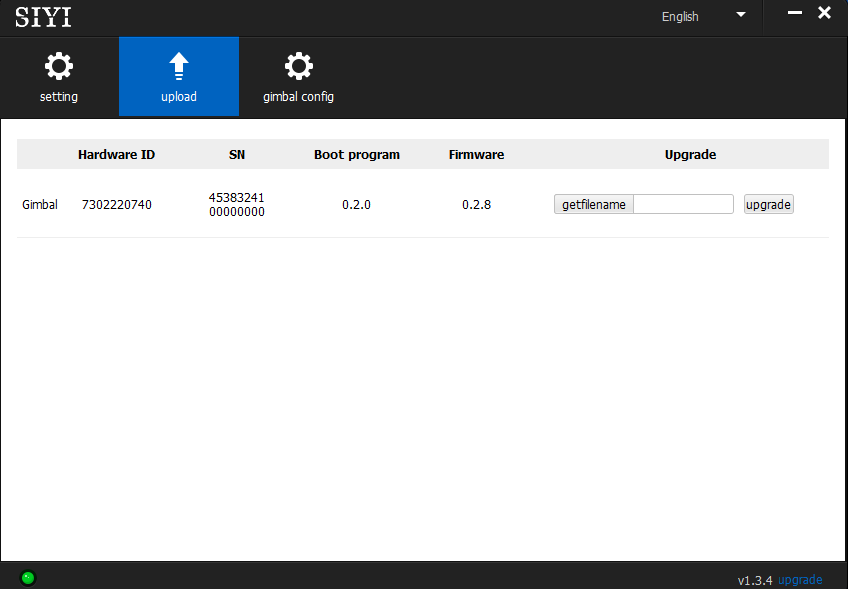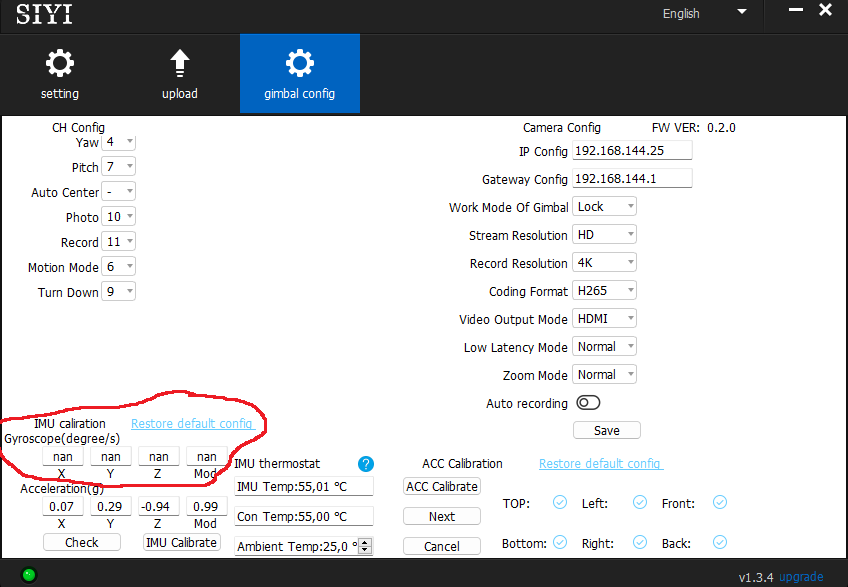Hi! Where can i get any old firmware for gimbal and camera on SiYI A8? Maybe anyone have old firmware files, can share it for me?
May I know why you need the old firmware, please? What firmware version exactly are you looking for?
I install the last version of gimbal and camera firmware, after that cant use Zoom and Pitch. After that, i find in this forum Firmware for gimbal 0.2.2, upload and Pitch are normal. Zoom don’t work, need old firmware for camera. After install 0.2.2, camera looks a few degrees to the side and the gimbal heats very much. I want to try install any another version, non 0.2.2 for gimbal and not last for camera…
If zoom doesn’t work, the first thing is to check camera recording resolution. Under 4K it does not zoom.
I my self encounter this problem also, even with the latest version of the gimbal and camera still sometime the roll is losing center point and going to the right / left.
could not find permanent fix yet, please let me know if you find one.
did you found any fix for that issue?
Frank any updates on firmware update fixing the video feed cut/roll issues?
Thanks, it worked! Now the only problem is moving the camera a few degrees to the right. Can I manually calibrate the center of the camera?
2023-7-11
New Firmware:
A8 mini Camera Firmware v0.2.0 svn932 2023-07-12
A8 mini Gimbal Firmware v0.2.8 svn6849 2022-07-14.bin
https://drive.google.com/drive/folders/1Hy-4G9DridbZ7PHB9x9aFPFgcNQulnpx?usp=drive_link
New App and Software
SIYI FPV App: v2.5.14.604
Main Updates:
- Optimization: Gimbal control algorithm integrated with flight controller Mavlink data to solve the roll angle tilt problem when the drone attitude changes fast, such as taking off, panning, rolling, etc. (Some configuration needs to be done in the GCS. The manual will be updated later with relevant instructions.)
- Bug fix: Firmware version mismatch.
- Optimization: Now the camera will save enough pictures if the photo taking frequency is too fast, for example over 5 Hz.
- Optimization: Now the camera can output up to four video streams from the same IP addresses.
- Optimization: Video file recorded will create a new file every 30 minutes.
- Risk control: When the gimbal motor is detected to be stuck for over than 10 seconds, the gimbal will stop stabilization. Restarting the gimbal will recover stabilization.
- New feature: New OSD information for recording status under HDMI or CVBS output, including if the SD card is inserted, if it is recording.
- New feature: SDK supports TCP protocol.
- New feature: SDK supports acquiring current zoom multiples and max zoom multiples.
hi @SIYI what about if the video output is ethernet will not get OSD information for Recording.
You already get it in SIYI FPV app
if you use any third party app to view the video how do we know whether its recording or not .
For example QGCS
this explains nothing
hi SIYI executive,
I am using SIYI mini product. These updates are very excited too. But I m realy waiting for Ethernet stream resolution as 1080p. I am using another hardware for convert HDMI to USB for get 1080p streaming. However it is not efficient way for that.
Thank you for your concern our comments ![]()
Hello @SIYI,
After updating the mini A8 camera, I still have the same problem with grimbal v2.8. It remains static and does not move.
The gyroscope (degree/s) in IMU calibration, X, Y, Z, Mod is set to ‘nan’.
I’ve posted the photos.
What does its indicator blink when powered?
I just tested. Roll still bad, gimbal still get rekt. Latest firmware and setup.
Would you mind telling us how exactly did you try to test it, please? So we can follow your steps and repeat
Hello @SIYI,
Our tests :
- 14.4v camera power supply and USB connection to computer.
- siyi assistant started on computer.
- updated cardan to 2.0 and grimbal v2.8 (as recommended in the manual).
- grimbal doesn’t move like in the video. The LED flashes when I update and then stays green.
For the record, if I use the old grimbal v2.2 firmware and cardan v1.9, it works correctly. I noticed that the gyroscope degree/s, X Y A and Mod are at ‘nan’.