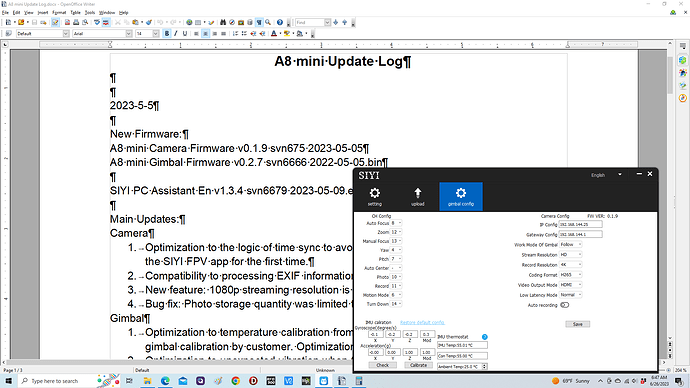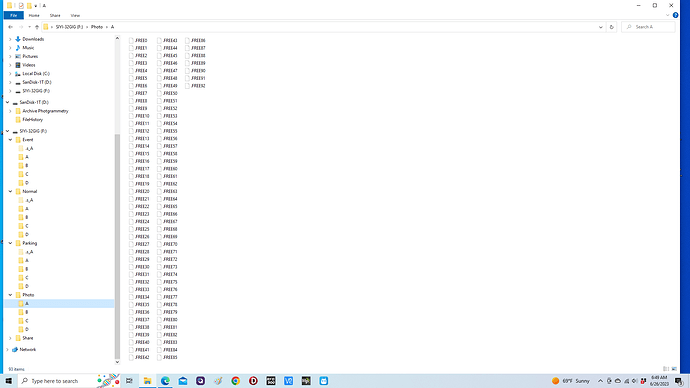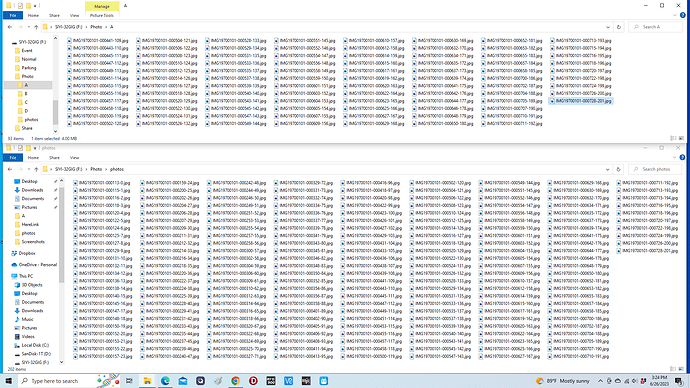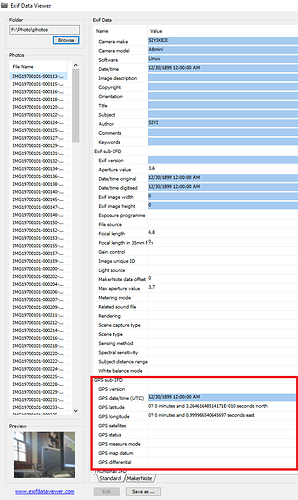are you plan to fix gimbal???
What is your exact problem of gimbal?
Hey DangerD, are you having a similar issue to the one we are? Here is a video of our unit with the A8 Mini. The camera loses attitude after a few seconds of flight and the video feed cuts. Never comes back unless we land and power off the drone.
Yes, something similar, but video works fine. We have more than 10pcs of a8 mini, they all has same issue, so we’re replacing gimabls to alternatives…
Same as before, nothing new… Firmware update partially fixed some issues, but main one is not fixed…
I’ll upload video with latest firmware in 15min
Yesterday, we downgraded the firmware as well to V0.2.2, same issue. Siyi A8 Mini will not stabilize and loses attitude after takeoff…
Other than a GoPro with a Tarot gimbal, do you know any similar alternatives?
Hi !
I think that my next question to Siyi
Or may be to rmackay9
This camera (gimbal) working normal (not perfect but normally) only when I use FPV mode.
But FPV mode don’t saving after reboot.
Can you add FPV mode to ardupilot driver?
please make a solution with fpv mode for now. it works much better. it should be saved when rebooting.
Can you add FPV mode to ardupilot driver?
This is also a good solution for now
I have the same problem of @abdullahafzal9. The camera is fine but the gimbal is fixed and doesn’t stabilize. I also noticed that after some minute from boot the imu temperature start to rise leading to a triple yellow blink (“IMU temperature is abnormal”).
I’ve tried everything, imu calibration, accelerometer calibration, gimbal firmware is updated to the latest release (0.2.7) but I have also tried with the previous 0.2.2.
Does anyone found a solution to that?
Try to use FPV mode
before the flight switch camera to FPV mode and do not power off drone (because FPV mode not saving after reboot)
@AleksandrA I tried but the gimbal doesn’t work anymore. It stay fixed in the centered position with the yaw and roll motors on and the pitch motor off.
I’ve just installed the latest firmware for both the SIYI A8’s camera and gimbal. Camera firmware 0.1.9.
There is a problem with the camera firmware.
When commanding the camera to take photos using Mission Planner, no images are recorded on the SD card.
And the camera still places the 92 hidden files in the photo directories.
Perhaps I’m missing a step. Has anyone been successful with this firmware?
Please pardon my intrusion - @SIYI @rmackay9
Here’s an addendum to my post above about issues with the most recent gimbal and camera firmware upgrade.
For some reason, when I did the firmware upgrade, at least one of my camera/mount parameters got re-set to default values. I don’t believe loading the new firmware had anything to do with this - I must have done something else.
Anyway - resetting cam_trigg_type=3 allowed Mission Planner to cause the A8’s camera shutter to operate again. The SIYI apps would still operate the shutter - I guess they use some sort of command in the RTSP connection - where as Mission Planner maybe goes through MavLink.
Going through the wiki and checking all the parameters got things sorted out.
One of the things the firmware fixed is the limit on photos (92) that can be recorded. I did a test of 200 photos - and it captured them all.
An odd quirk is that it put the photos in two directories on the SD card. One directory has all the photos - and the other directory has just the last 92 photos. Weird - this should probably be fixed.
I also checked the EXIF - it now has meta-data spots for geolocation data. I’ll be testing the Mission Planner geotag utility to verify that now works over the next couple of days.
We’ve got adding FPV mode on the to-do list here. I’ll try and bump it up on my to-do list. I know it sounds simple but it’s quite a large change to do it properly.
Hello…
Did anyone found out a solution for video feed cut, soon after Takeoff ?
Any suggestions or solution ?
Please help!!
Tried, nothing changes