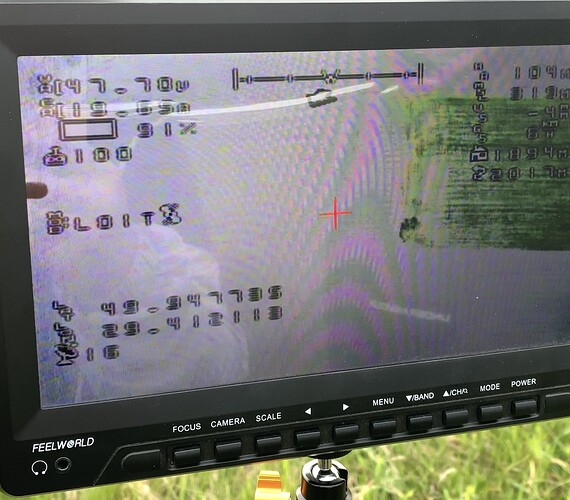You want set Log_ Disarmed= 1 then produce the log?
Yes, a log where the auxiliary function switch (or MP buttons) for zoom is being used to try and change the camera’s zoom (but the camera’s zoom is not changing). This should allow me to check that the AP side of it is setup correctly.
P.S. one other thing that I personally forget to do is set CAM_TRIGG_TYPE to 3 (Mount). If this isn’t set then AP won’t be able to control the camera.
Yes your right Randy after setting this CAM_TRIGG_TYPE = 3 was resolved camera zooming and record issue.
Note: i think this parameter should be add on the document page.
Great news. So it is actually there in the docs if you look about 1/2 way down the list of params that need to be set. It doesn’t have a hyperlink so it’s perhaps less obvious than the othere. I’ve forgotten to set it myself though so perhaps we need to move it higher on the list or perhaps we could do something in the code to make sure it’s not forgotten (default it if MNT1_TYPE is set or raise a pre-arm check).
Hi folks,
I have finally got my hands onto this camera, and I’d like to use it as a gimbal camera for my wing.
However, I’m looking for some information I can’t seem to find anywhere yet.
- What is the correct wiring for the analog camera link?
- Is it possible to install it as a FPV camera for Matek H743 and output some OSD on top of the image?
- What camera/gimbal settings should I use for the proper work with analog VTX? On top of CVBS ofc…
Will appreciate your help)
Is there anyone that solved the latency when streaming via Ethernet cable? I’m using VLC to play the stream but the latency seems to be too much, 1.5 to 2.0 seconds…
VLC is the issue , it’s really not suited for low latency streams it adds 1000ms buffer by default.
Try happytime rtsp client about 150 ms
Hello All,
Hope this finds you well!
I have just bought the A8 mini camera and intend to use it on my Traot 650mm build with pixhawk 2.4.8 and a Turnigy I6s transmitter, everything is on PWM right now.
Can someone help me with connecting the A8 mini to my pixhawk, then setting up the record on/off function as well as the zooming in/out function in Ardupilot, a pdf or any document will be helpful as well.
Can I get the live feed from the A8 on my mobile device on qgroundcontrol? Or is it absolutely necessary to get SIYI Mk15 for this?
Looking forward to your valuable inputs
Best Regards,
Harshil
We have same problem on our A8.
Gimball lose zero point when flying on copter and roll about 20 deg untill you rotate it to endswich by hand.
Switching to FPV and back to Follow reset camera roll and pitch but in few sec or minutes camera lost zeroing again.
Also I can’t understand- what’s wrong with SBUS control over SYIY airinit?
Sometimes we have moving in Yaw when move Pitch, if no channel asigned to Yaw.
With Topotek it happend allways
Hi! i use the analog output cvbs on the camera a8. The light settings are very bad, you can’t see anything on the illuminated objects, there is a lot of light. Everything is fine on the digital output. but there is a problem on cvbs. How to fix this problem? I am attaching a photo
Please configure your FPV monitor specs to adapt to A8 mini
Kindly help me as well!
I have just bought the A8 mini camera and intend to use it on my Traot 650mm build with pixhawk 2.4.8 and a Turnigy I6s transmitter, everything is on PWM right now.
Can someone help me with connecting the A8 mini to my pixhawk, then setting up the record on/off function as well as the zooming in/out function in Ardupilot, a pdf or any document will be helpful as well.
Can I get the live feed from the A8 on my mobile device on qgroundcontrol? Or is it absolutely necessary to get SIYI Mk15 for this?
Looking forward to your valuable inputs
Best Regards,
Harshil
Hi
I have same problem with a8 camera
I can’t see anything on the illuminated objects, there is a lot of light.
And this is not monitor problems . I see only white screen when I turn camera to illuminated object (for example forest or road in sunlight) and it happens only when I using cvbs output (at screen siyi mk15 - picture perfect)
Maybe this is firmware bug
The problem is not in the monitor. I checked on other monitors with different settings. I think it’s a problem with the camera. Please check and tell me how to fix it
A8 mini Firmware Update
2023-5-5
New Firmware:
A8 mini Camera Firmware v0.1.9 svn675 2023-05-05.bin
A8 mini Gimbal Firmware v0.2.7 svn6666 2022-05-05.bin
SIYI PC Assistant En v1.3.4 svn6679 2023-05-09.exe
Main Updates:
Camera
-
Optimization to the logic of time sync to avoid occasional sync failure when it connects to the SIYI FPV app for the first time.
-
Compatibility to processing EXIF information
-
New feature: 1080p streaming resolution is available now
-
Bug fix: Photo storage quantity was limited to 95 pictures.
Gimbal
-
Optimization to temperature calibration from switching to overlay. New feature: Six way gimbal calibration by customer. Optimization to user IMU calibration feature.
-
Optimization to unexpected vibration when the gimbal heads down.
-
New feature: Absolute zoom is now available for A8 mini through SDK and through S.Bus control
-
Control deadzone is reduced to ±1 from ±4 to provide more margin for rotation control.
-
Now A8 mini does not determine temperature when you do not make temperature calibration
-
Optimization to unexpected roll angle tilt issue. Gimbal does not center automatically when it reaches the roll limit.
-
Roll angle will stay when the gimbal is heading down by command
https://drive.google.com/drive/folders/1Hy-4G9DridbZ7PHB9x9aFPFgcNQulnpx?usp=share_link
Let have try and will leave feedback here . thanks @SIYI
Do you have procedure to fo the IMU temperature calibration by ourself?