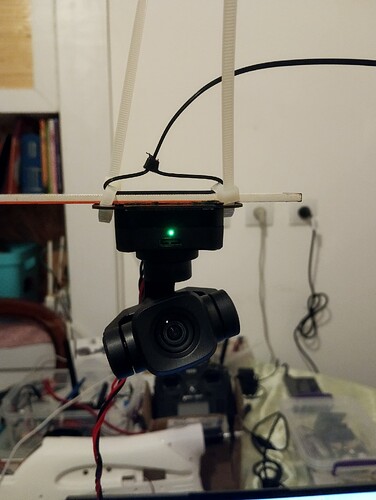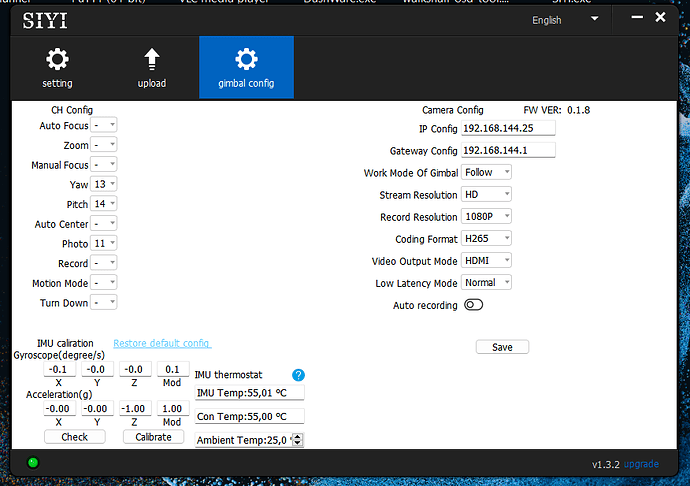@SIYI can you please give it one more chance and release firmware with 720p60? as this is confirmed to work with CSI boards. But as Hacky said, best will be configurable resolution.
@Hacky I have exactly same CSI board that suppose to support 1080p30, but if I connect it to PC graphics card HDMI, I can not force it to 1080p30, but maybe graphics card can not do that.
Let’s see if I got the correct log, https://drive.google.com/file/d/10H2pRlojmn_h4WArxVCPfOK8bxxgPz6o/view?usp=sharing
More details on how it happens:
- Connect Solo to Mission Planner via wifi
- Change CAM_TRIGG_TYPE to 3
- Go to the Gimbal page (Solo motor 3 starts spinning)
- Notice Shutter is now set to SERVO3
- Go to Servo Output page and notice #3 has changed to CameraTrigger
- Change #3 back to Motor3 and the motor stops spinning
As to the SIYI gimbal driver, is UART4 on the Solo just a standard UART able to use this protocol? Or should I be using UART2 instead?
P.S. I am getting a solid green light on the SIYI A8 Mini.
Thank you for your time!!
Hi @jbb2068,
Txs for the log.
The issue with motor3 spinning sounds like a Mission Planner bug. I think updating to the latest MP might be a good idea. I was unable to reproduce this issue on my vehicle but I’m running BETA mission Planner which can be downloaded by opening MP’s Help screen and pushing the “Check for BETA Updates” button, wait for a few minutes and then restart MP.
@DavidBuzz do you know what serial ports on the Solo could be used to connect to a Siyi A8 gimbal? We need a regular serial port … it can’t output MAVLink.
I have been trying several times to update to the beta version and it does weird things. I just tried again and it started out with build 1.3.8479.20539. I clicked Check for BETA Updates and after a few minutes Mission Planner restarted and is now build 1.3.8479.1107 and it asks me if I want to update to a new version.
This is the same on both my Windows 10 PCs.
Hi @rmackay9, Thank you for the response and continuing to work on these functions.
When I said “This tutorial”, I meant the Copter wiki page for SIYI ZR10, ZR30, and A8 Gimbals ( SIYI ZR10, ZR30 and A8 Gimbals — Copter documentation (ardupilot.org))
I spent some time doing a fresh install of copter and got zoom working, then I tried the same again on plane. After looking through parameters, cam_trigg_type was strangely set to 0, which would explain why zoom didn’t work before. What’s weird is that I remember definitely setting it to 3, it just didn’t seem to have been stored for some reason. I noticed that when I loaded a config .param file of my plane parameters, many of the camera and mount variables (e.g. MNT1_PITCH_MIN, MNT1_YAW_MIN, MNT1_PITCH_MAX, MNT1_YAW_MAX) weren’t stored either.
Either way, I got it working so thanks for your help.
@SIYI There is a bug with either the camera or with ardupilot - if you set the camera up but don’t set MNT1_PITCH_MIN, MNT1_YAW_MIN, MNT1_PITCH_MAX, MNT1_YAW_MAX, i.e., you leave them as their default values, the a8 will continually “nod” up and down, going from pitch up to pitch down constantly. Once you set pitch and yaw min and max, this bug goes away. I’m not sure if it’s a big deal but I figured I should let you know.
@rmackay9 @DavidBuzz I decided to try swapping the TX and RX to the opposite of what it looks like on the wiki page (https://ardupilot.org/copter/_images/siyi-a8-gimbal-autopilot.png) and this worked. I no longer get “PreArm: Mount: not healthy” and I have gimbal controls. Still haven’t tested triggering start and stop but this is working great now.
The far left pin on the gimbal as Pin1 goes to RX on the Serial Port and Pin2 goes to TX on the Serial Port.
Great that you got it working. Re the nodding if the MNT1_xx_MIN/MAX values aren’t set, in my testing there is an issue if the gimbal is commanded to move beyond its physical limits. When this happens it loses attitude control for a few seconds before recovering. Does this sound like what you’re seeing?
I’m working with Siyi on switching over the AP driver to use the new angle control that they provide but it is still a work-in-progress.
Hi @jbb2068,
Great that you got it working and thanks for the feedback. I’ve checked the wiring on my A8 and CubeOrange vs the wiki and it seems correct. So the green wire (RXD, aka device’s receive pin) connects to the autopilot’s TX pin (the pin next to the JST’s cable’s VCC pin).
One thing that can be confusing is the older Pixhawk autopilots using DF13 ports have their pins reversed compared to the newer autopilot’s that generally use JST GH connectors.
Another possibility is that somehow the autopilot’s the SERIALx_OPTIONS param has been set to “8” (“Swap”).
Hi! Did a brif check around forum and didn’t found somebody with mine issue.
I have 3 A8 cameras, and all 3, have next issues after 1-2 minutes of fly on quadrocopter or plane:
All angles (specially roll) became shifted. And doesn’t restore with gimbal moves.
Additional info:
- Issue is reproducible on planes and quadcopters. Vibrations on plane almost zero.
- reproducible “in hands” by moving A8 in different directions
- reproducible on all 3 cameras
- reproducible on power supply from 4s directly and from Air unit
- Gimbal firmware 0.2.2
- default angle state restore, if to tilt camera to critical (max allowed) angles.
- tested on Follow mode.
In general A8 is good camera, but this issue ruins everything. After few minute of fly, horizon level is 20-40 degree. So, nice shots are not possible.
Do anybody saw such issue ?
Another question - maybe there is way to restore gimbal to default angles state during fly ? Not perfect solution, but better then nothing.
I don’t think this is the same thing, as the gimbal does the “nod” even if you don’t command it to move. It doesn’t matter so much, since once you have the correct settings the nod disappears, I just thought it might be useful to someone.
Would it be possible to get zoom working from an RC input? It would be good to have the gimbal fully controlled from a joystick rather than the aux.
From my experience using the gimbal, if it rolls past a certain angle (about 45 degrees), the view tilts until it returns to being < 45 degrees again. If you set the camera to FPV mode I’ve found this problem goes away, but unfortunately FPV mode doesn’t seem to be stored on power-down, even when you configure it through the USB interface using the SIYI software.
Re the “nod”, ok, I’ll see if I can reproduce. Also thanks for the reply to @John6 on how to reproduce the angle offset. I’ve very occasionally seen the angle offset but it does not appear regularly for me.
The zoom can be controlled from the RC if an RC channel is setup as the “camera zoom” aux function. E.g. Set RCx_OPTION = 167 (Camera Zoom). Other potentially useful aux function that should work are camera trigger (9), record video (166), manual focus (168), auto focus (169).
I have seen that issue myself too, I can reproduce it almost every flight as you say. Also, I don’t seem to be able to get zoom to work on an RC aux channel ( 167 aux function )
My A8 arrived yesterday. First of all, many thanks to @rmackay9 and all those who helped to implement the driver.
Zoom works fine if you don’t write to the SD card at the highest resolution. I just tested it successfully with 1920x1080.
Gimbal Firmware 0.2.2
Camera Firmware 0.1.8
Rolf
Thanks @Rolf . I changed record resolution to 1080p but I am still not able to get it to record, using aux channels. Are you using Ardupilot aux channels or Sbus directly to the Siyi A8? If you are using Ardupilot Aux channels, can you please share a screenshot of your siyi assistant conf? i am testing here several combinations of settings with no luck! I have the same firmwares as you in gimbal/camera, using Ardupilot master. Thanks!
Hi David,
I am using plane 4.3.4 stable with aus channels.I have not yet tested control via Sbus.
Here are the configuration settings of the camera:
Rolf
Hi all,
When i was testing A8 mini in my drone, i flew the drone for 25 minutes and i was recording the visuals at 720 p resolution, but after landing when i checked the recorded file, the entire video got trimmed to 10 minutes 10 x 2 clips and additonal 4 min video ( total video divided into 3 clips each with 10 min time gap )
How to solve this and how to get the entire clip as a single file?
All firmwares are latest both for the camera as well as gimbal
Thanks for your feedback.
The clip time will be extended to 30 minutes in the next update.
I noticed viewing the sd card that they’re put in folder’s a-d I think it is, my question is, are pictures and videos put in folder a and the next time it’s pwr’d up they’re put in folder b and so on ???
Hi @SIYI , I trying to mount A8 upside with no success. I would like to control gimbal via mavlink at plane, camera connected and worked well in downside mount at copters, but if it rotated and setted up in upside mount, then it going pitch move up and down without stop. how to setup upside mount of A8?