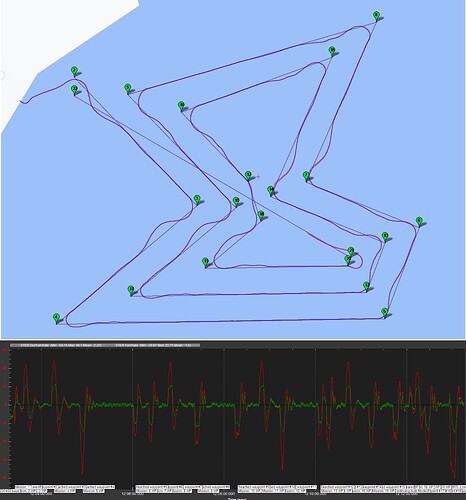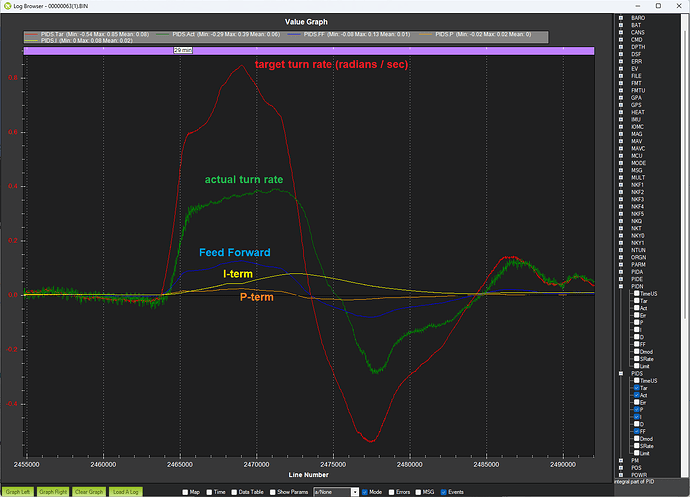Once the new revision of the script comes out think I could snag a build with the cube yellow just replaced my boat with one of them I had laying around!
so good autotune!i like it
I was finally able to get out and test this new quicktune!! It was very easy to setup and I especially like the way you have set it up to save the new gains. I hope once the copter autotune get a look over that this would also be included. I have a fairly sizeable log that had some driving around in manual and a cpl circle mode just to see how things went. As well as quite a bit of driving after the quicktune finished. I have always struggled with tuning as I don’t wholly understand what’s going on often. Thanks for the great feature @rmackay9
@rmackay9
I came out to test out the quicktune on a boat i had built long ago to see how it would do but I think i have setup something wrong. It drives fine in manual but as soon as i flick into circle it does circles but very tightly like in the video https://photos.app.goo.gl/SnEH9dVeqrEaEeF76. It is setup like a skidsteer rover with a left and right motor. I have my cicrle radius up to 10 m but cannot seem to get it to work. I will update this with a bin once out of the field.
Txs for the feedback. The issue is most likely that the RC inputs and servo outputs are both reversed. The Mission Planner’s motor test should highlight the problem. I suspect you’ll see the same issue in acro mode and auto.
Randy could you please do one for the CUAV V6X?
I was able to get out and do some testing of the quicktune on a skidsteer boat today, this log has two different quicktune tried see below. I first did a 10m circle then I did some driving around tired guided mode which didn’t seem to do well after the 10m quicktune, there was a lot of oscillation @20:40:44. So I decided to do another quicktune with larger circles this time being 30m afterwards guided mode seemed to work much better.
the second log just has some guided and rtl nothing much to really see. I have the exact same motors, esc are also set to same value which was verified in blheli and they are both set to 1000-2000 pwm value in the servo tab as well as all trims center on the rc transmitter but there is a little bias on which side has more power is there a auto trim function or should I manually adjust it in the servo tab. the second log probably at the very end shows this bias best.
It has been a long couple of months building the new boats for our new FishTec franchises in Europe but I was able to get on the water for the first time with one of the new AIMy430’s yesterday.
It wasn’t too bad but there is definitely too much throttle in the right and obtuse angle turns, where the acute angle turns are a little better.
How can I restrict the throttle in the turns?
Also noted Rover4.4 doesn’t like the waypoints too close as seen in wpt20-21.
Here is the log - 00000063.BIN - Google Drive
How do you get the aux function screen on mission planner?
To make MP’s aux function screen visible, hover over any of the existing tabs (on the Data screen) and then right-mouse-button-click and select “Customize” and then check the “tabAuxFunctions” checkbox.
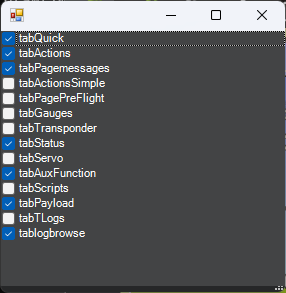
Hi @John_Easton,
Sorry for not responding earlier. I saw your note about getting a CUAV V6X binary so I will produce that shortly. I delayed slightly because we’re planning a Rover-4.4.0-beta4 release soon but I’ll go ahead and create a separate binary in any case.
We’ve included the Rover QuikTune in Rover-4.4.0-beta4 which should appear in the ground stations within the next few hours and then it can be installed using MP’s beta firmwares link.
I plan to have a look at your logs tomorrow. Again, sorry for the delay.
That is awesome, thank you Randy. I plan on testing again next week Monday.
Hi @John_Easton,
I had a look at yours logs and it appears that the CRUISE_SPEED and CRUISE_THROTTLE values haven’t been set. The QuikTune will set these for you though when you run it so let’s see how that goes.
The steering rate controller is under achieving fairly badly. So for example the upper navigation controls are asking the vehicle to turn at 40deg / sec but the vehicle is only turning at about 10deg/sec.
This next graph shows the FF, P and I contributions to the output. The balance of the three is not bad so I think they’re all basically too low. At least ATC_STR_RAT_FF should probably be doubed from 0.15 to 0.30. Again the QuikTune could figure this out.
By the way, it would be good to tell the controllers the limits of the frame by reducing these parameters:
- reduce ATC_STR_RAT_MAX from 120 to perhaps 40 or even less
- reduce ATC_TURN_MAX_G from 0.6 to perhaps 0.2 or even less
By the way, one thing regarding the frame, it would be good if the vehicle could turn more quickly. I think 10deg/sec max turn rate means that the controller has very little power to correct deviations from the path.
Thank you very much for taking the time to review my log Randy, and I agree, a good tuning will make a big difference.
I tried the QuikTune yesterday but I got a strange error - “Tune needs to be armed and moving”, but the craft was armed and moving - here is the log for that test:-
With regard to the frame, the motor has been set to its maximum turn angles possible.
Another interesting fact is that on Rover4.2 this same craft used to go dead straight on the straights and make fairly accurate turns using the old L1 controller.
Hi @John_Easton,
The message, “Tune needs to be armed and moving” is displayed when the RC switch is in the middle and the throttle is zero. So one unintuitive thing about the script is the RC switch positions (RC6 on your transmitter I think):
Low: Disabled
Mid: Enabled (e.g. starts tuning)
High: Save tuned parameters
So I think while the vehicle was in circle mode the switch was in the high position. Then later on while the vehicle was in Manual mode the switch was moved to the middle and the message appears.
So should this be the procedure?:-
a - RC6 low / disabled
b - change to circle mode
c - change back to manual mode
d - RC6 mid / enabled
and when complete - e - RC6 high / save
The procedure should be:
a - rc6 low / disabled
b - change to circle mode
c - rc6 mid / enable
d - wait for the tune to complete. It should save parameters but if not rc6 high
e - rc6 low / disable
f - Acro or Auto to test tune
… so the key thing is that the QuikTune should be run while the vehicle is in Circle mode. I will change the script to enforce that in the near-ish future.
Oh ok, roger that. Makes sense now.