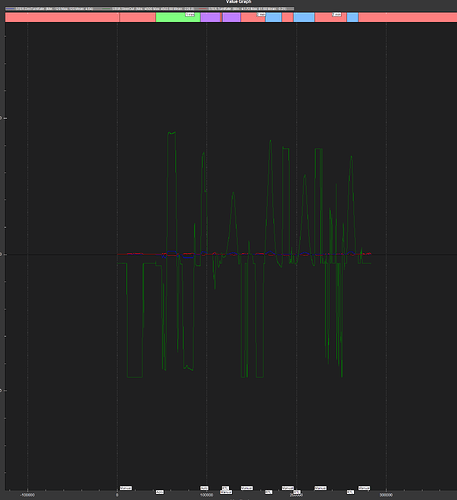Rover Pixhawk 4 mission planner will not follow the planed track its way off done all calibrations
And tuning. Simulator looks great spot on compass heading looks accurate using Home position and one way point. Boot rover at the home select auto off it goes usually turns way off up to 90 degrees I don’t give up easily. But have reached the point of mental exhaustion. I have read other posts from various sources but no joy
Anyone got ideas what’s wrong I have also changed from Pixhawk 1 to Pixhawk 4 and changed the compass.
Do you have a log file? Does it drive ok in acro mode?
Drives in Acro and drives fine in manual mode. see .bin to big try link
Pictures
00000031.BIN (751.4 KB)
This is the last file today.
00000038.BIN
why have you got your pre arm checks all disabled? That will probably give you a hint as to what’s wrong.
is your compass orientation set correctly? it can be set wrong then when its calibrated it will look ok until it starts moving.
Ok will enable all checks. The compass shows the correct position when driving it around and when it wonders off still correct. if I rotate by hand the compass looks good.
Will try checks on to see what it says
Thank You
im just looking at your log again, I think you might have your steering mixed up, did you have to reverse any channels on your rc transmitter to get it working?
All arming checks on.
Compass M10 see new bin
00000039.BIN
can you drive a circle in acro mode? I think the steering servo needs reversed. change it in the servo output tab of mission planner and remove the reverse or add one to you radios steering RC channel so it matches.
Yes can drive in a circle in Acro. Reversed the steering still the same error. it so far out of position. I have a rtk board ardusimple but that didn’t seem to do anything so I have disconnected it for now.
one thing maybe worth mentioning when i plan a mission say just two points one being home. I save the file load the file write the file. when I switch back to the Data screen the home position always moved from the planned position, waypoints seem to stick ok.
Many thanks for your help.
the vehicle is turning the opposite way that it wants to, in acro mode, if you lift the back of the car up and yaw it, you should see the steering turn to correct it. so if you yaw the vehicle clockwise the steering will turn left to correct.
Thanks will check it out tomorrow.
checked acro mode it works as it should.I have removed radio link and removed the rtk board and antenna.Still No joy
how do you have the pixhawk mounted, what orientation do you have it in?
Pixhawk is flat on the base board. gps/compass 50mm in front of it both arrows same orientation. The only common factor testing pixhawk 1 and pixhawk 4 is the TX/RX so I going to get new radio gear. I put the setup in the car today and drove around 5 miles, the position on mission planner was dead on, but there was some wrong headings but that could be the electrics in the car. I’ve taken the rover apart so its just a wood base board with the RX. Pixhawk. GPS/Compass 0ne servo and some power and walked around the steering servo dose move but not easy to say if its correct or not. So while I am waiting for the radio kit I will rebuilt the Rover but its just a board with kit fixed on.
Thank you very much for your support.
@paulepc I had a similar problem with my autonomous boat. Made a toilet bowl and switch the whole time. I solved this by swithing to a RM3100 magnetometer. Works perfect now. Try that, you can by it here: Professional Grade Magnetometer RM3100 by Drotek
Just plug i2c port.
Thanks its out of stock atm like a lot of gear, Ill try to source one
Found one! Will give it try /thanks
Where did you mount the compass? Over the rudder or in middle of the boat.