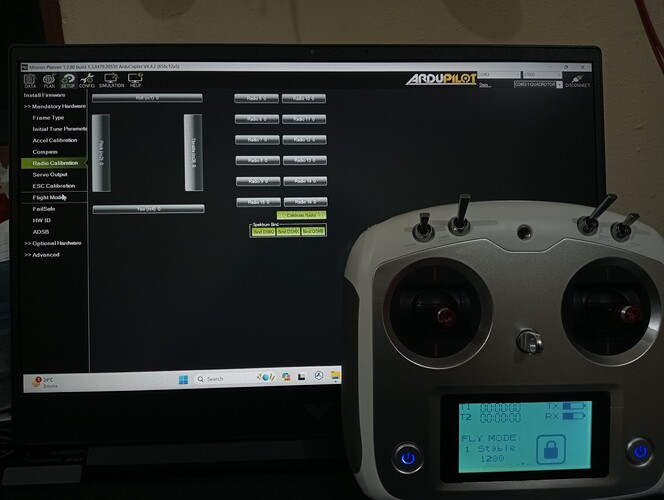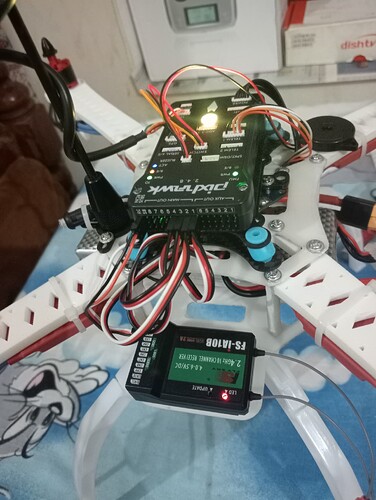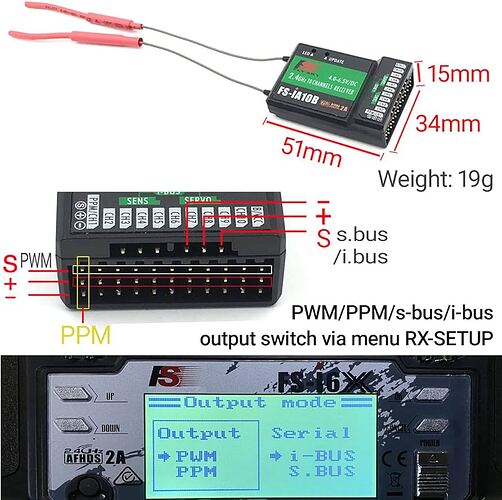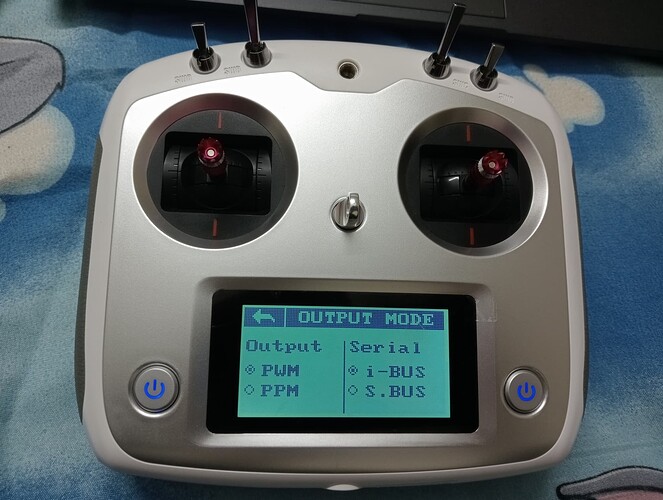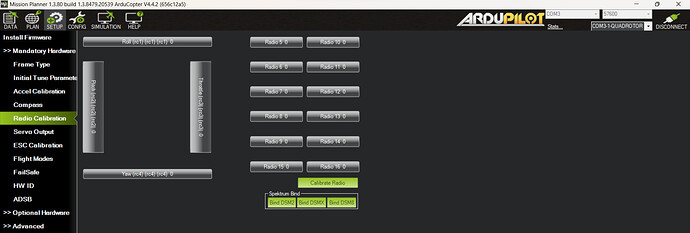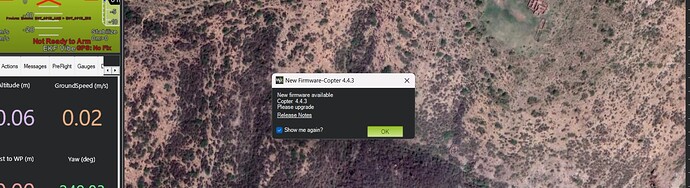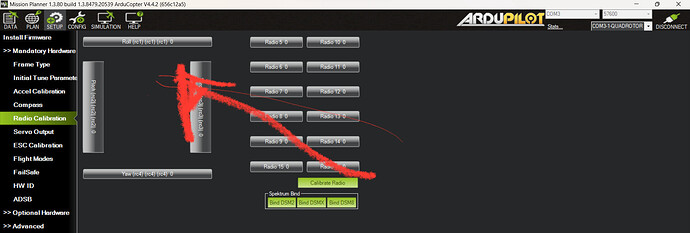- I am using Pixhawk flight controller for making a Quardcopter drone.
but when I connect the Pixhawk for calibration through MISSION PLANNER software the movement was shown into the software. - When i am going for ESC calibration the motors and esc not giving proper beep output so i will get confused and mood off when facing this .
SO I NEED URGENT HELP FOR THIS PLEASE.
A
Read the instructions again. You have skipped a step somewhere, and because you are not explaining ALL the steps you did, we can not guess which step you skipped.
Dear,
I am facing one another problem that is ,when i completed the COMPASS Calibration and forward to the RADIO Calibration .The throttle movement was not shown in the MISSION PLANNER but the transmitter was connected to the Receiver . I have also attached the images of MISSION PLANNER with Transmitter and Receiver with drone ,the Receiver shows solid red led that means it bind with transmitter completely.
please help
I need your support
“I have try to send the videos but not sent on this plate form ,can you share your any social media account thats help me to explain my problems brightly”.
Thank you
Regards
HITESH KUMAR
instragram id : amanbhai0000hr
Configure for Sbus and connect the Rx to the FC accordingly.
Bro Same problem
Nothing changed
Then you are probably using the wrong pins on the Receiver. So many people using that Flysky stuff get it wrong. Use search on the forum here for Flysky and you will probably find the answer
- Check wiring reciever
It should be in sbus/ibus section ( red) NOT in the ppm (yellow ) section…
In your radio you can set output to sbus , ibus or pwm… SBus will be detected automatically.
2.for your Esc ? Is Battery connected ? (!!! and props off)
Dear,
- I have set output -PWM & Serial -S.BUS into receiver and also change connect from Reciever with FC
as shown both below images.
.
- yes no props were connected and battery successfully connected.
but the ESC’s not giving proper beeps(beeps like nonuniformly).
yes correct in my opinion, now first check reciever / radio in missionplanner… once radio is setup proceed to esc and compass…
But nothing changed .
The problem is still there.
try the i-bus setting then report back about the radio calibration screen
yes @xfacta (could be it needs firmware update but I doubt that).
check if reciever is bound, full led is on. Connect in Missionplanner and test if Ibus (as output ) is recognized. If Ibus is ok and sbus not hen needs firmware update.
Yes I have set output to I-BUS in transmitter.as shown in attached file
but no change as shown image below
the receiver show strong red led light .shown in attached image
No not that update… I found something strange in mission planner in the radio calibration tab… I hope someone else can explain …. Why does it seem as there are multiple inputs
See picture …eg rol ( rc1) (rc1) (rc1) 0 … should be only one input
When there are no green bars at all in MissionPlanner radio calibration screen, then the receiver is not putting out anything at all, like it’s not even there.
You’ll have to put that setting back to S.BUS
J4NSS3NS meant there could be an update for the receiver. It looks like there are not any firmware updates.
You can also do that Arducopter update for the flight controller, but it’s not critical and wont change what you are doing now.
Please guide me bhai what can i do for fixing this problem.
one more thing that i forgot to tell you that I watch a video on YouTube that guide me steps -
CONG then FULL PARAMETER TREE then BRD then BRD_SAFETYENABLE=0 but the original value of “BRD_SAFETYENABLE=1” after watching that video i will changed it by BRD_SAFETYENABLE=0
then the radio calibration get this problem.
video that i watch on YouTube is:
from timing 18:04 to 18:11
BRD_SAFETYENABLE can be set to 0, that disables the “safety” switch, which is probably a good idea.
That is completely unrelated to the radio calibration issue.
Please bro guide me what can i do for fixing this problem.
If the flight controller get reset then this problem get solved or not ???
This no. of inputs increasing when i click on the radio calibration again and again .
please help me in solving this problem @J4NSS3NS @amilcarlucas @dkemxr @xfacta