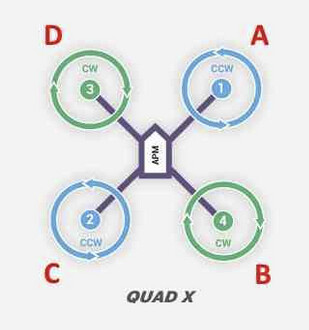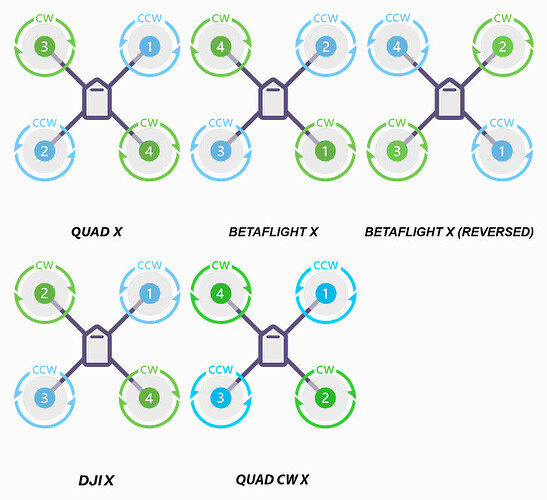I know this is probably the most common question on this forum, but I’ve checked everything and it’s driving me crazy. The props are on correctly, the motors are spinning the right direction, the motors spin in the correct sequence in motor test. Accelerometer is calibrated, initial tune parameters are set, transmitter is calibrated (and pitch stick is reversed because it was wrong initially), compass is calibrated.
I’m not sure what else to test, and I’m starting to think it’s the ESC. This exact setup worked with a different ESC, but that one blew and I had to get a new, different one because the other one was out of stock. It’s worth noting that I did have to replace the flight controller (with the same model) and set everything up again in Mission Planner as well, so it’s possible that I set something wrong.
Log file: 15 12-31-1969 7-00-01 PM.bin - Google Drive
Video: IMG_4265.MOV - Google Drive
Edit: Here’s a better log file: 16 12-31-1969 7-00-01 PM.bin - Google Drive
Edit 2: I found that one of the arms was a bit loose. I tightened it, but unfortunately that didn’t solve anything.