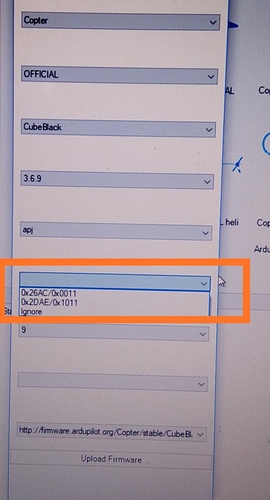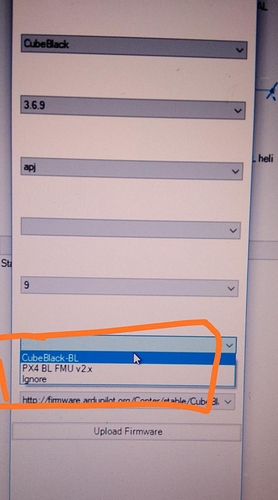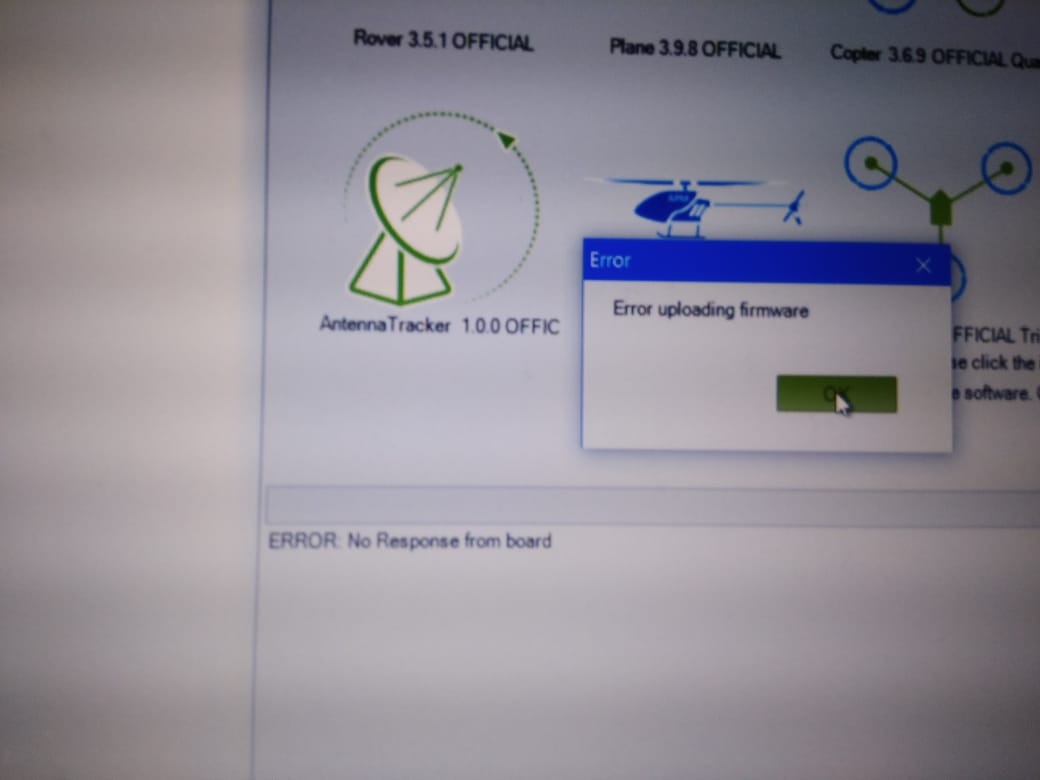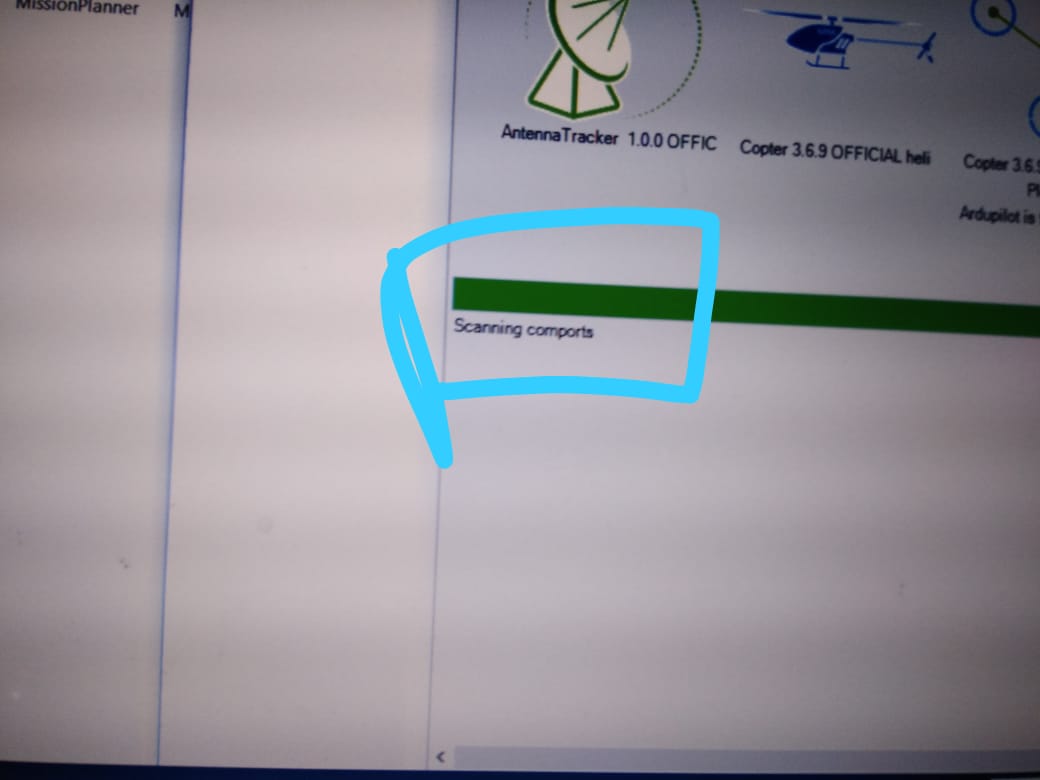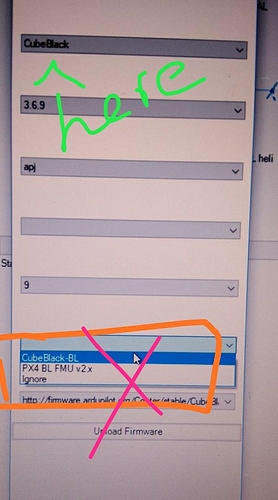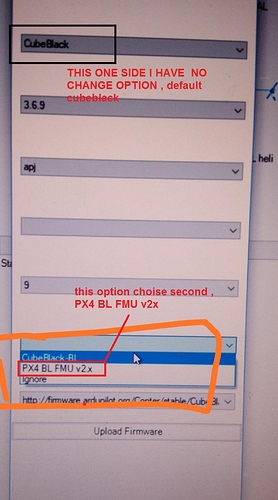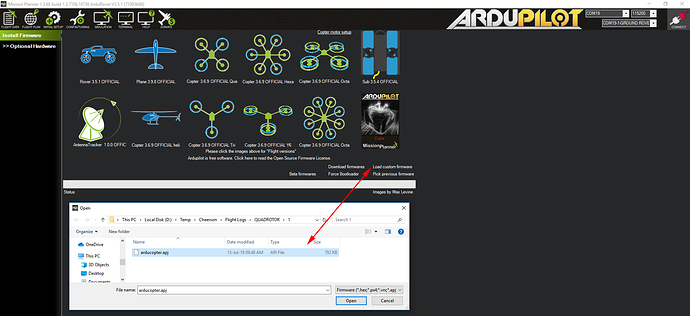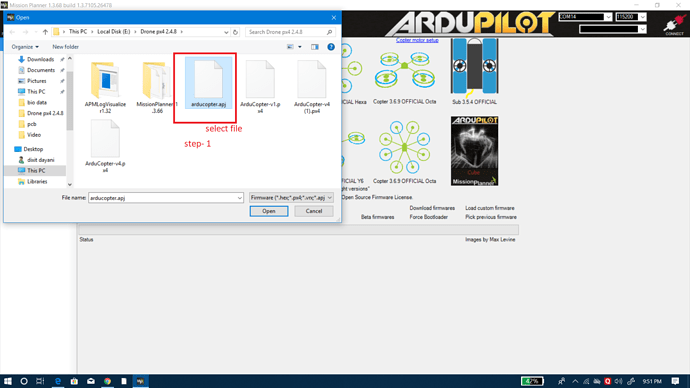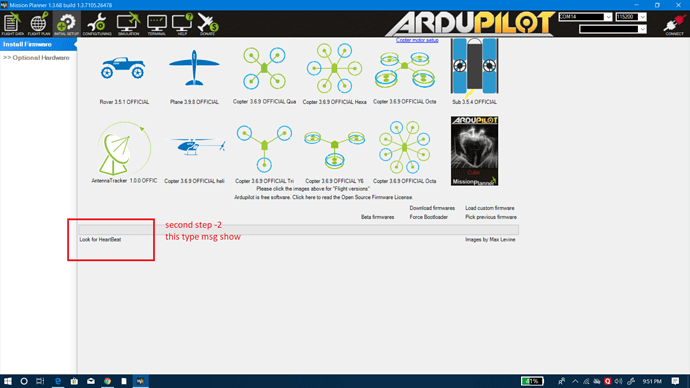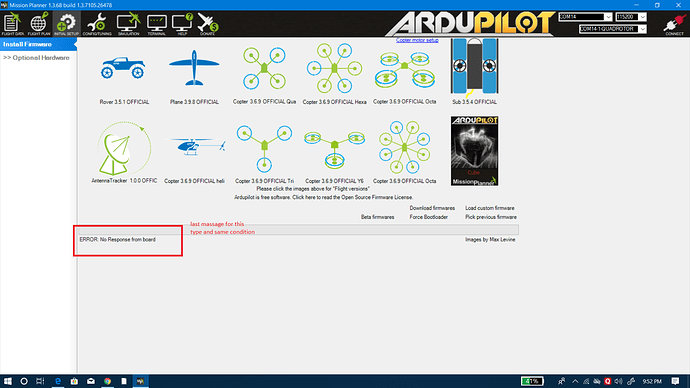hi frds
my pixhawk 2.4.8 firmware upload problem ,and communication completely conncted but new firmware load eroor
below link is me pixhawk error video
You chose CubeBlack. It should be fmuv2.
thnks for reply,
but i have load firmware this type popup and selsction i select in red line area this is write?/
and also i try different version but same error ,
below image attache
step in prosses
- download firmware
- heartbeat check
3)scanning (at that time B/E led 2 sec on and after show error upload firmware)
hello,
you board is a Pixhawk1 not a cubeblack. Please chose either Pixhawk1 or fmuv2 target
I can try to pixhawk1 selection but same error on sccennig ,and after show th popou error firmware upload problem.
See video this type
Mission planner still detect the board as cubeblack…
I am not used to mission planner, but manually upload the good firmware by downloading the
arducopter_with_bl.hex here : http://firmware.ardupilot.org/Copter/stable-3.6.9/Pixhawk1/
how to load this hax file
force boot load method ??
ya load manual method in autopilot,.
load custom firmware
I can try to coustom firmware but still this problem…no load firmware same error
load custom firmware and try but same error ,
any different method for directly load firmware ,just like hex file load a different boot loader
i have choise PX4 BL FMU V2X
(SEE THIS VIDEO LINK - https://www.youtube.com/watch?v=9vSS6O_SobI#action=share )
any one help for live testing , throuw Team viewer ,
i can my pc team viewer any body solve this problem
Have you tried another USB cable?
Go here and download the .apj file for the fmuv2:
http://firmware.ardupilot.org/Copter/stable/fmuv2/
Then select the com port the FC is on and use “load custom firmware” to select that .apj file you downloaded:
yes , i try new usb cable and , second try another leptop , but same eroor
OK, then try QgroundControl choosing Ardupilot Flight stack and then Chibios 3.6.9.