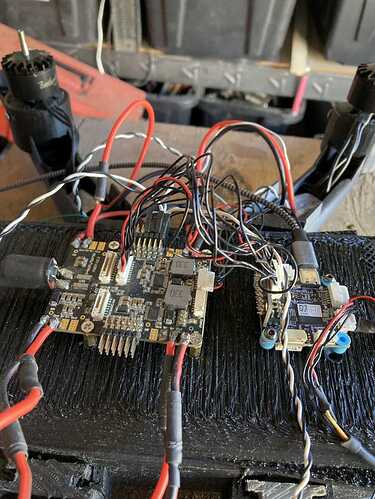Having spent a couple days trying to incorporate holybro tekko32 esc into my build I have almost surrender. I cant get blheli 32 to talk to the esc, is this because they just are not compatible with the pixhawk racer pro or is there someone that has this configured that can provide some instructions on the passthrough setup, I have tried several configurations, different flight controllers and just cant get all the pieces together
I have RCOut DS1200:1-4 in messages, I can do motor tests . I have moved to a laptop thinking it might be computer related but still stuck, I followed a tube video about tuning for acro that covers the BLheli pass through also, I just get the feeling the flight computer just is not compatible. Also if there is another option for ESC that is affordable I can consider this. I have several Hobbywing xrotor esc setups I was just hoping to have some editable setup options for learning and tuning with blheli 32
The Holybro ESCs are generally considered good quality.
Have you tried connecting to the ESC directly rather than through a flight controller? I have used an Arduino Nano clone ($5 or so) as per How To Flash ESCs With Arduino Nano - YouTube
Do you have SERVO_BLH_AUTO set to 1? What about SERVO_BLH_MASK ? Are you using a USB cable between the laptop and FC? Do you have a safety switch, and if so was it pushed or disabled? What exact errors do you get when trying to connect via the passthrough?
Post your parameter file. And configure for Dshot600 not 1200. Also, what exact Flight Controller is this Pixhawk Pro/Pixhawk racer pro? PixRacer Pro from Mro?
just purchased the nano, will arrive tomorrow
ok so the current attempt is MRO pixracer pro. I tried a Hollybro Pixhawk 4 with no luck and also a KORE carrier with CUBE yellow. I was able to connect one time, it was late at night and was able to update the firmware but then one of the esc quit. So now I have 3 with the latest firmware and one not, still there needs to be some real tuning because the motors are just not running right, I had the ESC’s connected to larger motors and when they spooled up they about rattled my build apart, now I have R7 Brotherhobby 3115 motors and they spin smooth
Where I am at is This Pixhawk racer pro, a pm07 for power and the Tekko 32 ESC
I attempted to upload the firmware for the racer pro that was specific to the BL hex but it just wouldn’t complete with a list of errors. I tried to figure out how to manually put the bl version to the controller but couldn’t find how to put the controller into bootloader mode. So for the past couple days I have just been trying every setting and all options I had to finally request some help the parameters are just what is there right now, I have reinstalled the px4 and arduinopilot firmware so many times it confused I was following a video about acro tuning that helped understand some of the settings but for me it’s slow learning.
today.param (18.1 KB)
You have SERVO_BLH_PORT set to 2, which I don’t think is right if you’re connecting a laptop via a USB cable. See the comments at BLHeli32 and BLHeli_S ESCs — Copter documentation and Complete Parameter List — Copter documentation
If you’re using two separate telemetry radios then this setting might be okay, but then I think you’d configure BLHelisuite to use the COM port and baud rate of your telemetry radio while Mission Planner uses the USB port.
With just the USB port, set SERVO_BLH_PORT to 0 and write the parameters out, reboot the flight controller, then go to BLHelisuite and try connecting to the COM port that you use in Mission Planner. If it fails, try connecting again without rebooting the flight controller. (I’ve seen this work on the second attempt.)
I have never heard of a Pixhawk Racer Pro. If it’s a PixRacer Pro you don’t need to be in bootloader mode to flash firmware. Download the .apj file from here Pixracer pro bdshot and use Mission planners Load Custom Firmware to flash it. If that gives you trouble use QGroundControl and Flash the same version by selecting Chibios and that board.
Or here if you want 4.2.0 beta 4.2.0-beta
For parameters you only need these:
MOT_PWM_TYPE,6 (don’t use Dshot1200)
SERVO_BLH_AUTO,1
SERVO_BLH_BDMASK,15 (if you use the Bdshot firmware, no reason not to).
That’s it, all else at default. and @cbf123 is right about the BLH_PORT parameter.
I am now a believer!
I’ve used the tekko32 (Dshot600) and PRP a few times in the past with no issues for what it’s worth.