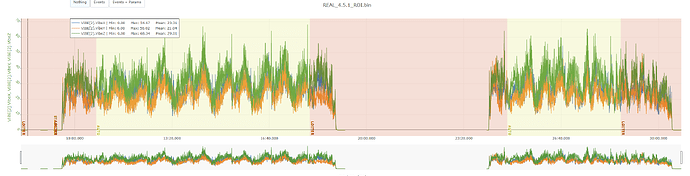Hi to everyone,
in order to integrate the remote ID we updated the firmware of our octacopter from 3.x to 4.5.1. We instantly realized that in our general missions, which consists of circle path in auto mode, generated with spline way-points very close to each other and placed on a polygon inscribed in a circumference, the copter was not behaving as usual, i.e., between each waypoints couple the copter, annoyingly and without need, pitches toward the center (please, note that we need also to set the ROI to the center of the circle). This behavior is very bad to watch and causes problem in our acquisition.
By trying to replicate and fix the problem with the simulator, we realized that it happens for all the firmware from version v4.1.0, while early versions, e.g., v4.0.7, provide smooth mission flight without pitching as we were used to. Therefore, we can only assume that the problem is due to the S-Curve introduced with 4.1.0 firmware, which I understand it cannot be deactivated through parameters. Note also that we tried to modify most related parameters, e.g., WPNAV_XXX, PSC_XXX, etc. without success.
This behavior is also more critical when the ROI is cleared and the copter points the nose toward the WPs. In this case the UAV seems “to limp”.
If may help you can have a look to the bin files and related videos of the copter 3D evolution reproduced with my playback APP by accessing the following link https://drive.google.com/drive/folders/1ExxdIwS-16lOqAUz1KKH1RDJfgW4EOXs?usp=sharing
REAL_4.5.1_ROI.bin: real bin download from the copter (4.5.1) in real mission, please see only the first mission with radius 25m. the related video is REAL_4.5.1_ROI.mp4. Pitching problem
-
SIM_4.1.0_ROI: bin from simulator: arducopter 4.1.0. the related video is video_2. Pitching problem
-
SIM_4.0.7_ROI: bin from simulator: arducopter 4.0.7. the related video is video_3. No problem. Smooth flight
-
SIM_4.1.0_NO_ROI: bin from simulator: arducopter 4.1.0. the related video is video_4. No ROI, pitch and roll problem: “Limping”
-
SIM_4.0.7_NO_ROI: bin from simulator: arducopter 4.0.7. the related video is video_5. No ROI, Smooth Flight.
I kindly ask if there is any method to eliminate this problem without downgrading the firmware as we need the Remote ID, or by modifying the sources as we would like to keep us updated now with new firmware releases without checking each time compatibility of modification. Please note that we cannot use “Loiter Turns” Waypoints as we need very high precision in flying the circle. Unfortunately, loiter turns are still not able to be set with radius parameter that has granularity lower than meter as needed in our cases. Moreover, at reasonable speed, e.g., 2.0 m/s, the copter do not precisely follow the intended circle, it tends to come closer to center, that is, it has an error of at least 10% (Note that we use GPS RTK). Also we cannot use Circle as we perform several circles in a mission with different radius and height, and circle is a mode outside Auto.
Thank you very much in advance for any help.