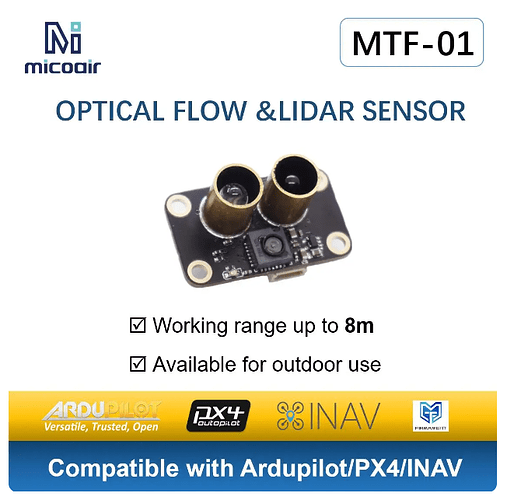Has anyone used successfully the MTF-01 optical flow sensor in ArduCopter (picture attached). This one: https://www.aliexpress.com/item/1005005545782306.html
I bought two as they are very cheap for what do they promise ![]()
I did set it up in ArduCopter as per instructions (serial port speed, type to mavlink, range finder 1 type and min/max distance), but I get in MissionPlanner “Bad Lidar Health” message. In the status window, optical flow values and range values remain at 0. If I move it around, up, down, nothing changes: same error message, same 0 values in the status window.
I double checked the wiring, the serial port assignment to UARTs, everything looks fine.
If I connect it (the sensor) to a PC, using a serial port, I see data that looks like MAVLink coming in. If I connect it to the Windows app to configure it, I see in the graphs that the values change as I move the sensor, and it is configured to output mavlink data.
Has anyone managed to use this sensor in Arducopter successfully? Any tips? I only found some youtube videos for INav, but I don’t use INav in any of my drones.
Thank you!