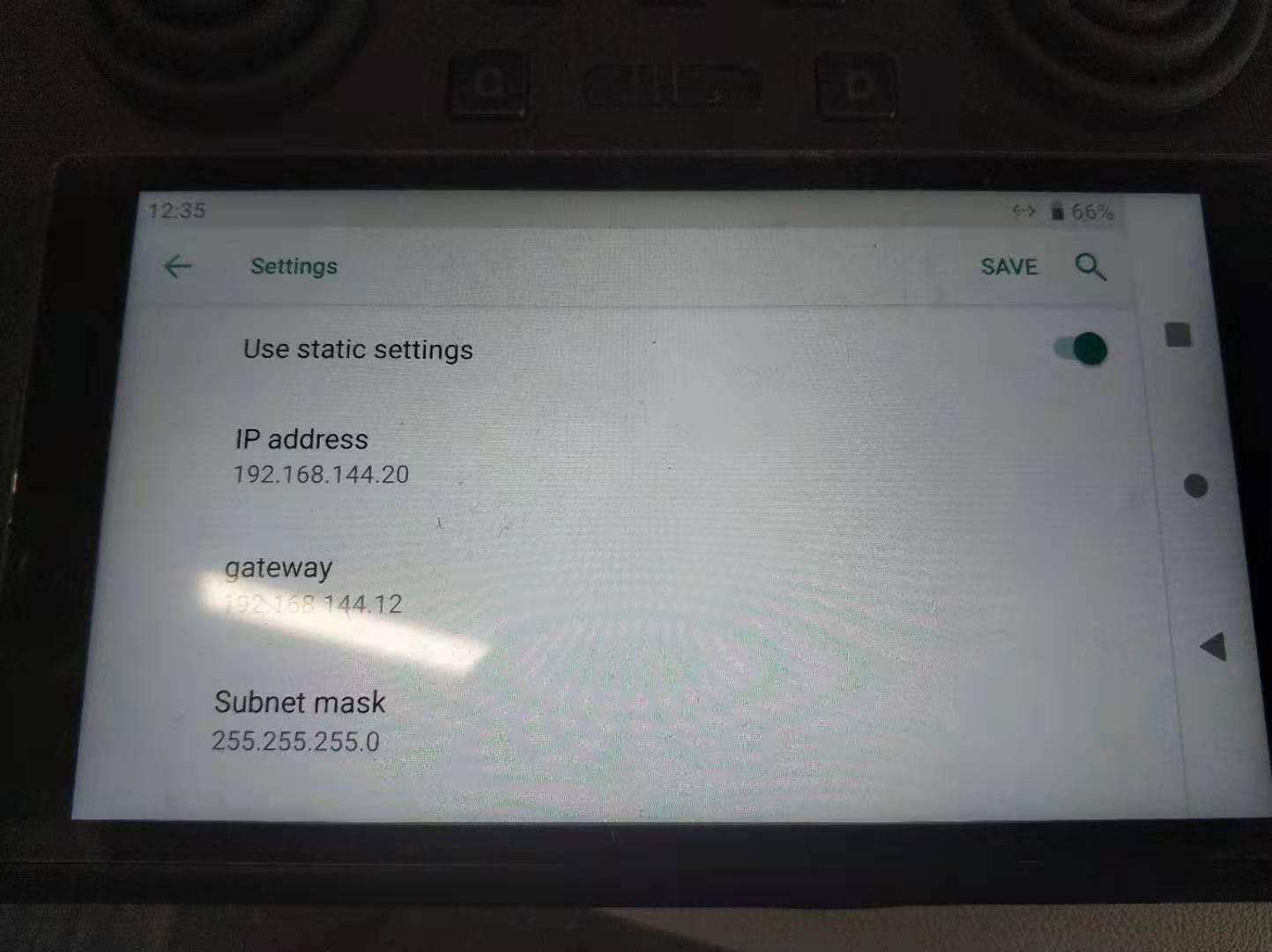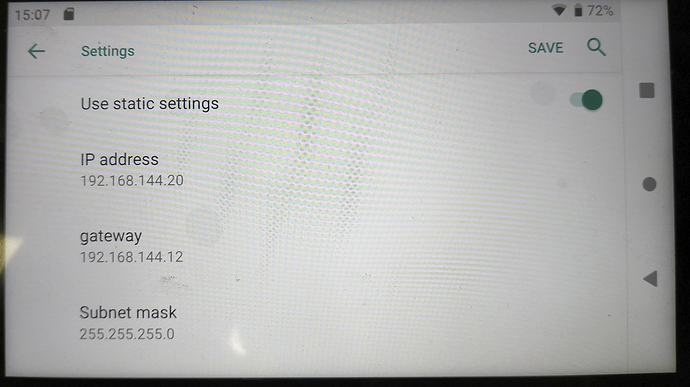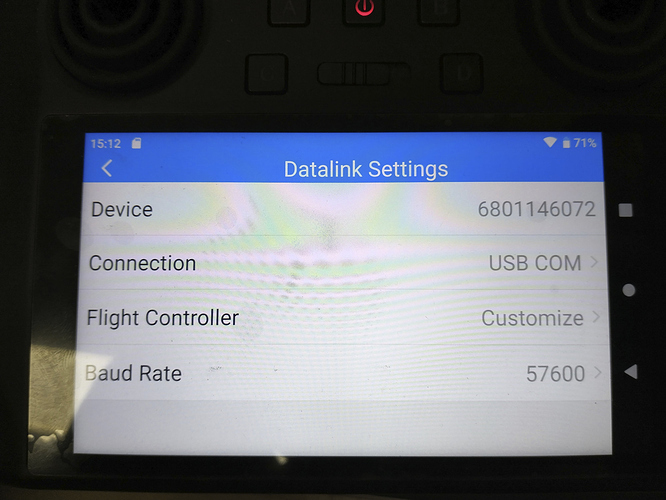Hi I found a solution for Canon cameras. Your HDMI adapter doesn’t work with Canon cameras when camera is set to PAL video system. When I changed camera to NTSC mode it started to show video from camera. Please repair that bug.
so if you recording video with Canon cameras you can’t use Europe standard 25 frames per second because in NTSC there is only 30 frames per second 
Hi @SIYI
I have client that needs 20MPixel with Active Tracking (like DJI Camera system). I plan to use your MK15 with this kind of Camera. But I can not find 20 MP Camera with active object track system… Anybody can help me to find this kind if Camera?? (I have tried googling, but no luck…)
I’ve seen a couple gimbal cameras with active tracking or at least they suggested that.
Is that what your after.
Hi @rickyg32,
Thank you for your information. I just visited their website and had a chat with them. Unfortunately the module must be used with their gimbal camera, and only has 2 MPixel which is far from our requirement. The price of the module is very high. I think we can not use this system…
Best regards,
TA
Hey Sorry Tony
I too have wanted tracking but have yet to find it. If you encounter something let us know.
In the mean time I am sure I saw another unit just need to find the link again.
How about Viewpro Z40K or Viewpro Z5S?
When I was trying to change language to English I must have changed the default settings and now can not bind my transmitter/ receiver. Could someone please share the default settings I need to complete the bind? I am guessing the Datalink ones are the Connection=UART and Baud rate=57600? I haven’t connected to a flight controller yet so =Customize
@SIYI,
This is excellent. They make Camera for Dji. But do they sell retail ? They are whom I am looking for…Thank you.
@SIYI,
Do their Camera work with your MK15 seamlessly ?? If yes, that is excellent.
@rickyg32,
You may try their Super Camera…
SIYI works closedly with Viewpro. Please feel free to use their cameras if it met with your requirement
If you didn’t change the firmware, it will bind automatically. Have you tried to re-bind in SIYI TX? Can both the transmitter and the receiver enter binding mode?
No change was made to firmware . I can get rapid flashing red from both transmitter and receiver - binding mode. Re manual page 38 Section 3.3.1 it says under “System” page touch “Bind-Start”. I can only find “System settings” page then “Frequency” which when touched says “Linking”. Tried swiping left/right top/bottom but can’t see any “Bind-Start” menu?
They are translation improvement which has not been updated to the SIYI TX App.
Is there a chance that the Ethernet settings in your MK15 Android was changed? Please check the page of “Ethernet - Configure Ethernet”.
Under Android Ethernet IP Address on transmitter was 192.168.144.20 so changed that to 192.168.144.12 as per Page 65 in manual. Subnet mask 255.255.255.0 domain1 8.8.8.8
Should I upgrade using Siyi TX v1.1.179?
Under Datalink Settings What are the defaults for connection=uart Flight Controller=Customize Baud Rate=57600 are what I have at present. Pages 36/37 say make sure MK15 is bound before configuring baud rate, otherwise it would fail. I had looked at those before I could read the screen.
please change it back to 192.168.144.20
please change no more the default IP address of any part of the system, they are written in manual for reference only
Ok have changed IP back. Still no connection. is it possible to reset to factory defaults or how can I bind transmitter to receiver? If I knew what the default settings are, that might be a starting point.
Thanks for the pictures.
Please turn off WiFi and check if the Ethernet icon appears. If not, please try to enable Ethernet function again.