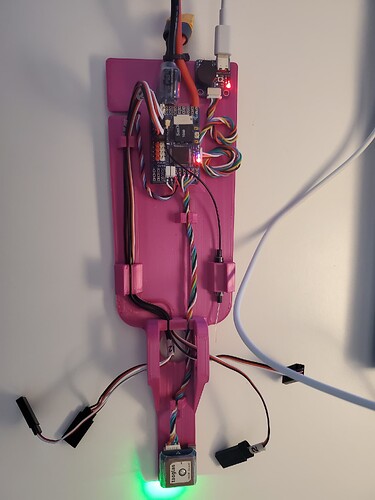Hi there everyone,
Firstly, i would like to apologise for this lengthy post but in the hopes that someone can spot a mistake i have made, i have shared all the details i can.
So, recently, I started having an issue where i am no longer able to connect to my flight controller for what appears to be no reason. I recently updated the flight controller to arduplane v4.5.4 and had two successful fully autonomous flights. Then (before the third flight) i changed two settings from what i can remember because i was curious to try out the autonomous soaring function ardupilot has. These settings were enabling the soaring mode and changing the target cruise velocity from 12m/s to 10m/s. From what i can remember that is all i changed. I didn’t change anything that i am aware could cause the flight controller to stop connecting to mission planner. I then realised that to do autonomous soaring you need an airspeed sensor (which my plane hasn’t got) so i decided to just leave the changes i had made in the parameter tree and go fly a waypoint mission because at this point i was desperate to fly. Upon reaching the flight field, i powered on the plane and everything was normal. My plane was doing exactly what i expected but then after roughly 5 minutes of it being on the ground because i was faffing about on google trying to figure out how to change the failsafe in mission planner from RTL to Auto, the plane failsafed randomly which i realised when i was about to take off and none of the control surfaces were moving BUT, my radio was still connected to the receiver. I know this because the receiver light was solid green which means still connected and the ELRS Lua script also said it was connected. I then decided to power cycle the system but then i could no longer connect mission planner to the plane using the wifi hotspot of the flight controller to see if mission planner could tell me what the issue was and the plane began randomly moving its controller surfaces. After several attempts at power cycling and trying to troubleshoot the issue in the field, i gave up and decided to go home. Once i got home, i attempted to connect the flight control to mission planner on my computer over USB and everything was working fine but only for a short period of time before failsafing again and the control surfaces randomly moving. The only strange thing i noticed in this period where i was able to connect to my flight controller was that the current reading was 11.8A but i know that’s not possible because the FC was only connected over USB which can only supply like 0.5A and there was no battery plugged in. That was the last time i was able to connect to the FC and so now i’m a bit stuck. I have checked for any signs of shorts or burnt out components but i can’t see anything and i haven’t got a multimeter to check resistance between components.
The only other things i have noticed are that the main ARM chip on the top of the FC seems to get very hot (although i’m unsure if that was the case before) and the LEDs on the flight controller are no longer flashing like they used to. On the F405 there are Green and Blue LEDs to report status and a Red LED to report the 3.3v status but now when i power the FC only the Blue and Red LEDs come on and they are both solid lights. No idea what that means in terms of status but i have emailed matek to hopefully find out. I have a sneaky suspicion that it has somehow put itself in DFU mode but i wanted to get a second opinion on whether it is and what to do next. I know there’s a page on the matek website to do with a similar issue but their issue describes leds blinking normally and mine are not.
Any help to get back in the air would be greatly appreciated. Thank you so much for anyones time spent reading through all this and helping me out!!! ![]()
(I have also attached a photo demonstrating the LED pattern)