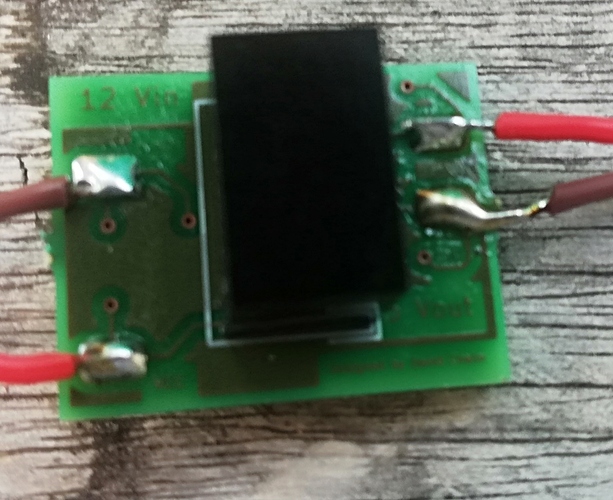We generally recommend having a dedicated power for Lidar
for make work TF Luna on a node you have first purchase a node and flash it with the proper firmware and adjust few settings, you have to check also if your sensor is uart or i2c,
for power the sensor better use s different power source… better 5v.
This one is 12v in Vin and Vout is 5… the one I’ve designed.
does anybody have a working link for the updated luna firmware and the updater software?
@Siya please confirm that firmware updates are available on the Benewake site
@ppoirier @koswald Please check this TF-Luna update firmware. Thanks. TF-Luna_std_v3.0.4-main.bin (23.5 KB)
thanks for the file, what program do i need to actually upload it to the tf luna
The updater tool should be on their download section
well i downloaded the updater tool found on the downloads page, hooked everything up, loaded the bin file into the updater and hit updated. failed at 5 percent, bricked the tf luna. tried to update another tf luna conecting via i2c instead, same thing happened. now i have two bricked tf lunas. HELP
I think you will have to return for exchange 
@koswald Hi, I’ll contact for further steps. Please check PM. Thanks.
Anyone got the link to the Update Tool ? Can’t seem to find it on the Benewake website. (just the TFMini Plus update tool is available)
Please check your email box
Nothing yet. Maybe too large ?
should be delivered now
It bounced back. I am unable to send it through email. So I add link here for you.
Link: https://we.tl/t-V6tJ5JeLIY
Thank you so much Ibrahim. Worked like a charm.
Hooked it up to a Pixhawk running Ardurover 4.0
RNGFND1_TYPE=25
RNGFND1_ADDR=16
But, i have two of these puppies and i need to know how to change de default i2c address. Tried Bud Ryerson library to change it to 35 which it successfully updates but after a restart it defaults back to 16.
Saw you edited his library and shared it via WeTransfer. Any change you can upload it once again ? 
Hi, thats great it worked. Mr. Bud has two libraries one for reading the data and other for configuring the LiDAR. I am really sorry I have not modified the second yet, I need to find some free time to edit it.
But I can write a single instruction code for you that will solve your problem. Please tell me the desired address that you want to set and which arduino board are you using.
Thank you
I’d like to set one to (decimal) 30 and the other to (decimal) 35
30 decimal = 001E hex
35 decimal = 0023 hex
Using an Arduino Uno
Okay I will prepare a short code for you
Hi, Use this file for changing the address.
Link: https://we.tl/t-reUkePQnBk
First connect your LiDAR to Arduino, then burn the code to arduino. I hope this will solve your problem.