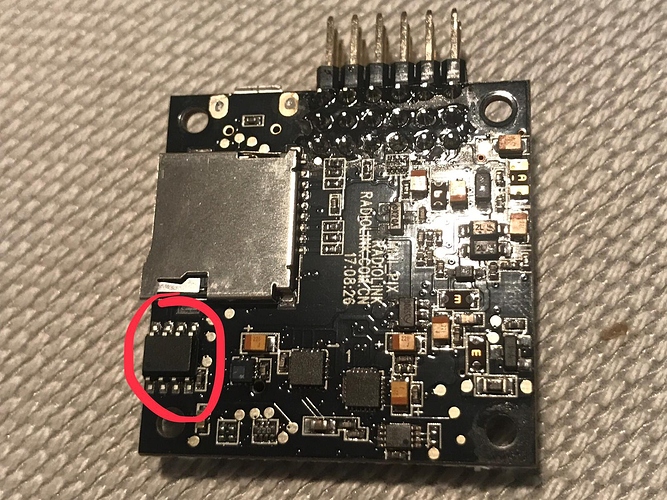as for my type of application boards without OSD features lost value noticeably since we have ardupilot onboard OSD, i decided to try and add that to the mini-pix boards i still had in my drawer.
mini-pix does not have SPI pinned out, but it uses FRAM on SPI2. that is a nice to have feature, but not really essential, so i tried and use the SPI2 pads of that additional FRAM chip to connect an airbot microOSD board modified for use on external SPI with onboard OSD as described here: ArduPilot onboard OSD using an external SPI OSD breakout board
i located the mini-pix’s FRAM chip and desoldered it:
from the chip’s datasheet i got the pin assignments:
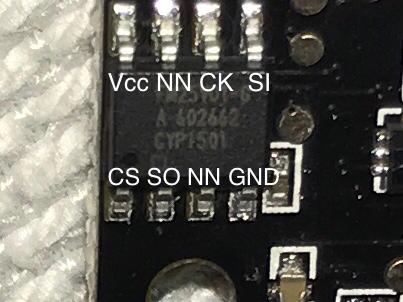
then i made the necessary adjustments to the firmware. removing FRAM requires some storage layout rearrangements, including the bootloader storage defines. it’s now using MCU flash only, just like other boards that have no additional onboard memory. beyond that, adjustments to main hwdef include replacing the FRAM with the OSD in the SPI device table, adding the required font file includes and trying to not brick anything 
the respective changes can be found here:
luckily it all worked out quite well:
that’s some new value added to this board i most likely wouldn’t have used anymore without the OSD feature.
cheers, basti.