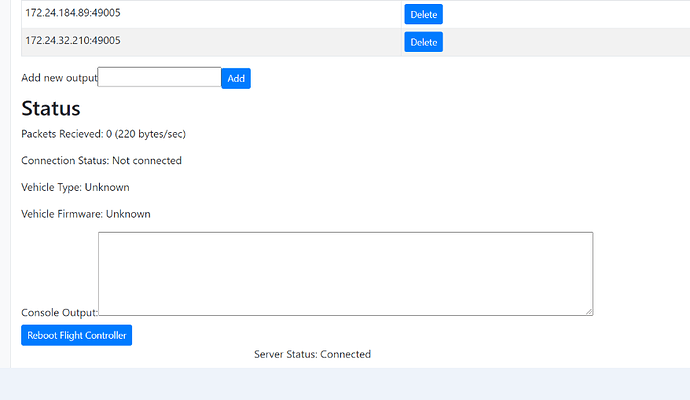You will need a USB device to convert the video from analog to digital. Something like this: https://www.readymaderc.com/products/details/ezcap-usb-video-capture
Thanks for the response. Yeah I had a feeling this would be case. 
Hi all,
What USB LTE Cellular modem sticks are you using with Rpanion?
I’m considering this Huawei unit https://wirelessgear.com.au/huawei-e3372-hi-link-usb-modem-huawei-e3372h-607/
I’m going to put Rpanion (with Pi-Connect Lite board) in my boat and would also like to use an externally mounted antenna for max range.
Thanks,
Paul
Hi, apologies, 2nd question in as many hours 
I’ve just read up on ZeroTier as I see some of you mentioning it. Looks like it will be very handy.
As far as installing it on my Rpanion Pi 3B, is this the correct instructions to follow;
https://zerotier.atlassian.net/wiki/spaces/SD/pages/193134593/One+Port+Linux+Bridge
Or does anyone have a better guide?
Thanks again,
Paul
Just install zerotier on both ends of your (virtual) connection following the instructions on the zerotier website. Create a network on my.zerotier.com and join the network with both devices.
The tutorial you linked to is for the special case where you want to expand your whole home network through zerotier, without installing the zerotier client on every device.
Thanks Sebastian, will do.
Just in case its helpful for someone reading this thread in the future…
I bought a Huawei 3372h-607 USB 4G LTE modem
https://consumer.huawei.com/in/support/routers/e3372h-607/
It worked out of the box with a spare RPi3B+ running Raspberry Pi OS.
Once I knew it worked on the spare Pi I unplugged it and put it in my 3B+ running RPanion (which also has the PiConnect board attached and TELEM cable to my Orange Cube) and again it just came up and worked.
I was then able shutdown the WiFi on that Pi and completely access it over its new cellular interface.
I also loaded up ZeroTier on that Pi and was able to then use my Mission Planner PC (also on ZeroTier) to receive the UDP stream from Rpanion and have full Mission Planner <> Orange Cube operation and with very low latency.
Hi @stephendade, I have Rpanion v0.7 and one of your Pi-Connect Lite boards setup with TELEM2 from Orange Cube, a Logitec 905 webcam and a Huawei 3372 (as mentioned above) all setup and running in my autonomous boat. I have Zerotier installed and working nicely. From my Mac on same ZeroTier subnet I can SSH into the Pi, browse to the Rpanion web server, use VLC to look at the video stream from webcam and from a PC I can use Mission Planner to take the telemetry stream etc.
Amazing…thanks for building the tools to enable this interconnection.
What I am noticing though and its not all the time, but quite often, is the video stream goes jerky (missed frames) and the ping I am usually running in parallel from my Mac to the rPi ZeroTier IP jumps up from 10-100mS to 2000-9000mS or times out for a bit. If I am ssh’d into the Pi it is no longer responsive.
This behaviour ceases when I disconnect VLC on my Mac from the video stream.
Within 10-15 secs the Pi settles, pings come back to 10-100mS and ssh is responsive.
I have tried different video resolution settings on rPanion. My cam is 1600x1200 native. When I select that rPanion seems to set the frame rate at 5fps. I generally keep the bitrate setting in Rpanion at the default of 1000kbps. Changing the resolution to say 800x600 (which seems to auto to 25fps) doesn’t make much difference. It can be all good for a few mins after I connect VLC but eventually the issue occurs.
I have a bunch of screenshots and more data, I will post them in additional post in a sec.
Actually It just occurred to me that I should take ZeroTier and Cellular out of the equation and just go direct from the WiFi AP the Pi can generate to the Mac with VLC and just see if it is the zero tier client on the RPi that is causing the issue. Will report back.
[EDIT later in the day]
Ok, so I went direct, and connected my Mac to the rpanion SSID and then connected VLC on the Mac to the stream from rpanion (1600x1200x5fps) for a couple of hours and it worked fine. I ran the pings alongside, they never got higher than the odd one in the few 100mS which is AOK and just WiFi stuff, clearly the RPi itself was processing and responding to them super quick. Likewise the processor in TOP looked a lot better although when VLC was connected, the python task that seems to kick off when you do that did seem to run at 80-110% (I’m assuming that’s based on loading across multiple cores on the RPi 3?) so maybe when ZeroTier is on top of that doing encryption it was too much for the Pi 3.
@stephendade, any thoughts?
Thanks,
Paul
Zerotier’s pretty low-resource. I’d be surprised if that was the case. Have you tried with Zerotier over your home Wifi?
No I haven’t yet, will try that this week and report back.
Thanks,
Paul
Hi, @stephendade you were right, its not ZeroTier overhead, it was the cellular link. ZeroTier over Wifi had negligible impact. Once I started speed testing my cellular link then I was getting very poor (approx 400-500kbps) uplink speeds , so the stream from the cam would have been swamping that.
Thanks for your assistance.
I have one request though, can I set the fps as well as the resolution for the video stream Rpanion puts out? I can only see option to change resolution. I’m happy to do it via CLI if need be.
Thanks,
Paul
That’s a good option to have. I’ll put that on the to-do list.
Hi guys, I was trying to get it to work the past weekend, kind of stuck. Any help would be greatly appreciated.
I used the 0.7 image on a raspberry pi 3. So far, I managed to get a USB LTE modem working on the pi and added the pi and ground stations to the same zeroteir network. I can ssh into the pi using the managed IP shown in zeroteir network.
My problem is sending the telemetry, as shown in the screenshot. There is “byte/sec” showing, but no packets received.
I don’t know whether this problem is due to the connection with the flight controller or the network.
My second question is about setting the output address, and I used the managed IPs of my ground station from the zerotier network as the output IP addresses (as shown in the screen shot). Is this the correct way to go?
Thanks in advance.
That means that data is coming in on the serial port, but it’s not in the correct format or baud rate. Check that you’re using the correct baud rate and MAVLink version.
Yes, that is correct.
Thank you so much for the quick response.
I will double-check and try to get it to work.
I tried this on rpi 3B+. I got connected to hotspot and accessed webui, but after a while like 2-3 minutes the page stops updating. The tele data starts showing connection loss. wifi still shows connected to rpanion. If I disconnect and try connecting to hotspot, it won’t assign IP.
I restart and it works again for first 1-2 minutes. I thought its power issue but same even after dedicated power through lipo (step down) .
I have a pi zero w and the pie zero img version worked well.
Is this building from source or using the Ras Pi image?
Its from the RPi image 0.7. I am still trying to figure out what is the cause. When it didn’t worked, I ditched 3B+ and started using Pi zero W. But As 3B+ is more capable with ethernet port I would like to see it working. I will give it a try again today and repost within 24 hr.
Some queries & feature request.
- When having an external wifi adapter configured as client (which connects to my home wifi network) can I still access the rpanion server webpage somehow? currently I have to connect with pi wi-fi hotspot to access it. But consider an application where the pi is on remote location and I can access the network only through the client made through secondary wifi or ethernet?
- Sometime the video feed stops automatically, In such case I have to connect with rpanion hotspot and restart it. Can we fix this or have a script which once check marked keeps restarting the video feed if stopped on its own due to any reason?
I got some issues while using RPI zero. Change network configurations or add new routes do mavlink-route through web GUI makes a 100% usage forever… I´ve never got it in regular RPI. I guess that was something related to a loop regarding a /which command. So I am avoiding use RPI zero for a while. Did you checked for some process locked?