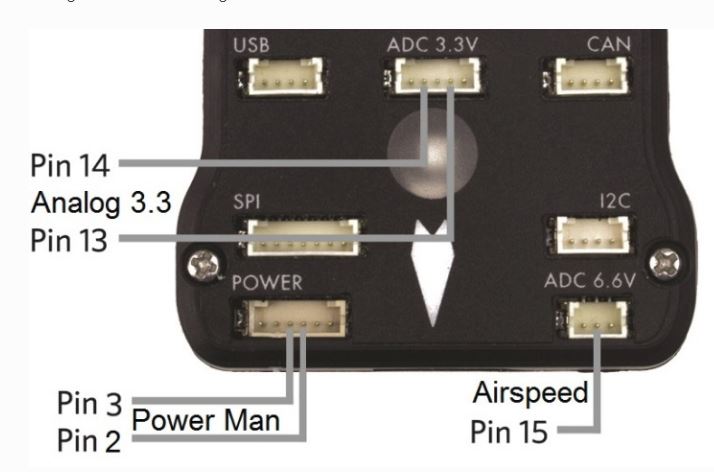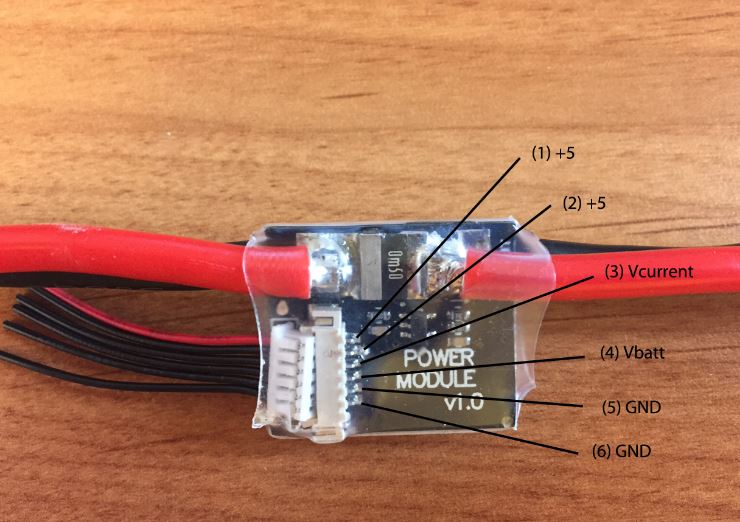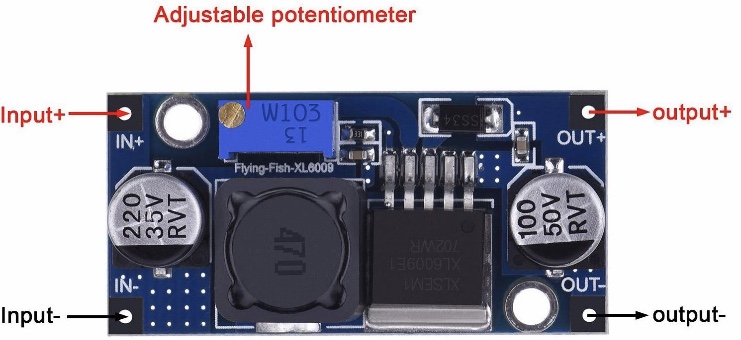I tried one on a quad just experimenting and it wasn’t worth the effort. Those cheap ultrasonic sensors are worthless IMO. When Ardupilot has a better handle on obstacle avoidance, not just STOP, I’ll check into Lidar.
Lidar looks awesome. Might get one eventually.
Regarding where I hook the red and black wire. That means Red is positive and black is ground? I thought black was negative? Or is it considered the same thing?
Also by wiring it into the ADC 3.3v will I be able to obtain the current reading from it like I did with the apm? If so do I need to change any settings via MP to obtain current readings from the ADC 3.3v Port or is this something that’s logged automatically?
Ground, negative, same in this case. Not all case’s though.
I don’t understand your question about current relative to the sonar sensor. It doesn’t measure that.
On the apm I wasn’t using a sonar but the device I had connected to the A0 port was giving me current readings which is what I needed. So I assumed I could use it the same way in this case with the ADC port to obtain the same current readings
No. Current is measured on the power input port from a power module.
To be clear, what current are you talking about?
In order to use the ADC 3.3v it says that the Volt Pins in Battery monitor settings can be change accordingly as the example picture shows:
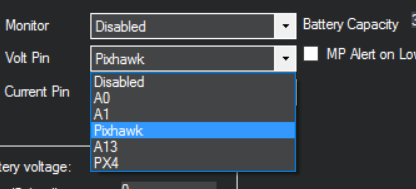
I have the latest version of MP but I don’t have the options in the Volt Pin to select a pin individually like A13 for voltage & A14 for current. If this is not possible on the latest MP firmware which version would I need to downgrade to in order to get these parameter options? It seems this has been done already by @Russj
@dkemxr @David_Boulanger @count74 @iampete @iampete @rmackay9 @mike
What are you trying to achieve here? It almost sounds like your trying to set up a power module which normally would plug into the power port on the Pixhawk.
click on this and scroll down to the pin tables.
http://ardupilot.org/rover/docs/common-pixhawk-overview.html
I’m trying to achieve the use of 2 power inputs & having 2 separate readings for voltage & current from each power source.
Similar to the link I’ve provided above.
I may have figured it out now in my mind but will try once I’m home, completely different outcome usually in mind & then in reality. ile probably fry something tonight😂
Battery monitor 1 will be from the power module on the power input connector which are assigned as follows:
BATT_VOLT_PIN (2)
BATT_CURR_PIN (3)
if you want to use a second battery monitor you can use “ADC 3.3V” connector and assign it as follows and connect as per attached.
BATT2_VOLT_PIN (13)
BATT2_CURR_PIN (14)
These inputs are all 3.3VC max so if your voltage to be monitored is higher than that a voltage divider is required. That’s what the power module does. For current you need a current shunt or other current to voltage device to produce 3.3V max with current. The power module also does this. You will have to scale the inputs with the BATT2 parameters.
Thank you very much for explaining. I think I tried this method last night but unsuccessful.
Maybe due to not having the current shunt or a second power module hooked up. I will give it a try and let you know how it goes. Thanks again for your help
On ADC 3.3v Pin 14 is for Red (Positive) and Pin 15 is for black (Negative or Ground) is that right?
I will also use the power module to connect to ADC 3.3v. How would I connect the power module to it?

ADC 3.3v has 5 pins and Power module has 6
The link that David posted has the pinouts. Between that and what I posted you have all you need. Power module pinout shown in attached.
BTW-I tried the pin13 input assigned as voltage and it worked fine with a 1.5V battery input on the bench with a spare Pixhawk I have. Multiplier set to 1 in that case as no divider was needed.
What voltage and current levels are you trying to monitor? I still don’t underatnd what you are trying to do. What are these sources coming from?
OK, so it’s a voltage output, current out, both? What full scale ranges?
You think?
No, +5 is power output from the module to power the Pixhawk. Vbatt is voltage divider output and Vcurrent is current equivalent voltage output. I’m going to guess that this current will be very low and the power module will not be suited as a shunt for this. It’s intended for high levels of battery current.
I’m just guessing you guys are on another level compared to me so even if I look at the pinout parameters it looks alien to me. I really don’t know what I’m doing without you guys.
Yes it will be very low so from what you’ve explained the power module won’t be suitable either for what I want. I guess ile have to find something with allot more power to make it suitable.
Is there no other way of measuring small amounts of voltage & current?
What about this, could this work?
Boost Converter Module XL6009 DC to DC 3.0-30 V to 5-35 V Output Voltage Adjustable Step-up Circuit Board
Sure there is but you have to know what voltage and current levels you are working with before you can spec anything. I don’t know anything about metal detectors, does the device have a analog output or are you taking the output from the PCB that drives a buzzer or LED? If you know nothing about this signal, which is apparent, then you will want to scope the output under no metal and metal activated conditions and see what is produced.
I will have to test it. I have a device that measures voltage and current so I will look into that once I’m home and take it from there. Maybe that module I just posted might be a solution to boost the power to make it worthy for use with the power module.
Regarding the power module and the wires that I need to connect it to the ADC 3.3v could you please let me know which ones to connect?
I know you said the info is there on the parameter list that got posted but if I’m being honest I don’t understand how I will do it
For crying out loud Mus that would be ridiculous to use a Boost converter on a signal only so it could be dropped again through a voltage divider. If the voltage is less than 3.3V you can input if directly. If it’s higher than that you can use a simple voltage divider.
Forget about the Power module for this purpose, it is not suited to what you are trying to do.