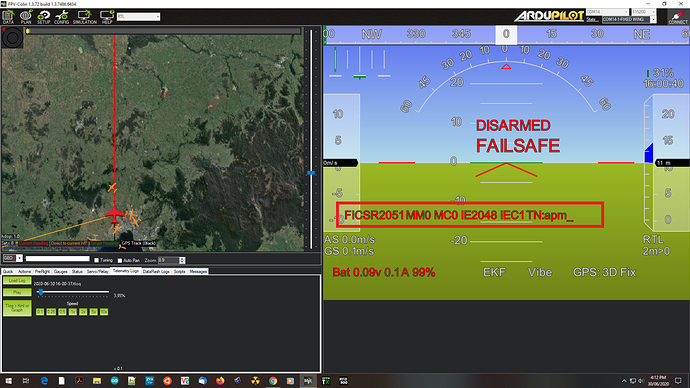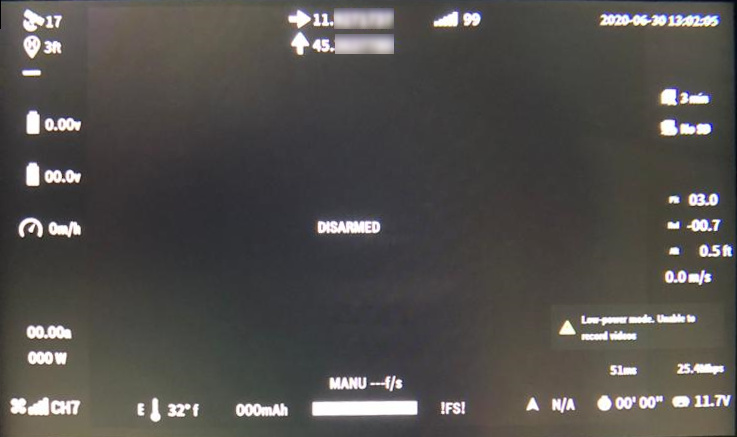ok, than it’s not my patched firmware but rather master causing the disconnects, you might need to open an issue if you can reproduce it reliably and does not depend on your particular Pixhawk1, perhaps check the official issues for anything similar?
Tried port 2 and not working. Not sure if I am doing something wrong, but giving up for now.
I’m sure anothe MatekF765 owner will be able to help you out 
Colin, I tested my build on a Pixhawk1 for a couple hours and had no issues with USB disconnections, don’t know what to say:(
Hi rsilvers. I’ve recently noticed an increasing number of people on the FB group struggling with OSD. In a lot of cases, the air unit OSD is not working because the units are defective! I’m wondering if they just had a “bad batch” with QC issues. I’ve had to return one of my air units, and DJI was prompt to replace it, with very few questions asked! Maybe you can get your hands on another AU to test?
yep i looked into it last night for many hours i will test with chopper now
well i just flashed DEV 4.1.0 PIXHAWK1-1m version and its fine
i found this
If you Flash a board with 1Mb with the non 1M version you will see USB will randomly disconnect.
yes, that is kind of expected. The board has 2MB of flash but because of a bug can only use 1MB, so you’re flashing part of the code in the “void” 
try this one, it’s for the Pixhawk1-1MB
https://drive.google.com/file/d/1O34Bxi-XIjtSI9cM5zln6vgW9Pj7PHDi/view?usp=sharing
that works fine  and the date is fixed
and the date is fixed
do you see the throttle channel by any chance, I’m trying to show it mid screen on the right?
new version 0.6
Supported OSD widgets:
- MSP_OSD_VCELL average cell voltage (cell count override MSP_OSD_NCELLS 0:AUTO, 1-N)
- MSP_OSD VBAT battery voltage
- MSP_OSD_MAH battery consumed mAh
- MSP_OSD_BATT battery usage bar %
- MSP_OSD_CURR battery current
- MSP_OSD_SATS gps sat count (shows 14 sats when there’s no fix it’s a known DJI issue)
- MSP_OSD_LAT, MSP_OSD_LON gps coordinates
- MSP_OSD_HDIST home distance
- MSP_OSD_HDIR home direction
- MSP_OSD_ALT altitude
- MSP_OSD_MSG text area with flight mode shared with status text messages and wind
- MSP_OSD_ROLL roll
- MSP_OSD_PITCH pitch
- MSP_OSD_RSSI rssi
- MSP_OSD_ARM arming status
- MSP_OSD_RTC date and time (RTC)
- MSP_OSD_PWR power in Watts
- MSP_OSD_VSPD numerical vertical speed
- MSP_OSD_GSPD ground speed
- MSP_OSD_ASPD_EN airspeed as override of ground speeed
- MSP_OSD_WIND_EN wind direction and speed (rendered as text and arrow next to the flightmode)
- MSP_OSD_TESC blheli ESC temperature
- MSP_OSD_UNITS 0:Imperial, 1:Metric
Artificial horizon:
- MSP_OSD_HBARS ladders
- MSP_OSD_CROSS crosshair
- MSP_OSD_HORIZ horizon line (does not work)
feedback is welcome.
We need Caddyx and Byte Frost testers!
nop i cant see it 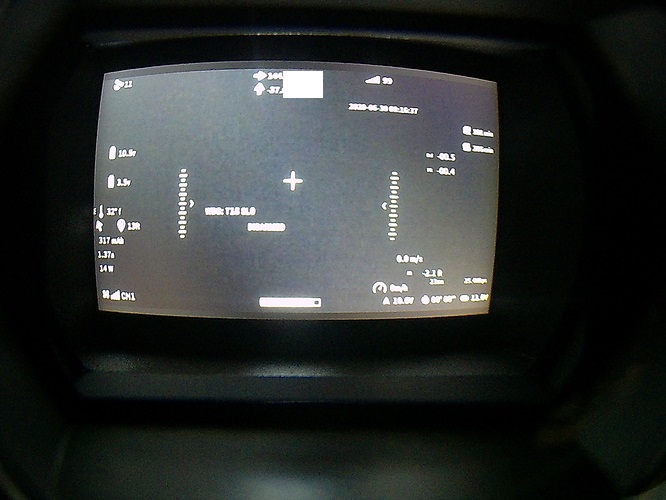
Today I received a DJI Air Unit and goggles, I really have to thank Ian @MadRC for sending them to me 
I’ve only had them for a couple hours and I mostly solved all of the remaining issues.
First the DJI Air Unit works just fine in protocol mode (the air unit polls ardupilot for data) and this is good because this way we do not generate more traffic than the air unit can handle.
Second I managed to dynamically show/hide the DJI flight mode widget, so I have a nice way to show failsafe condition without flashing the text area.
I will retain the telemetry (pushing) mode so people will still be able to use the air unit by wiring a single wire, the FC serial TX line, but this mode will be disabled by default.
This is the current layout showing all working widgets
I tried enabling one by one all osd items in betaflight and at least for now I implemented them all 
so before anybody asks:
- no throttle
- no artificial horizon line
- no yaw/heading
Hi Klaus, that was quick!
Received a couple Caddx Vista and F765-WING units today. Can do some bench testing tomorrow and hopefully in air on the weekend. Anything in specific or just general use?
new version 0.7
Note: switched to MSP command mode (we respond to polling as default)
Supported OSD widgets:
- MSP_OSD_FMODE shows !FS! when failsafe is triggered (battery, radioi, gcs, ekf)
- MSP_OSD_VCELL average cell voltage (cell count override MSP_OSD_NCELLS 0:AUTO, 1-N)
- MSP_OSD VBAT battery voltage
- MSP_OSD_MAH battery consumed mAh
- MSP_OSD_BATT battery usage bar %
- MSP_OSD_CURR battery current
- MSP_OSD_SATS gps sat count (shows 14 sats when there’s no fix it’s a known DJI issue)
- MSP_OSD_LAT, MSP_OSD_LON gps coordinates
- MSP_OSD_HDIST home distance
- MSP_OSD_HDIR home direction
- MSP_OSD_ALT altitude
- MSP_OSD_MSG text area with flight mode shared with status text messages and wind
- MSP_OSD_ROLL roll
- MSP_OSD_PITCH pitch
- MSP_OSD_RSSI rssi
- MSP_OSD_ARM arming status
- MSP_OSD_RTC date and time (RTC)
- MSP_OSD_PWR power in Watts
- MSP_OSD_VSPD numerical vertical speed
- MSP_OSD_GSPD ground speed
- MSP_OSD_ASPD_EN airspeed as override of ground speeed
- MSP_OSD_WIND_EN wind direction and speed (rendered as text and arrow next to the flightmode)
- MSP_OSD_TESC blheli ESC temperature
- MSP_OSD_UNITS 0:Imperial, 1:Metric
Artificial horizon:
- MSP_OSD_HBARS ladders
- MSP_OSD_CROSS crosshair
- MSP_OSD_HORIZ horizon line (does not work)
feedback is welcome.
Hi please test latest version (0.7) and let us know if it works at all