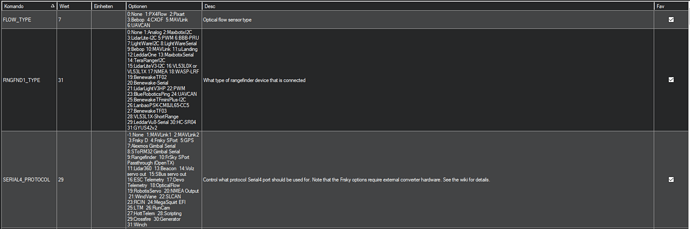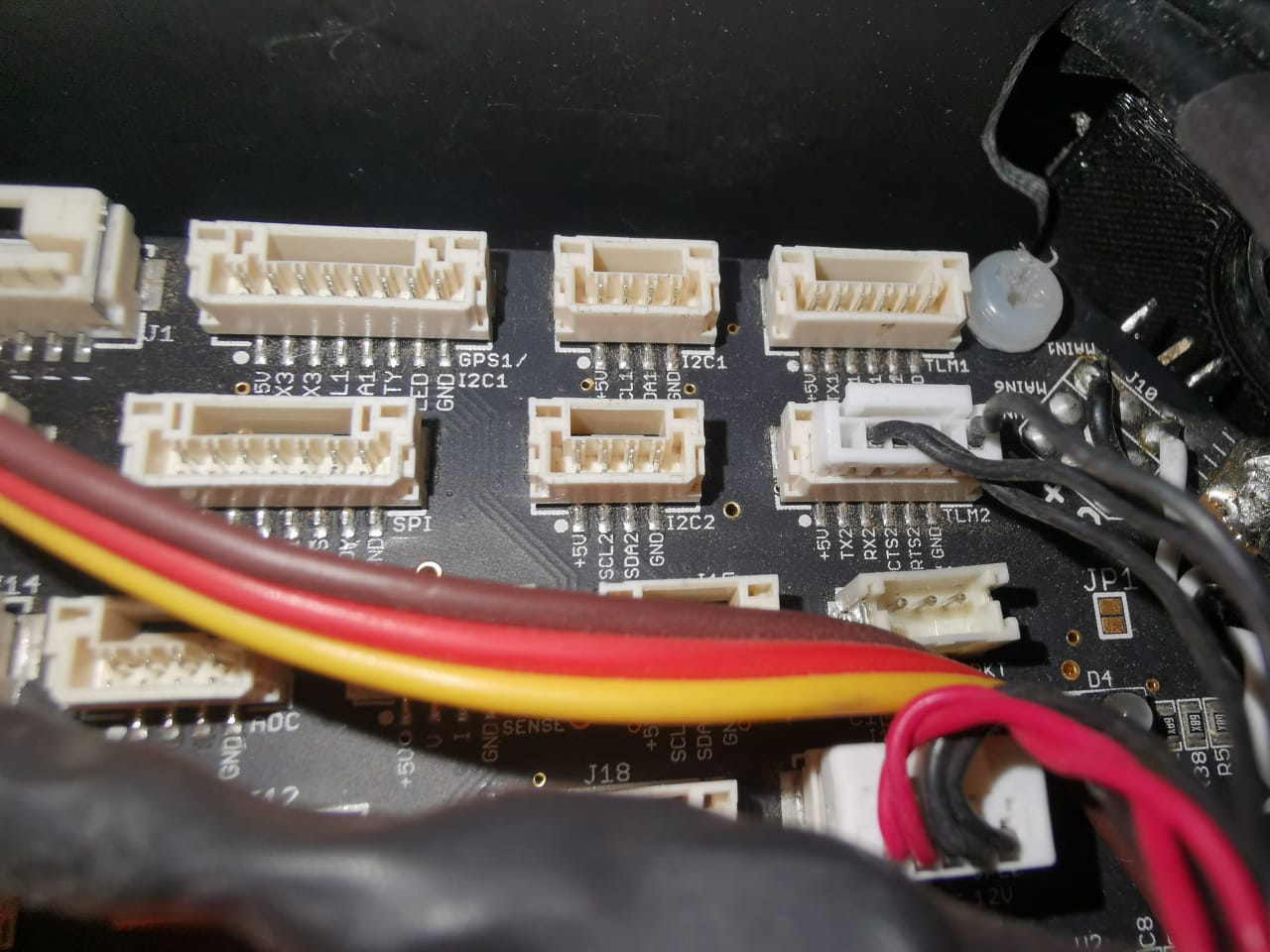Copy that, thanks 
Thanks Alex, that would make sense, you’re a legend!
Hello
I also tried to use the Matek 3901-L0X. I use it on a CUAV V5 nano on UART4 and my settings are:
With that I get a “Rangefinder 1 was not detected”:

I use ArduCopter 4.1.0dev (master) installed by QGroundControl.
I think I am doing something wrong as SERIAL4_PROTOCOL = 29 is Crossfire and not MSP… (what does ‘Serial6 as “29”’ mean?)
Hi,
I need some help.
I have done everything i could think off. checked all the steps as suggested in ardupilot guide but no OSD appearing on DJI googles V2( latest firmware). Please find attached .param settings.
Hardware type: MatekH743settings.param (20.3 KB)
Using: Arduplane 4.0 ( from latest ardupilot directory date 29may build), i have tried 4.1 DEV.
But no luck.
Hello.
Matek H743 slim, arduplane.
I installed the last master today. For some reason, the BLHTEMP parameter is no longer displayed.
Before that, there was a firmware from the end of March, also from MASTER
I have 4.1Dev on an Matek F765 with ExpressLrs working well with my Dji goggles. I would like to display link quality. BetaFlight does it in the craft name part of the osd, is it possible to do the same with Ardupilot?
Did you eventually managed to get this to work? I have the same problem, also with the v2 goggles and the latest firmware, I’ve done everything according to the manual double checked the connections, but no OSD on the goggles.
Hi
I have n cube orange, crossfire, and airunit and goggles v1, with FrSky Q7.
this is where I connected the tx and rx of the air unit on the carrier board.
hope you can help me to set up the parameters please.
Thank you for your time
Josh
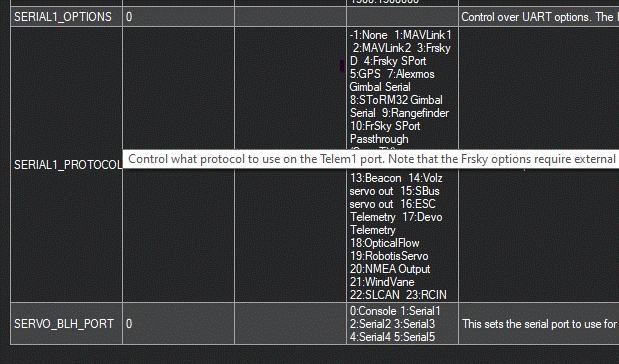
I see option 33 is not available, wonder why?
Hi,
Nop not working. I bought the new board f765 and loaded inav and same issue, No OSD display. I think it’s Dji new firmware. I don’t have any other beta flight compatible board to test. Else I would test to make sure it’s a firmware.
Alright, not any luck here either, I tried lterally everything I could think of, I tried Inav, Betaflight, Ardupilot 4.1 etc.I tried different flight controllers, reading the instuctions 40 times. checked the connections 40 times but nothing. I contacted Ian from Mads tech and asked him for help. He said he would test it on his F765 board with the Goggles V2 and let me know if it would work for him.
I’ll let you know the results as soon as I get them.
Great. Hope can find some solution. At the moment flying old style way ( timer on transmitter), no way back home indicator, no altitude. It’s sucks to keep guessing the altitude.
Ok I have done some checked and something is wrong on the 765Wing. It’s working fine on a cube black/purple but not on the Wing765. I have not tired Inav yet but both plane Dev and copter 4.1 it’s not working.
It’s also not working on Cube Orange so this may be related to H7 and F7.
Will see what else I can work out and talk with Alex.
Thanks Ian,
And love your videos on YouTube. Great help and work. I will keep an eye on the update.
yep not working on an orange cube ( plane 4.1.0 beta 1 )
It’s not working on a Pixhawk4 mini either, I really hope the solution comes soon.
Thanks for all your help Ian!
I have added a issue on git now for it, I know Alex was looking but he has been very busy as well.
Interesting that’s an F7 as well. It has to be related to the new SOC but I know Alex did test it on his F7 already and it was fine. But it may be controller specific.
Hopefully there will be some info soon when the guys get a chance to look.
Thanks Ian, I finally got it to work on an old Omnibus F4 v3 FC, happy days after spending hours of fiddling around!
I updated my mission planner and got all the options now, but still nothing in the goggles is showing, cube orange on a carrier board, I hope someone can help please!
Have a nice day
Jos
Thank Ian hope you guys can get it right!