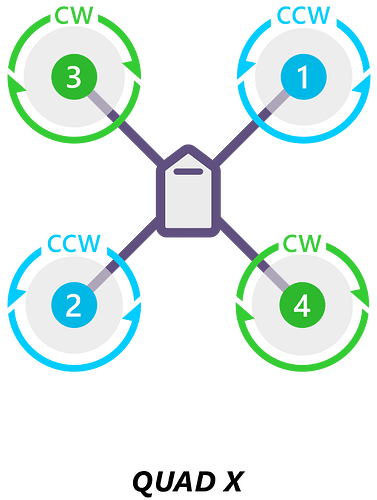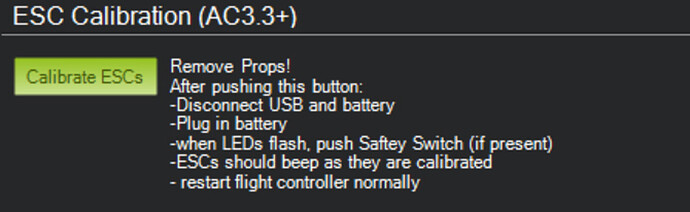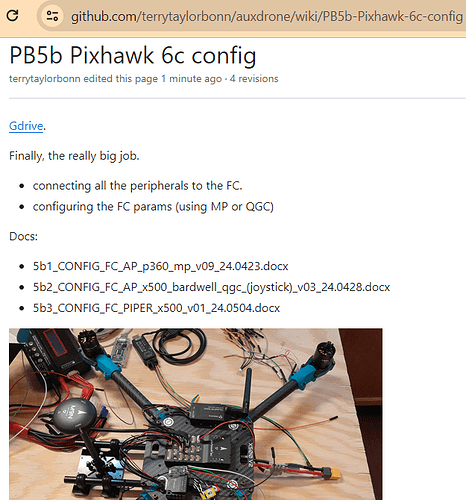Yeah I do, there are tones I think coming from the esc when connected to battery
Are you using Dshot?
The 6cMini has main and aux outputs. What pins did you connect to?
when you say dshot do you mean the mot_pwm_type param? yeah I have that at dshot600. for the pins, I connected four wires (s1 through s4) to the fmu pwm out 1 through 4 and then connected ground and plus to respective + and - pins at the far left. I also tried connected to 1 through 4 of i/o and didn’t have success. there are 4 other wires on the esc that are not connected to pins on the pixhawk but that’s because there is only one motor soldered onto the esc right now.
In the settings for the motor output the FMU outputs are actually servo outputs 9+, and the I/O PWM Out are servo outputs 1-8. So if you’re on the FMU side then you need to have motor one identified as servo 9.
how would I know how the motor is identified as? sorry I’m completely new to drones, and thank you for your help so far!!
https://ardupilot.org/copter/docs/connect-escs-and-motors.html
In the test motor 1 is A
Motor 4 is B
Motor 2 is C
Motor 3 is D
Post the parameter file.
15% is kinda high. A good calibration will work in the default value. Can you reflash the firmware as a friend of mine said the Fram was not flashing correctly. His issue was with motor 3. If you do not have Dshot esc’s I recommend as does Randy to do a all in one esc calibration.
yeah so on my esc the motor is soldered to m1 and and the s1 wire is plugged into i/o pwm out 1. i’ve also tried fmu output 1 as well and haven’t had any luck with motors spinning either
i’ve tried this before and i’m not entirely sure if the calibration was successful, should i get a message saying that it is? the only thing is since you have to disconnect the autopilot it technically just reboots so i’m not even sure if it has calibrated
also wanted to add that i actually have a quad + frame as this is what the autopilot is flashed with
You have Dshot600 configured and have the Motors assigned on the main outputs. They need to be on the Aux outputs and assigned a such unless you know what Dshot on IOMCU means. I assume you don’t. Just switch the motors to the AUX outputs and assign them.
You don’t have several other parameters set to use Dshot either.
Go back to the Arducopter Wiki and do some reading.
“Do some reading” ![]() … any new person who reads the docs gets lost quickly. Its not because of the fault of the reader. If you want new blood into the sport, you need to have better docs. Why can a reference implementation be explained, with every setting step by step (numbered) clearly defined. Just one reference implementation?
… any new person who reads the docs gets lost quickly. Its not because of the fault of the reader. If you want new blood into the sport, you need to have better docs. Why can a reference implementation be explained, with every setting step by step (numbered) clearly defined. Just one reference implementation?
I have been looking at this doc page for info about safety switch… the mission planner version 1.3.48.3 shown i found in a forum discussion from 2017… its at least 7 years old. This is in general an issue with Ardupilot documentation… where is the last edit date of pages? So that I could at least had a remote idea of the last edit date?
https://ardupilot.org/copter/docs/common-safety-switch-pixhawk.html#configuring-the-safety-switch
I know I can’t speak for everyone, but when I was new to drones I couldn’t wait to learn more and to find connections between features and how everything works together… And I regret to inform you the easiest way of doing so is to read documentation. ![]()
If you want a step-by-step guide with an example implementation that is also clearly explained, I recommend to read the How to methodically tune (almost) any multicopter guide. Of course it doesn’t have information about all the possible systems, but it’s quite comprehensive regarding tuning.
That link is for advanced users. I need a simple explanation of the steps to get the copter in the air. From a clean slate. I guess there is none.
We can point you in the right direction, we can not understand it for you.
That guide was created specifically to get everyone (especially beginners) in the air in the safest and most reproduceable way possible. It is meant to provide guidance to a methodical approach to tuning, so that you end up with well-tuned machine and not something that’s capable of lift-off but is flying like garbage (and endangers property and people). The guide starts from a clean slate and in every step it is clearly stated wich parameters are changed and why. And no, of course you don’t need to change all ~1200 parameters. You only need to change those that are mentioned in the guide plus params for additional functions you want to have afterwards. But those are set after the tuning is done and by then you know your way around ArduPilot to do that.
If you just glance over everything that is provided and reject it as “for advanced users”, you will never be an advanced user yourself. You have to start somewhere.
That process is definitely not for advanced users. Advanced users already know how to do those things. That process is organized in such a way that a novice can make their way thru the steps needed for best performance.
Thanks for the feedback. I appreciate it.
There are 3 docs on my wiki in which i document in detail the steps i took to try to get the initial config.
I only talk about those things that are required.
details.
This morning i tried to follow an Andy Piper video… but same motor problem (he also used 6x, not 6c,and different GPS).
- 5b3_CONFIG_FC_PIPER_x500_v01_24.0504.docx
I will simply keep searching an reading, and trying. sooner or later should get it.
but then i will document in detail.